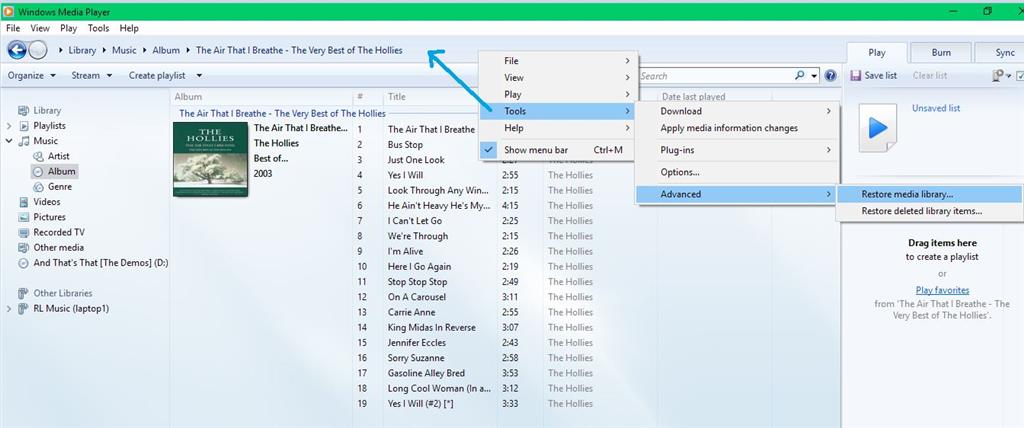I received the following error message when I tried to burn some music recently. I have burned using the same Media Player in the past, approximately 6 months ago, but now I can't for some reason.
*Windows Media Player cannot find the file. The link from the item in the library to its associated digital media file might be broken. To fix the problem, try repairing the link or removing the item from the library.
I have tried all of the suggested remedies that have been posted to date but nothing has fixed the problem. And, there was a few posts/suggestions that have me confused. I clicked on this link posted July 30, 2016: https://support.microsoft.com/en-us/help/14209/get-windows-media-player. What I got was: *Windows Media Player is not compatible with your system.
You are running Windows 10 64-bit. Although Windows Media Player will not run on your system, you can download Windows Media Player for other operating systems.
This is confusing since I had used the same Media Player before to play & burn music on this exact system.
Within that same post (same day, same Microsoft Support person) was another link: https://support.microsoft.com/en-us/help/17615/windows-media-player-12 & when I clicked on that link I got: *Windows Media Player 12~ Designed by media lovers, for media lovers. Windows Media Player 12—available as part of Windows 7, Windows 8.1, and Windows 10*.
One link that says Media Player is not compatible with my system & the next one says Media Player 12 was designed for Windows 10, which I have. What the heck??
All I know is that it once worked (Windows Media Player version 12) on my Windows 10 operating system & now it won't. Can anyone help me correct this error please?
Sincerely & Respectfully,
C.J.F.