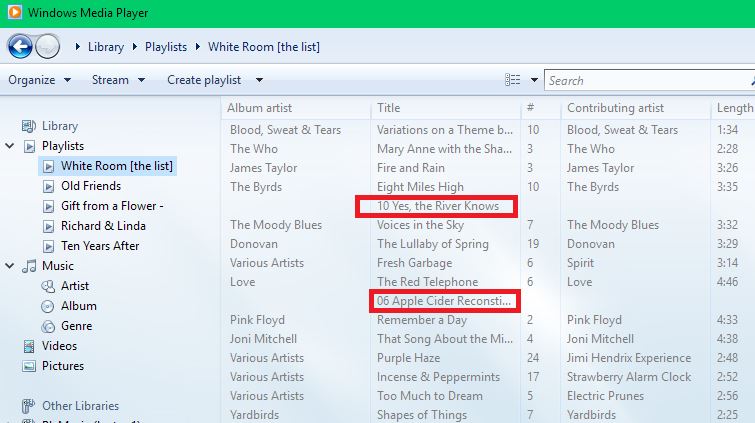I have Windows Media Player 12 on Windows 7. I have made changes to most of my songs within WMP such as clarifying the title, changing the genre, adding the composer, etc.
I am in the processing of reorganizing my music files, and every time I move a song or album, WMP cannot find it anymore. The Playlist also loses it. I have to play the song or album in its entirety for WMP to pick it up again, and then put the song into the playlist again. Then I have to make the changes again that I originally made. I'm going to be moving about 500 songs within about 100 albums. Is there an easy way to re-point a song or album to its new folder? Or is there a way to move them within WMP so that it won't lose them in the first place?