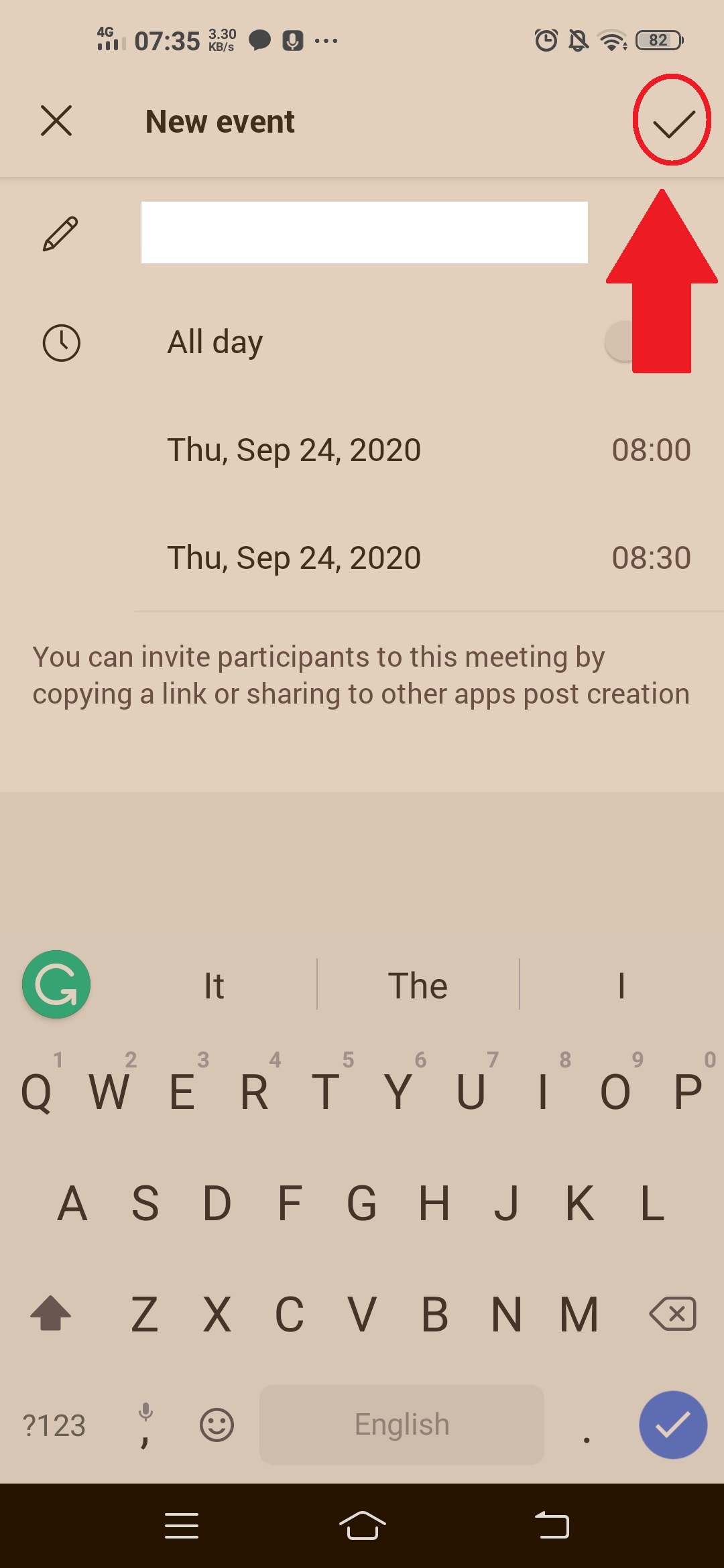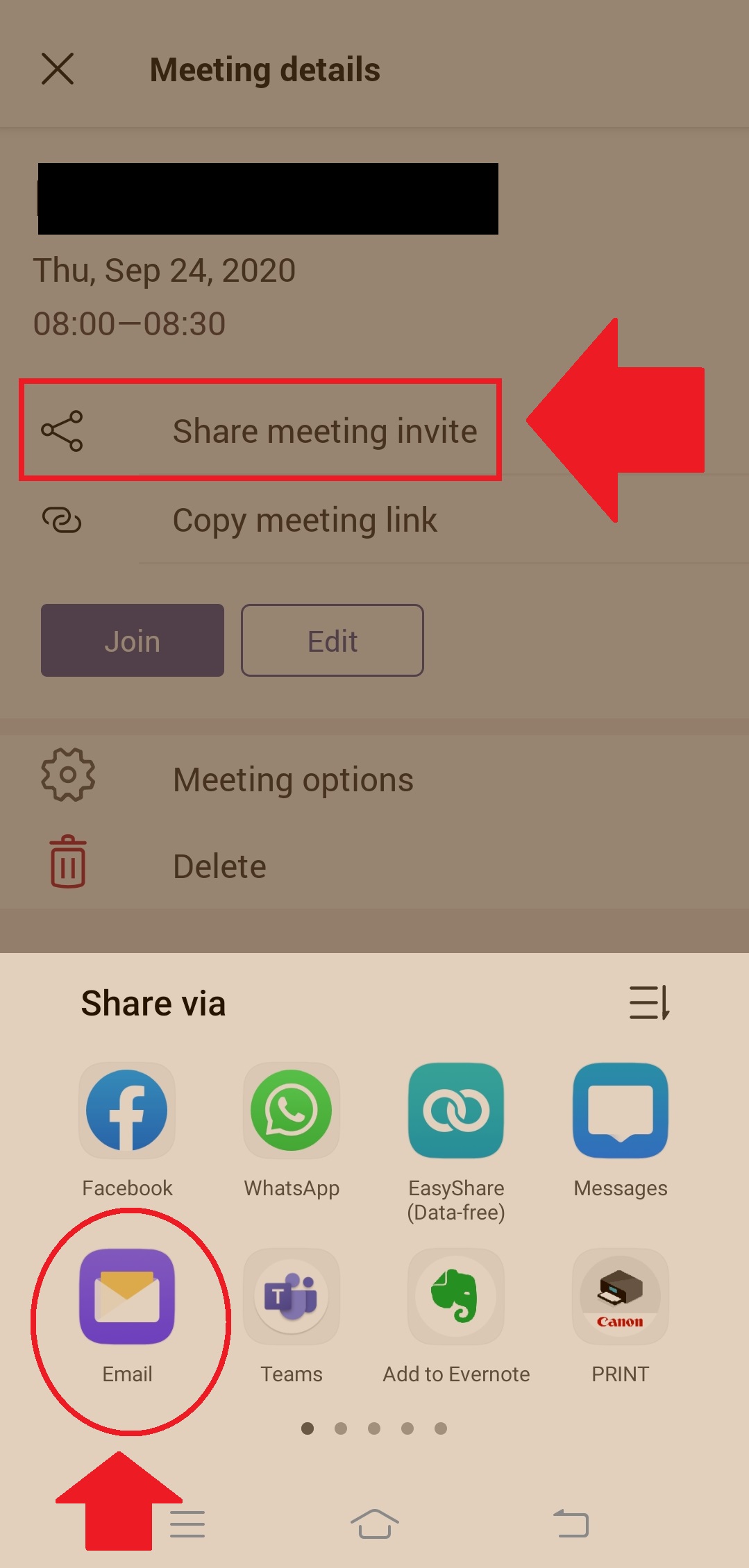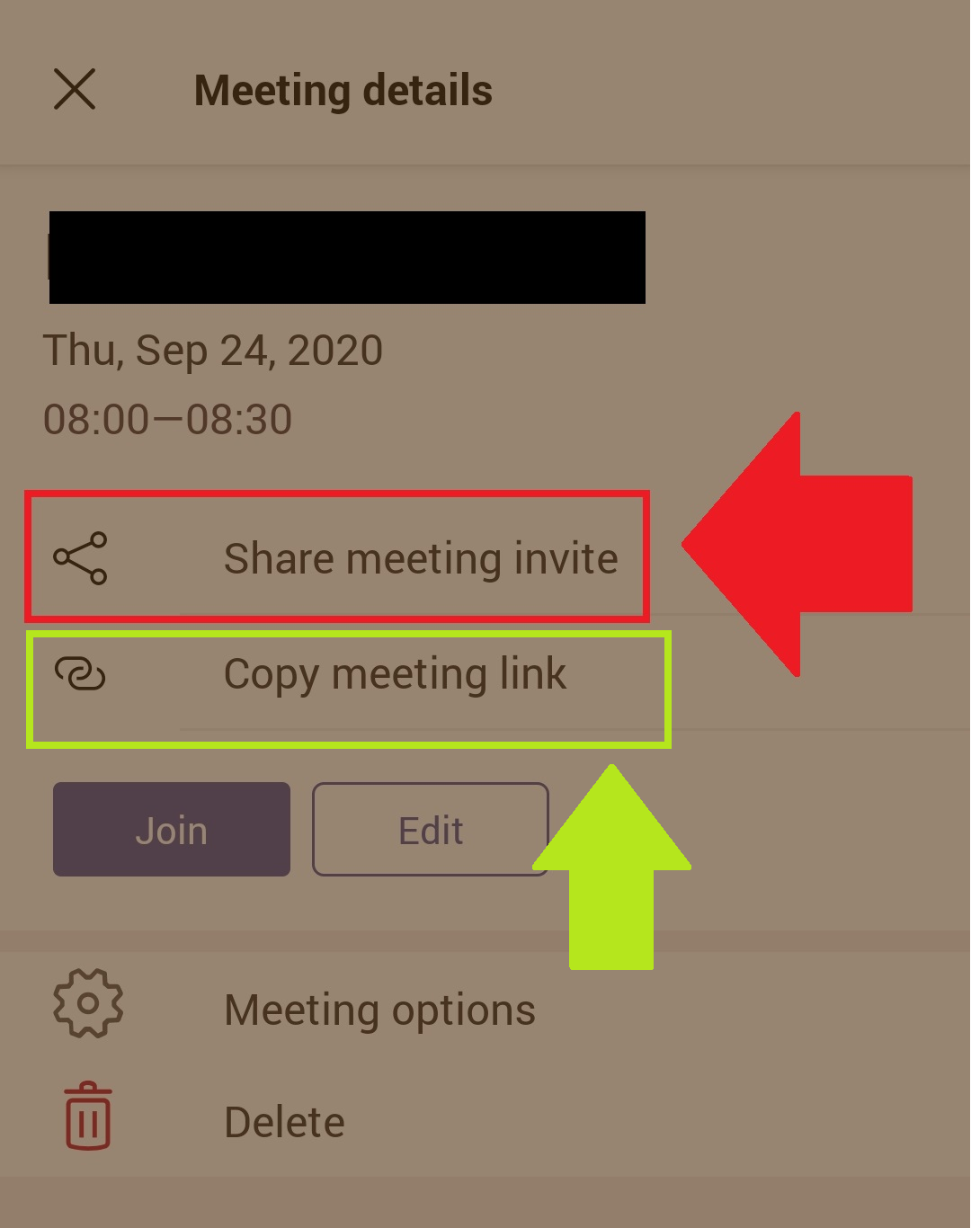Hello,
I have an issue that with my gmail email account that I have working on my iPhone XR using the Outlook app in that on the same phone, my installed MS Teams app does not sync calendars in either direction.
When I schedule a meeting in Outlook, there is no option to make it a MS Teams meeting near the location tab.
I also do not have the "Add Participants" tab or button in the area on MS Teams when scheduling a meeting.
So I can not invite anyone to a MS Teams meeting nor schedule a meeting in outlook and choose MS Teams as the location.
It's like the two apps don't know the other one is there when they are installed on the same device and MS Teams wont allow me to add participants and access my contacts which I have set to yes in the settings area of this Teams app.
I have left it for over a week as I saw some posts that it could take time for the two apps to sync but it is still not working.
I can click on an invitation "Join Meeting" link in an email invitation and participate in the meeting no worries via the Teams app. I just cant initiate a meeting as described above.
Any help would be greatly appreciated.
Thanks Michael