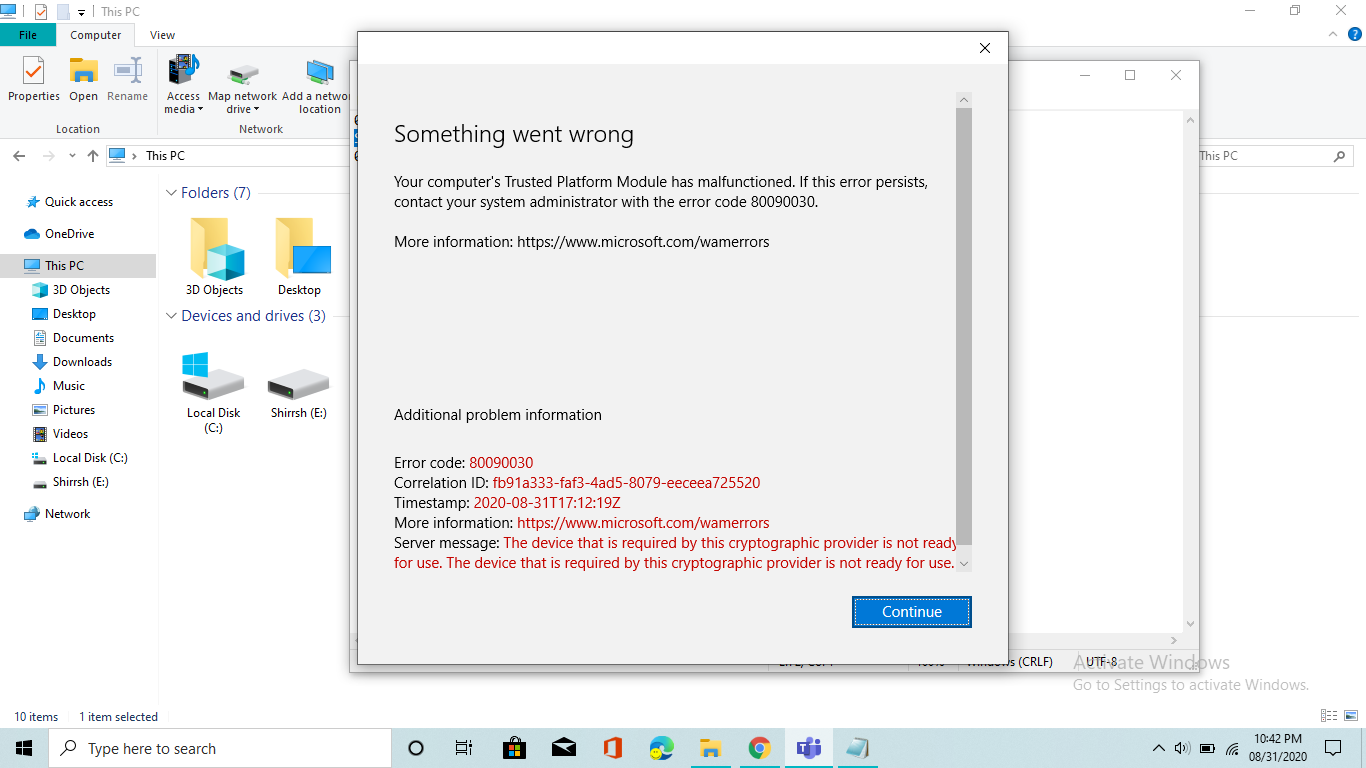
Hi,ShirrshSrivastava
My name is Erik. I'm an Independent Advisor and I'll be glad to help you today.
I've looked for the details regards about your concern and it will provide you the steps
Note: Membership in the local Administrators group, or equivalent, is the minimum required to complete this procedure or to follow the steps. If you are not the admin I suggest contacting your admin support and provide the link to follow the steps.
https://docs.microsoft.com/en-us/windows/securi...
I hope this helps! Please let me know if you have any further concerns.
Regards,
Erik
Independent Advisor
My name is Erik. I'm an Independent Advisor and I'll be glad to help you today.
I've looked for the details regards about your concern and it will provide you the steps
Note: Membership in the local Administrators group, or equivalent, is the minimum required to complete this procedure or to follow the steps. If you are not the admin I suggest contacting your admin support and provide the link to follow the steps.
https://docs.microsoft.com/en-us/windows/securi...
I hope this helps! Please let me know if you have any further concerns.
Regards,
Erik
Independent Advisor
Report abuse
Details (required):
Thank you.
Reported content has been submitted
Was this reply helpful?
Sorry this didn't help.
Great! Thanks for your feedback.
How satisfied are you with this reply?
Thanks for your feedback, it helps us improve the site.
How satisfied are you with this reply?
Thanks for your feedback.
