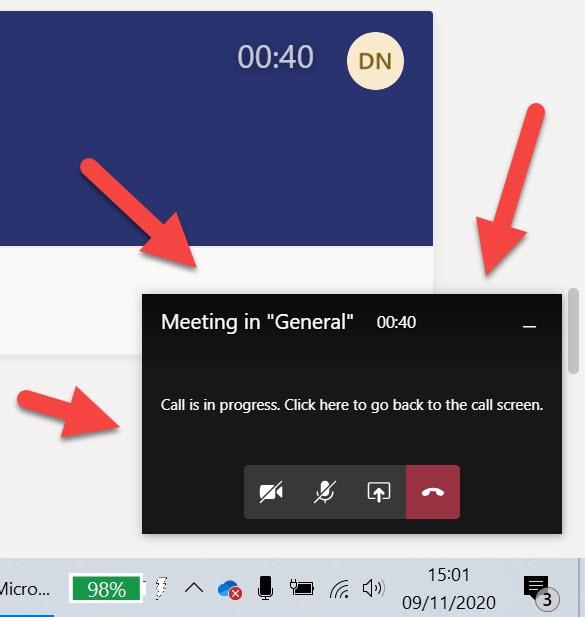This is very annoying,
The notification pop up that should appear on the bottom rigth corner of the screen is not showing using windows desktop app.
I deleted all content %appdata%\Microsoft\Teams and reinstall de app but after a couple of hours same issue again.
I have the focus assist off so it should not block any notifications.
can you tell me how to fix this?
Teams version: You have Microsoft Teams Version 1.3.00.30866 (64-bit). It was last updated on 11/23/20.