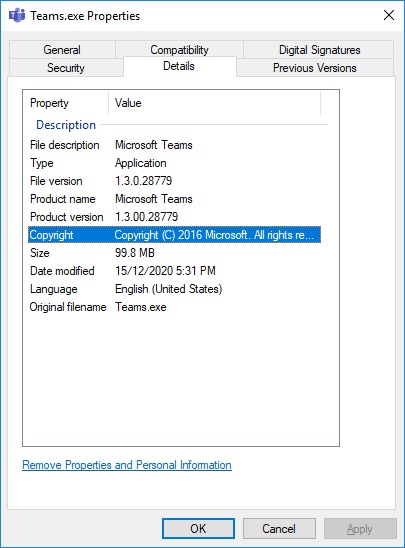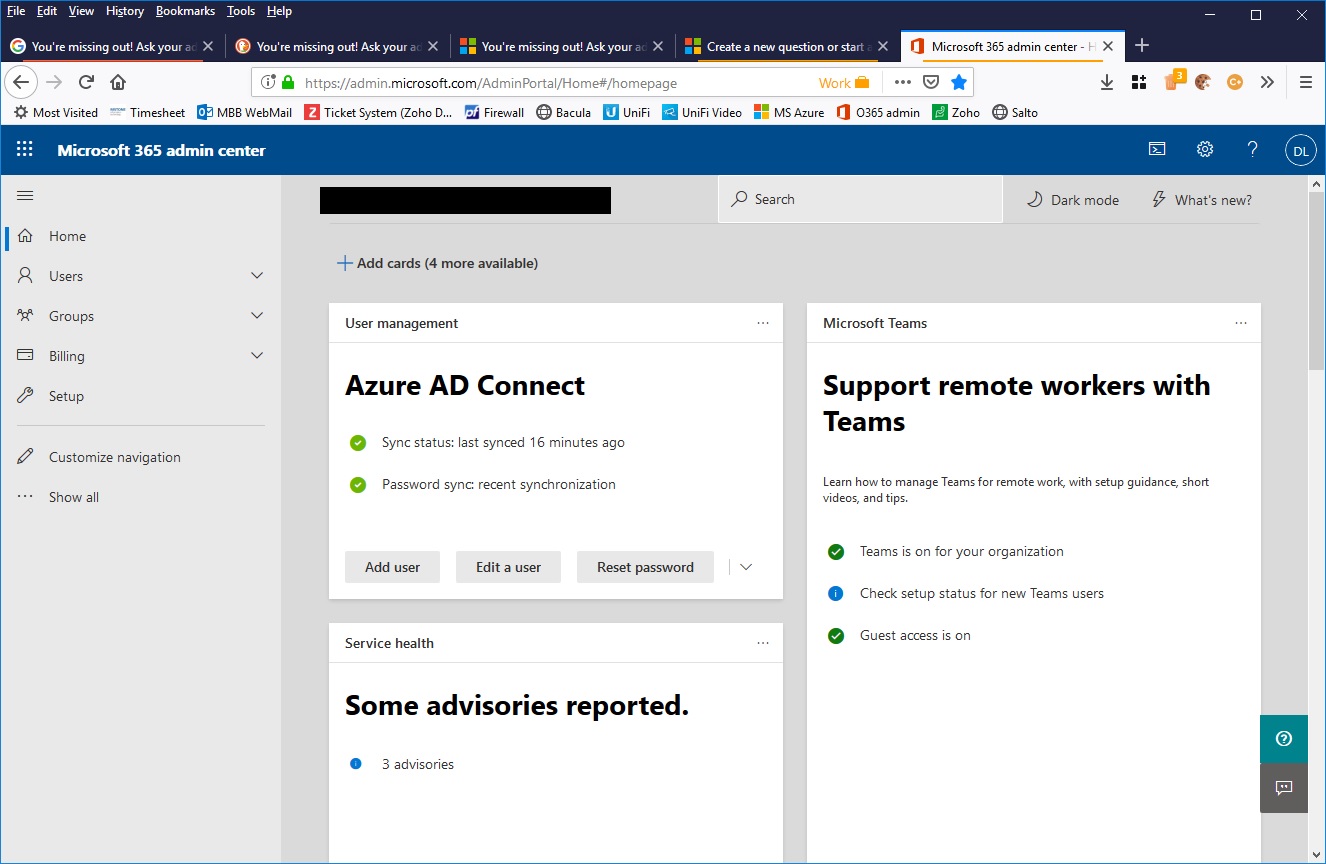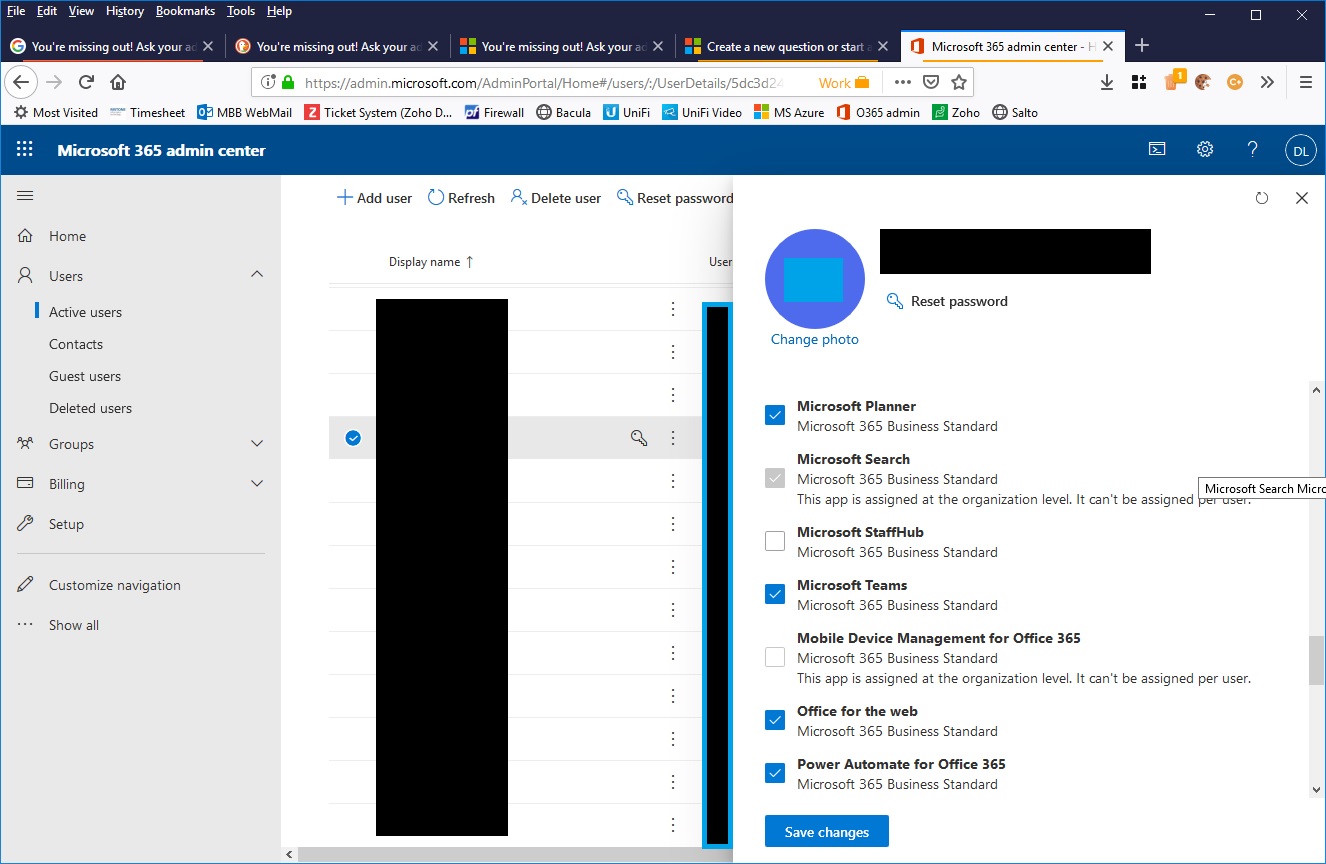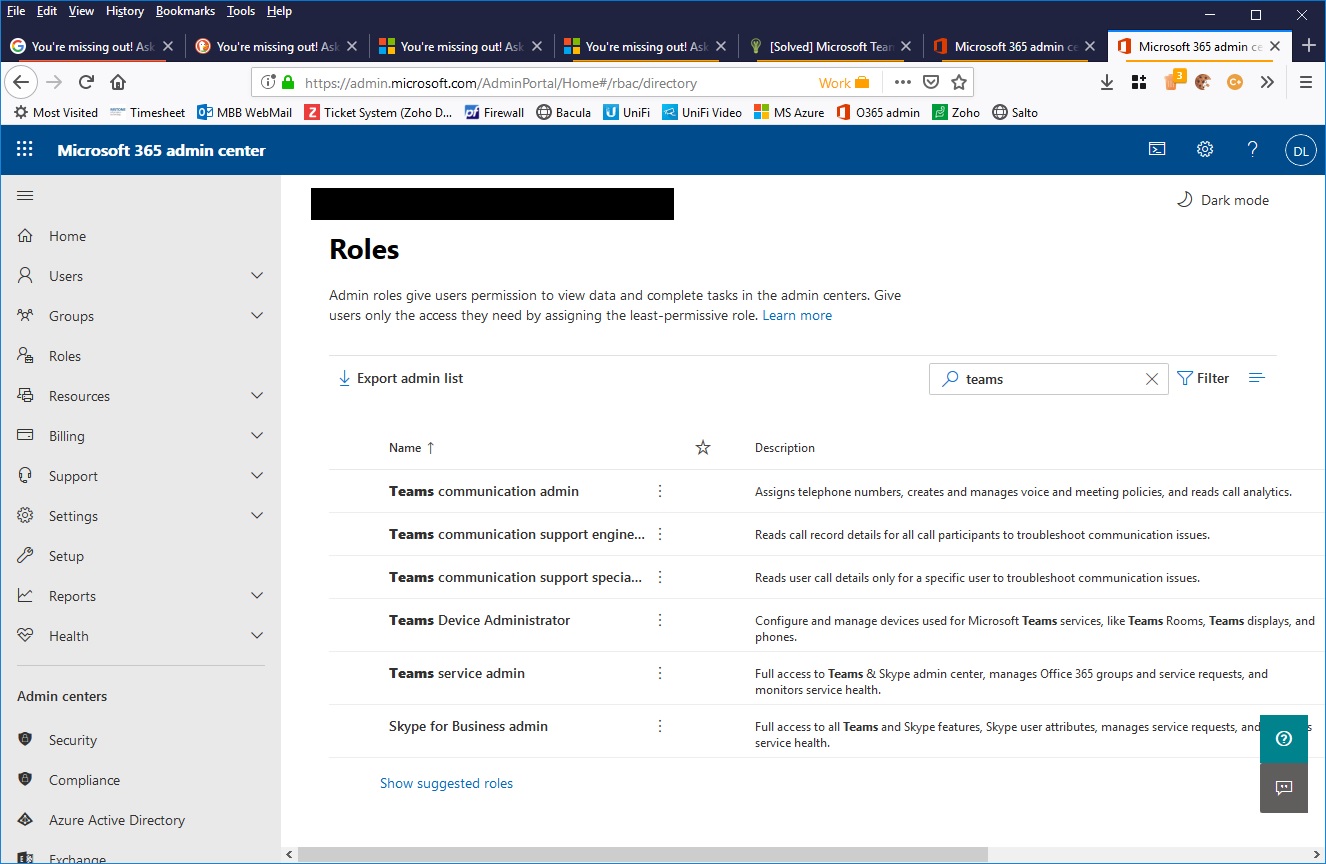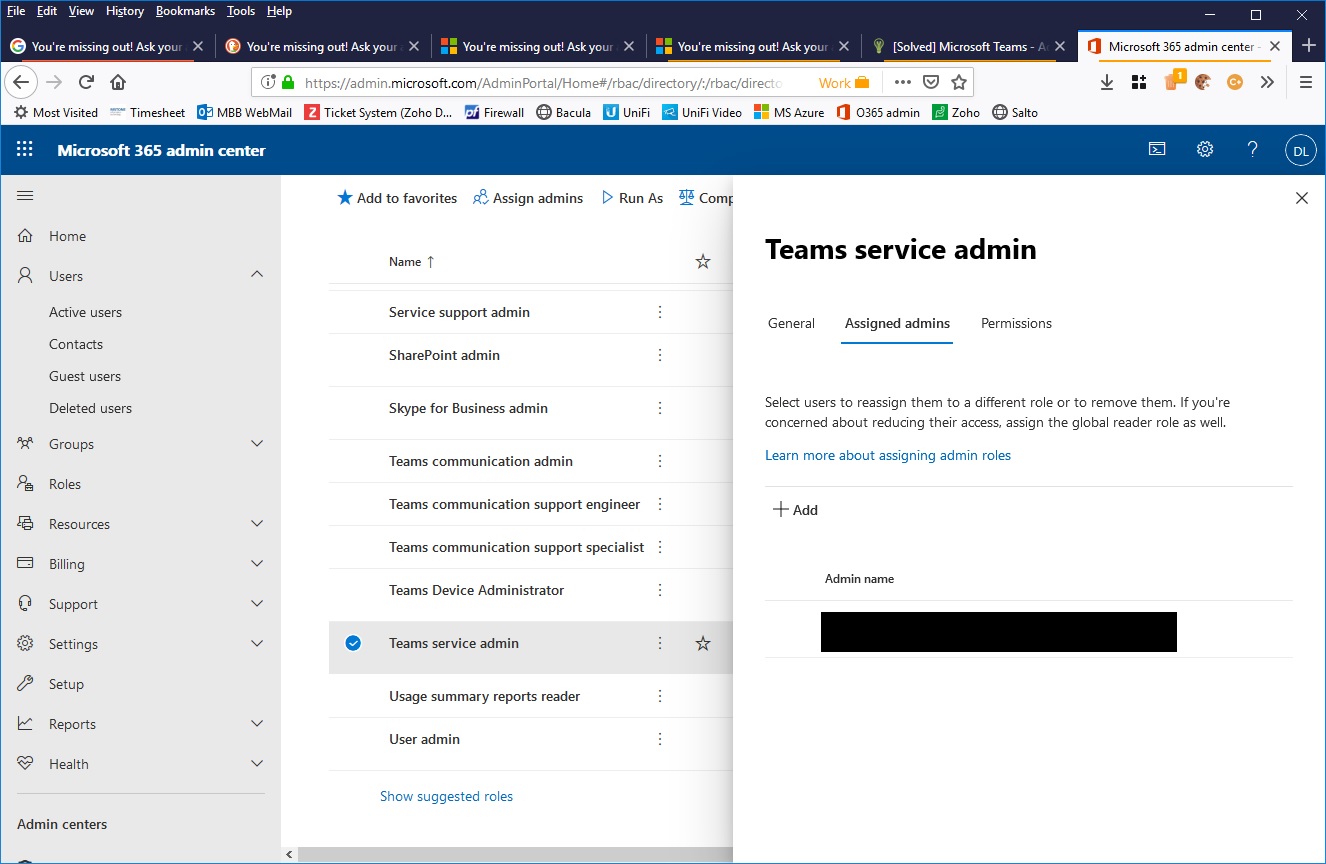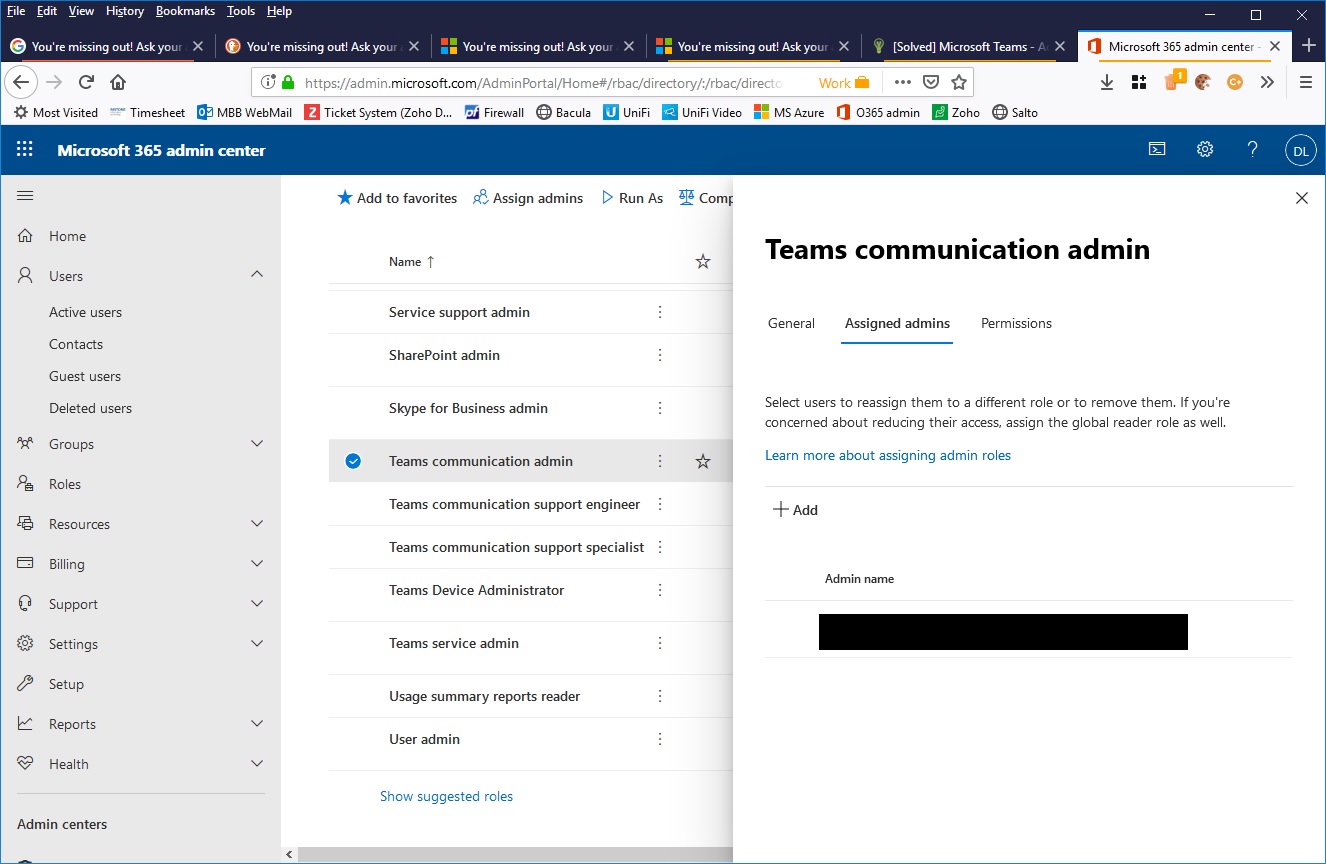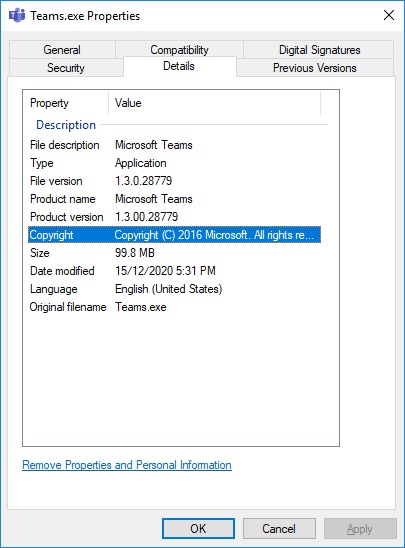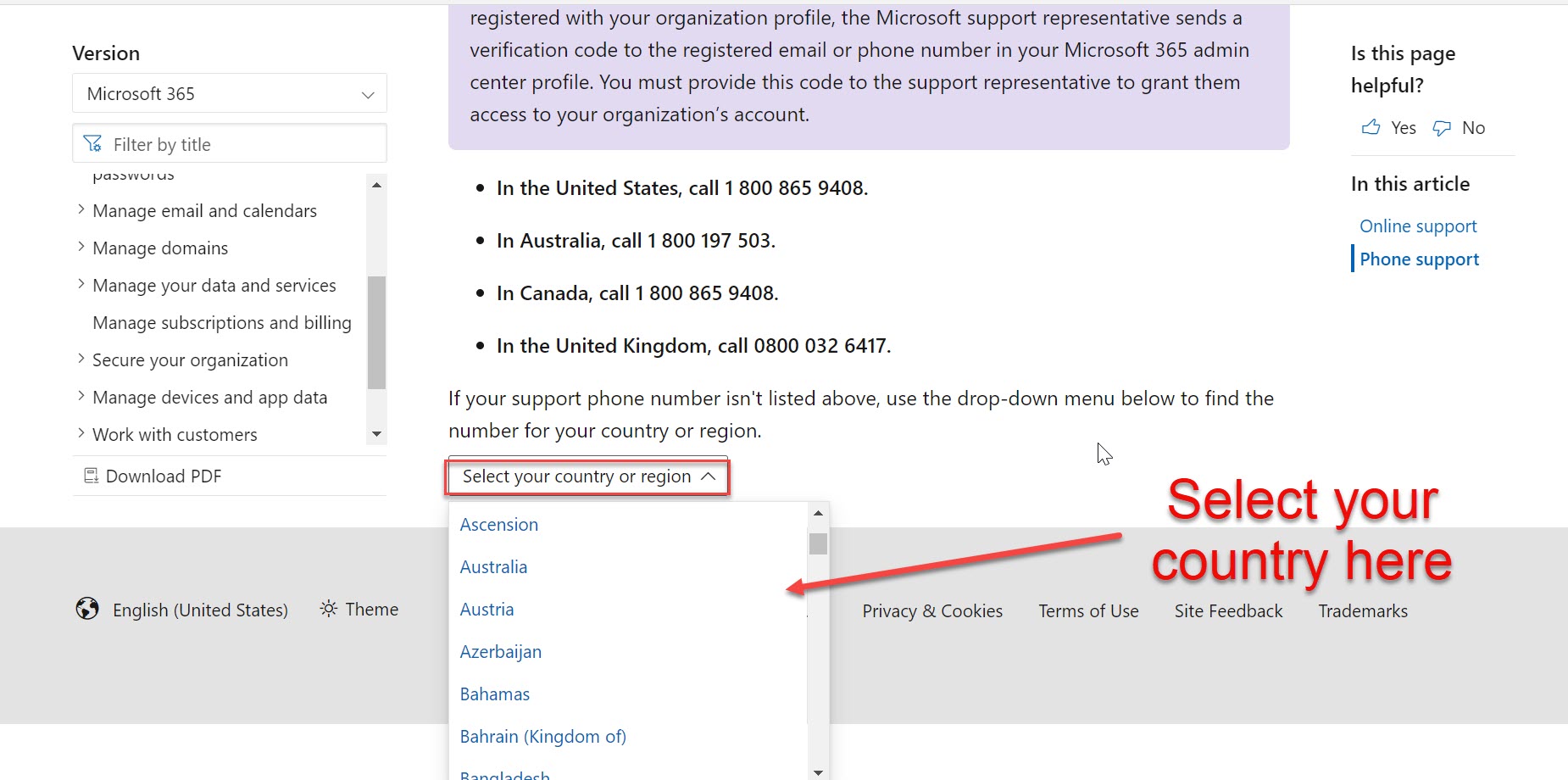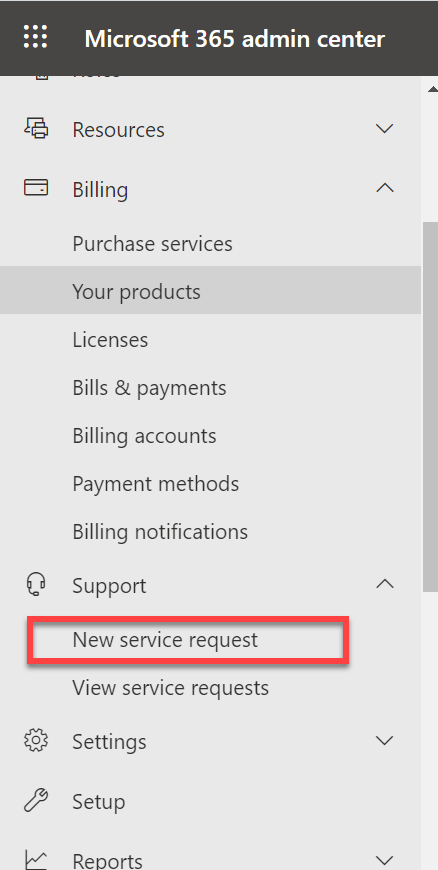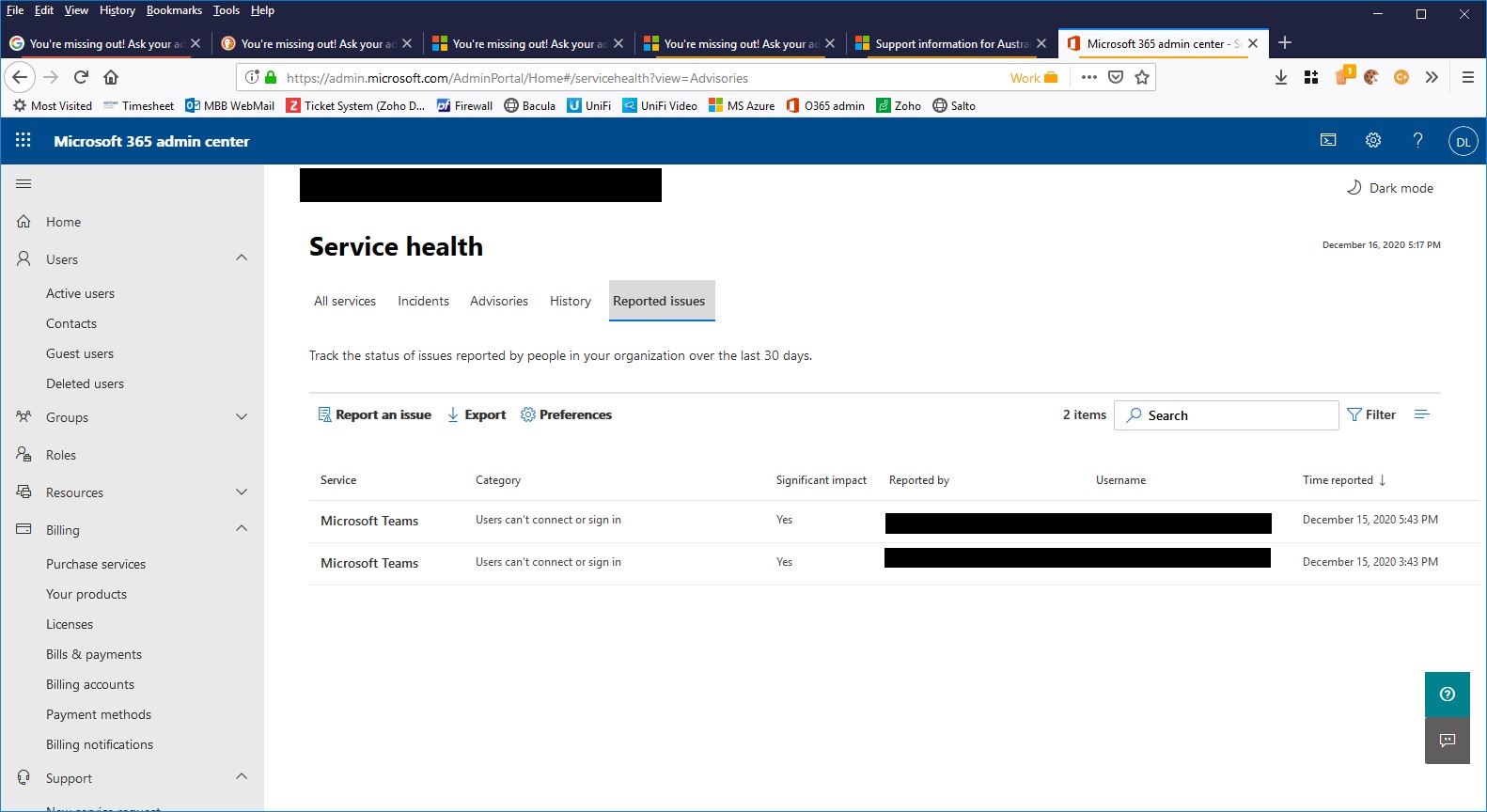I did not clear it on my Firefox (too many windows with too containers with too many cookies I need to keep).
I did however, use MS Edge (cleaned out all cookies and cache) with the same resulting message.
I also tried to use the MS Teams app and get the same error after I have cleared out the MS Teams app files in:
* \AppData\Roaming\Microsoft\Teams\Cache
* \AppData\Roaming\Microsoft\Teams\blob_storage
* \AppData\Roaming\Microsoft\Teams\databases
* \AppData\Roaming\Microsoft\Teams\GPUCache
* no *.DB file in the \AppData\Roaming\Microsoft\Teams\IndexedDB\https_teams.microsoft.com_0.indexeddb.leveldb
* \AppData\Roaming\Microsoft\Teams\Local Storage
* \AppData\Roaming\Microsoft\Teams\tmp
This is my app version. Recently re-installed.