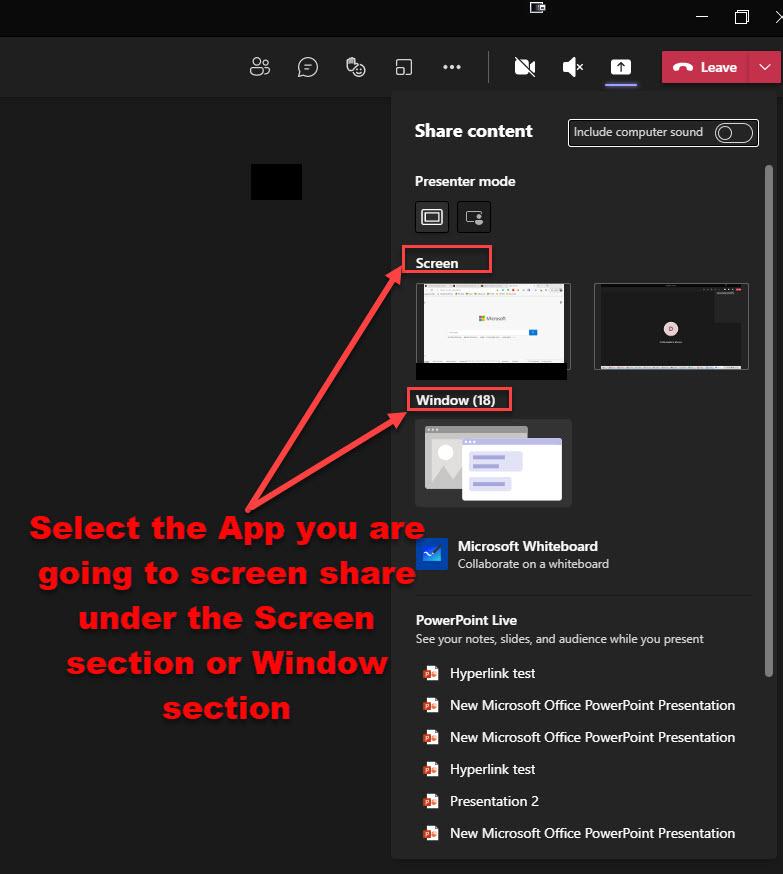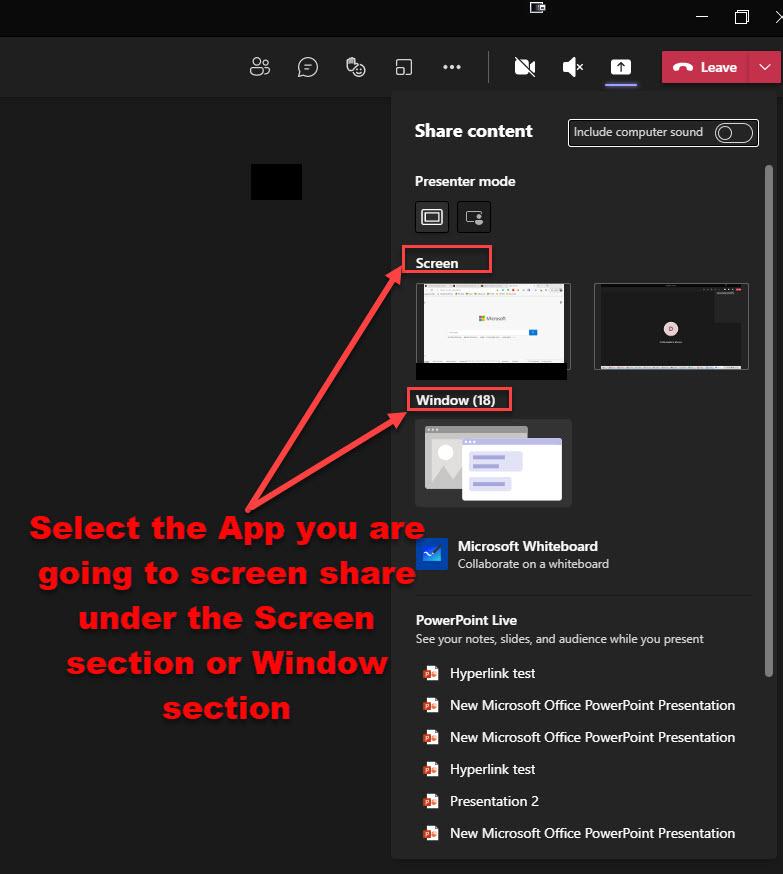Hi 3BREE
My name is Daniel. I will be more than happy to assist you.
As a fellow MS Community forum user, I understand you need assistance to solve this issue.
Please follow the steps below.
1. Please go to your surface computer and install MS Whiteboard standalone desktop app. Please visit this link install the app then log in to it: https://www.microsoft.com/en-us/p/microsoft-whi...
2. Go to MS Team on your work computer then do a screen sharing, under the screen section or Window section (see screenshot below) pelase select MS Whiteboard standalone desktop app or Whiteboard web app https://whiteboard.microsoft.com depending on what you like to use.
3. Try to write something on the Whiteboard standalone app on your surface computer. Anything you write on the Whiteboard desktop app on your surface computer should be reflected on the MS Whiteboard standalone desktop app or Whiteboard web app as well on your work computer.
The following demo video shows how to do so on a tablet but you can still apply a similar technique on the surface computer as well:
https://www.youtube.com/watch?v=JsaqPiqBxPY
P.s This is a peer-to-peer support forum. I'm Non-Microsoft Staff, I don't work for Microsoft. Mostly everyone here are users helping other users.
DISCLAIMER:
There's a link above from the non-Microsoft website. The page appears to be providing accurate, safe information. Watch out for ads on the site that may advertise products frequently classified as a PUP (Potentially Unwanted Products). Thoroughly research any product advertised on the site before you decide to download and install it.
Kind Regards