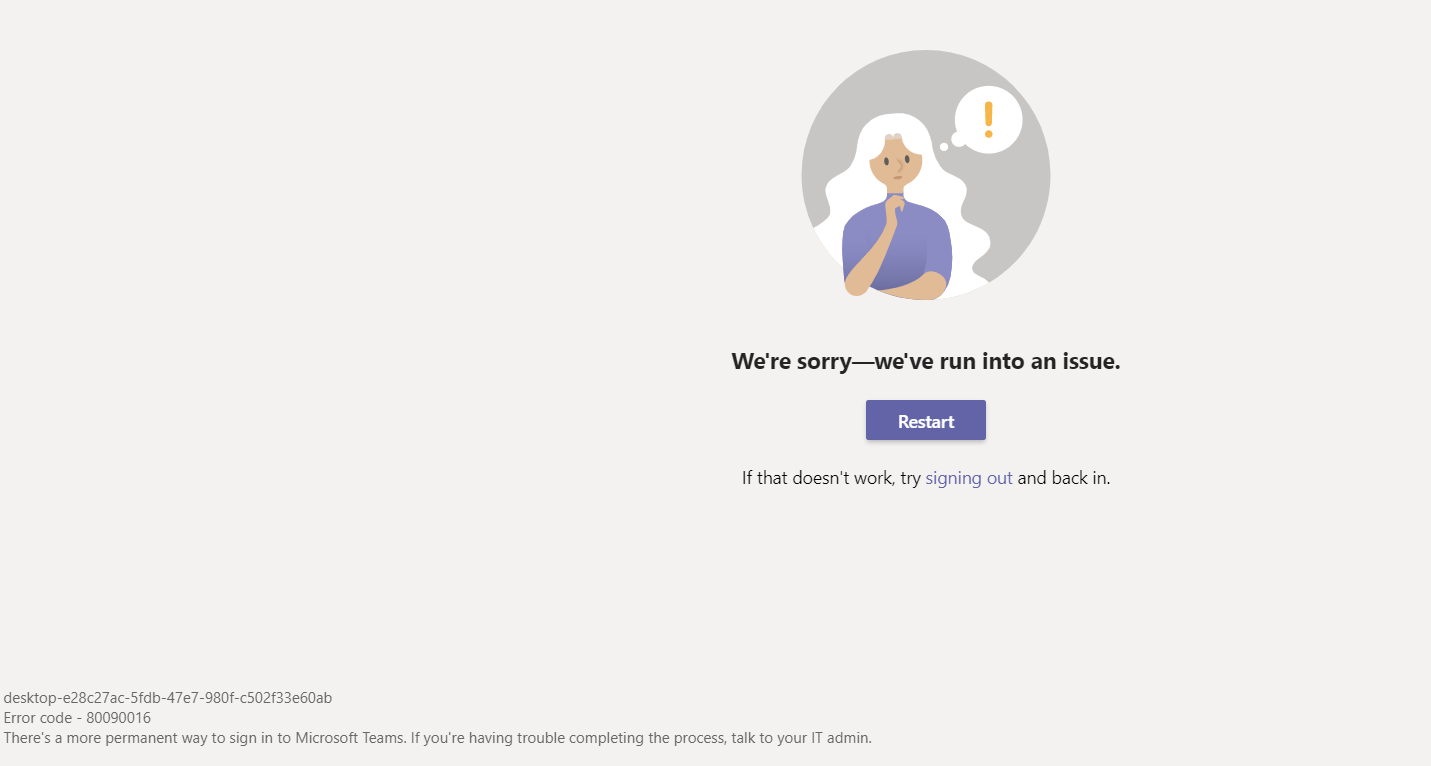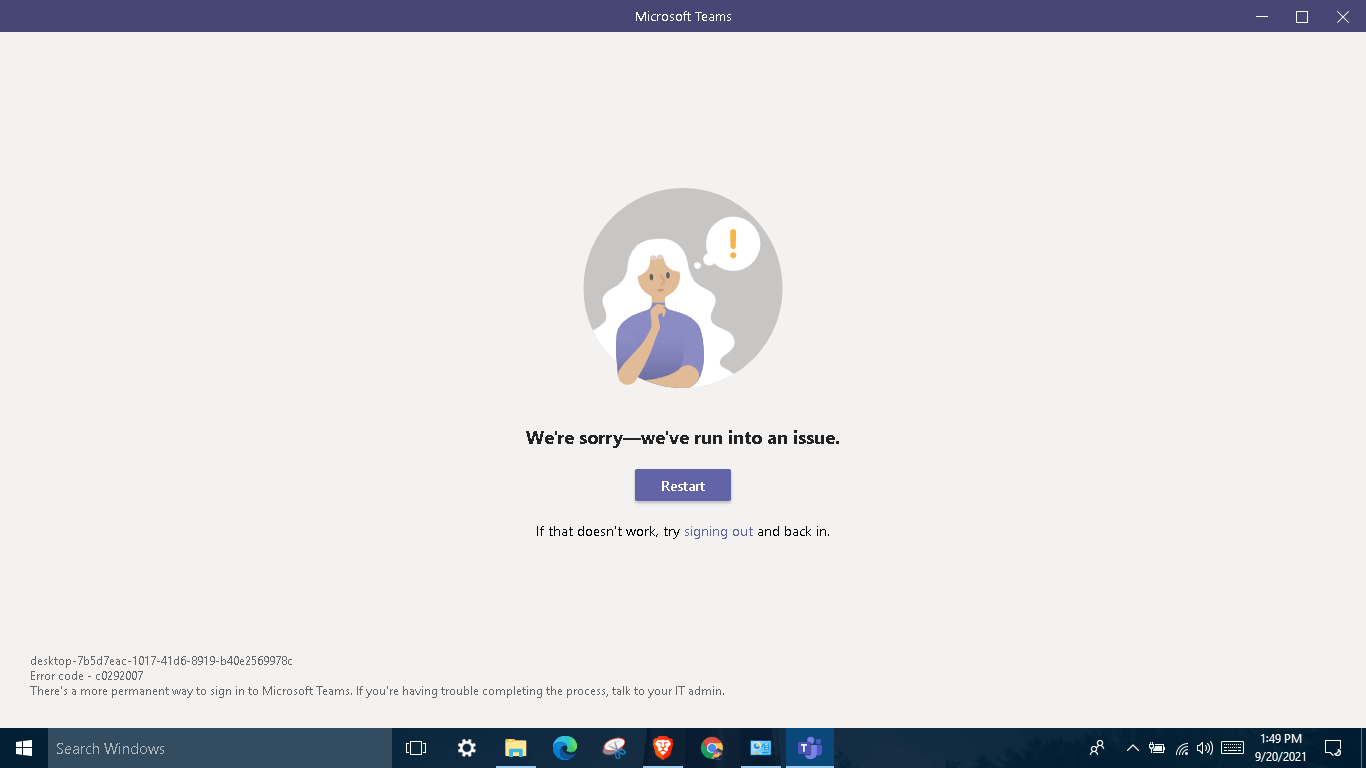When I open MS teams, it shows this error "We're sorry we've run into an issue " (Figure below). However, after uninstall and reinstall it, I can successfully login. But the issue is that I have to uninstall/ reinstall it every day, otherwise, I get the same error. This has been going on for a least 2 months.
Does anyone know what could be causing this?
If so, could you please let me know if there is anything else I can do to resolve it, other than the following two options I have tried and still get the same error?
First option
- Click on the start menu
- Type "Control Panel"
- Open the control panel
- Open Programmes and Features
- Remove all instances of Microsoft Teams
- Try re-downloading and re-installing using this link https://www.microsoft.com/en-gb/microsoft-teams/download-app
Second option
- Uninstall teams.
- Go to this folder: %appdata%\Microsoft
- Delete the Teams folder
- Reinstall Teams
Both options did not resolve this problem.