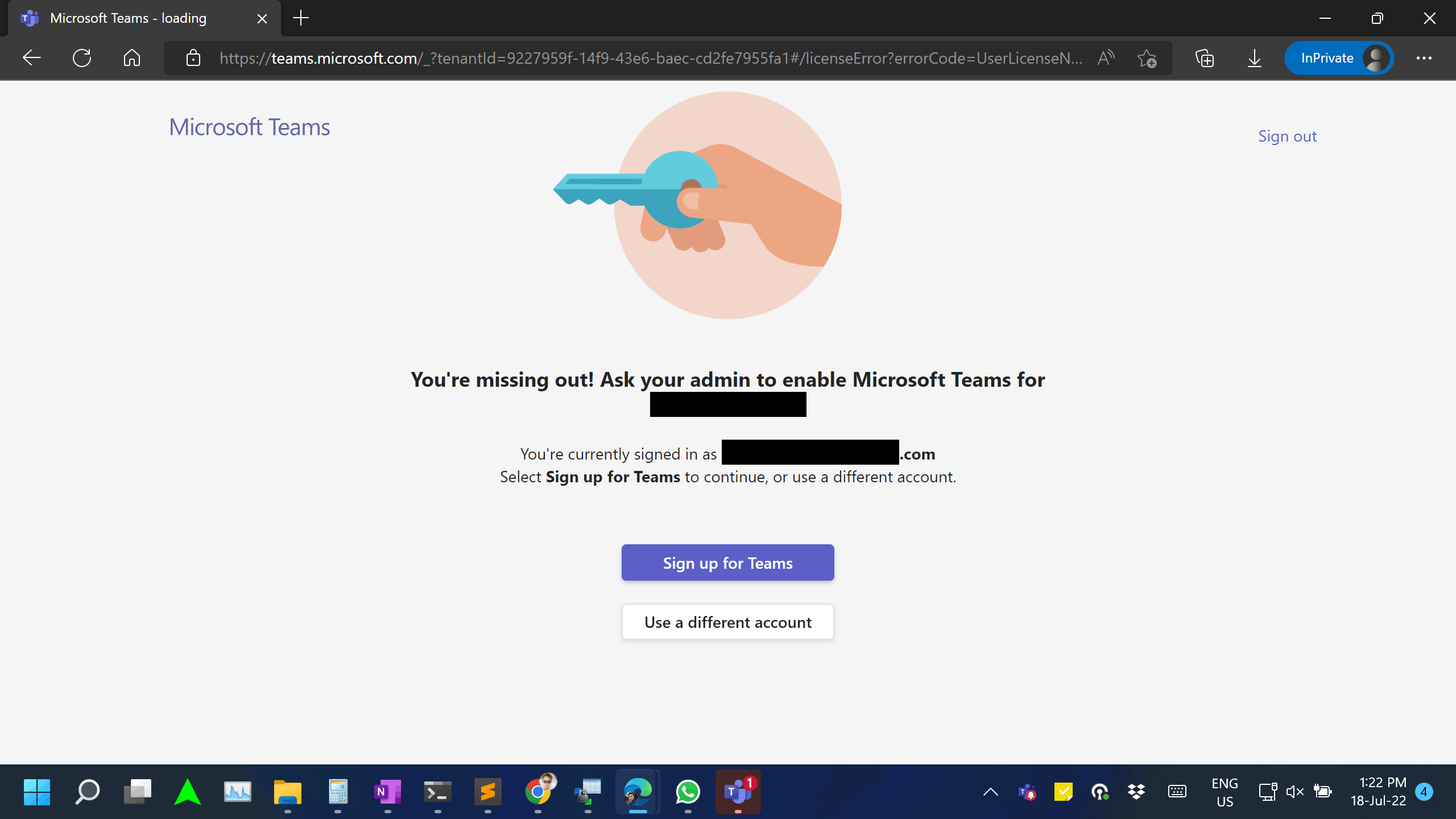I am using the Microsoft Teams Free Classic Edition, and it was working fine till a few days before, but now new invited users are not able to sign-in.
Issue at Team Members End:
New Team Members are unable to access the Teams account even after getting the invitation, and getting the message after entering one-time email OTP code:
Issue on Admin End:
While I am the admin, and unable to login at https://admin.teams.microsoft.com/users
On the page - Can’t access your account? - It says:
Support Code: d9dd172c-c463-4f9e-88ca-df347b80a992