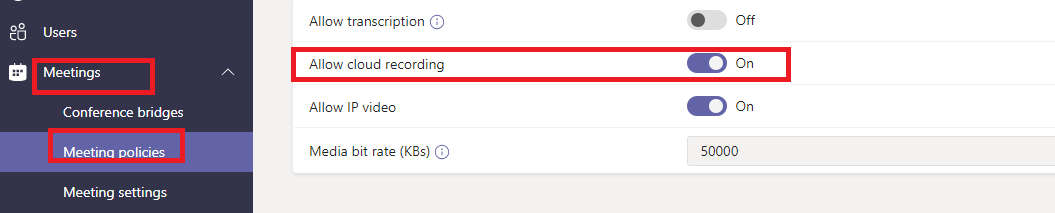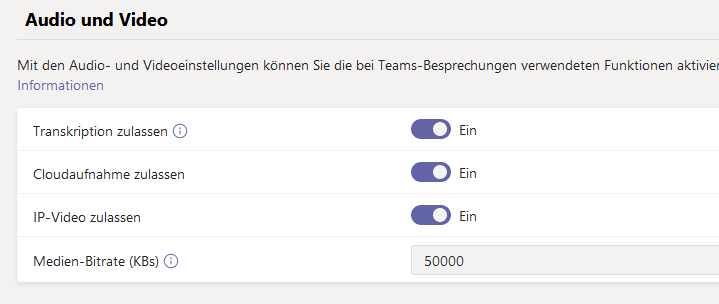Hello Sebastian,
First if you just enabled "allow cloud recording" and assigned the policy to your teams account, please wait for some hours and then re-sign the Teams to see if it helps.
Moreover, please double check if you could use the featuer from teams web app after the period. And if you joined the Teams meeting which create by other organization you cannot use "start recording" feature in the Teams.
On another hand, if your problem persists, as one thread focusd on one person( issue), to isolate confusion, please try to post a new thread on Office 365 for Admins/ Teams/ Office 365 for Business category, our dedicated support engineer will give you more
assistance regarding to your problem, thanks.
Your understanding will be highly appreciated.
Best Regards,
Oliver