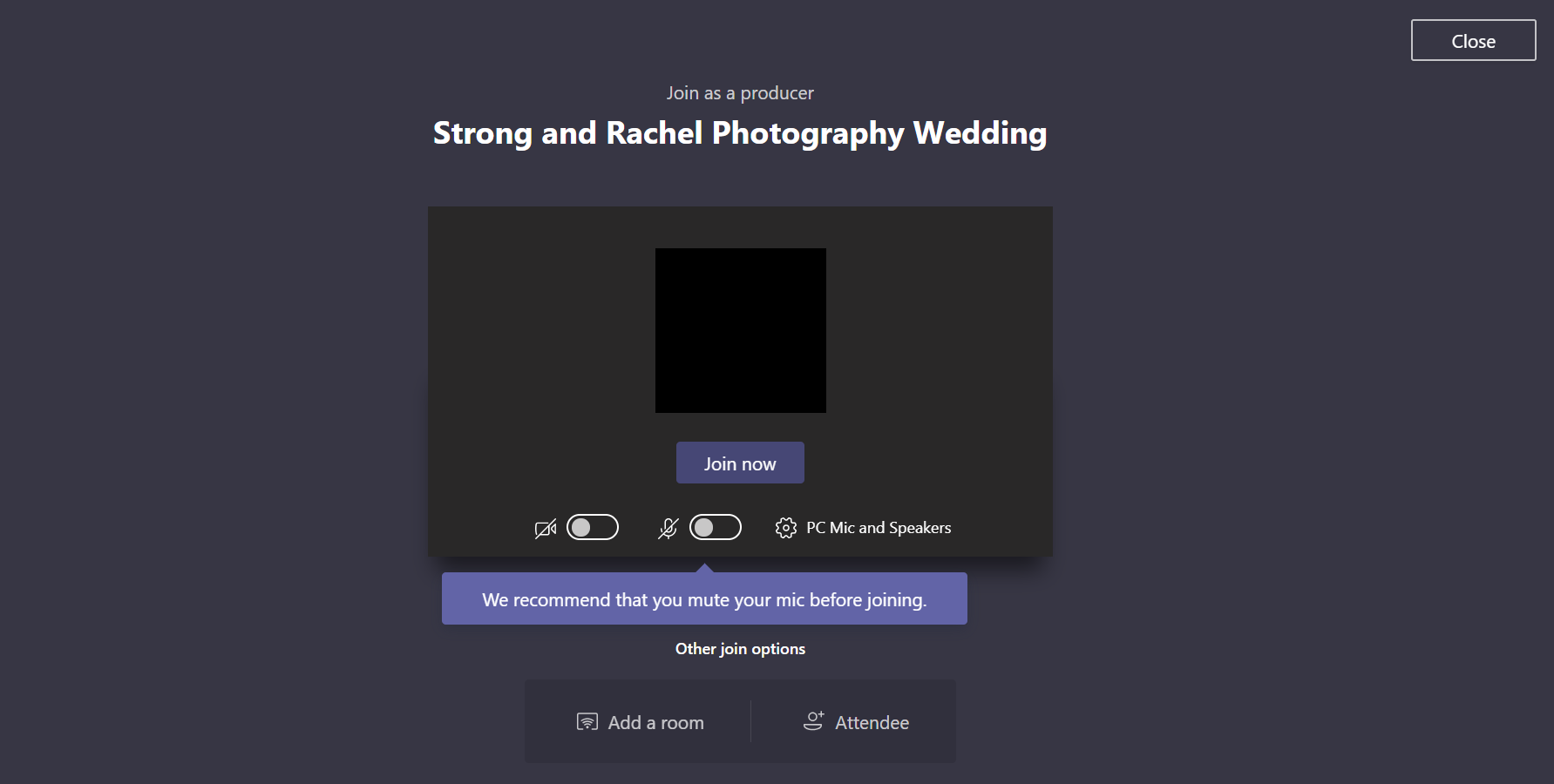I organized and produced a Teams Live Event last week, but in my calendar, the placeholder doesn't show up as a Live Event but as a regular meeting, so I can't get to the Resources section to download my recording.
Is there any way I can find my recording?