I have activated the new experience (in german see picture), I have installed the last update (04.11.2020) and I have deleted the App-Cache in ....appdata\Roaming\Microsoft\Teams
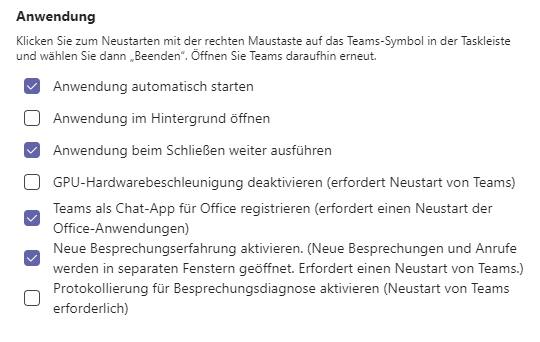
May 10, 2024
April 9, 2024
Click here to learn more 💡
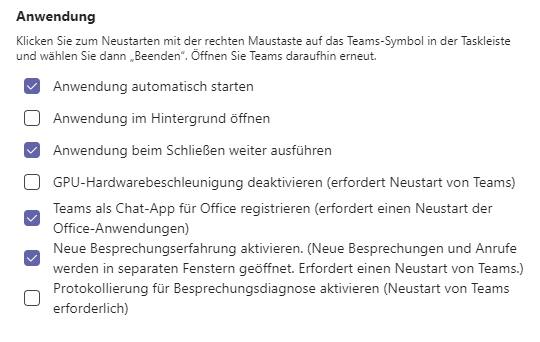
Reported content has been submitted
* Please try a lower page number.
* Please enter only numbers.
Hi
My name is Daniel. I am an Independent Advisor.
May I ask, have you clicked the large gallery view option as shown in the screenshot below?
Disclaimer:
Please note, this is a peer-to-peer support forum meaning I'm just fellow regular MS Team forum users like you who are trying to help other MS Team forum users with their MS Team issue. So in this case, I'm Non-Microsoft Staff I don't have access to your account nor I'm authorized to do so. I hope we can have a mutual understanding from the beginning to prevent misunderstanding.
Reported content has been submitted
Was this reply helpful?
Sorry this didn't help.
Great! Thanks for your feedback.
How satisfied are you with this reply?
Thanks for your feedback, it helps us improve the site.
How satisfied are you with this reply?
Thanks for your feedback.
This entry is always dimmed! I cannot enable large gallery.
(see screenshot, 20 pariticpants in the meeting)
Reported content has been submitted
Was this reply helpful?
Sorry this didn't help.
Great! Thanks for your feedback.
How satisfied are you with this reply?
Thanks for your feedback, it helps us improve the site.
How satisfied are you with this reply?
Thanks for your feedback.
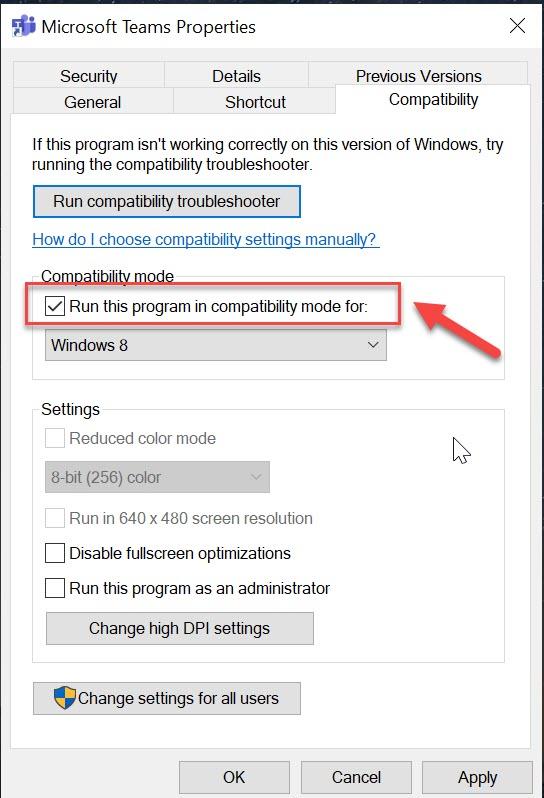
Reported content has been submitted
Was this reply helpful?
Sorry this didn't help.
Great! Thanks for your feedback.
How satisfied are you with this reply?
Thanks for your feedback, it helps us improve the site.
How satisfied are you with this reply?
Thanks for your feedback.
Reported content has been submitted
Was this reply helpful?
Sorry this didn't help.
Great! Thanks for your feedback.
How satisfied are you with this reply?
Thanks for your feedback, it helps us improve the site.
How satisfied are you with this reply?
Thanks for your feedback.
Reported content has been submitted
Was this reply helpful?
Sorry this didn't help.
Great! Thanks for your feedback.
How satisfied are you with this reply?
Thanks for your feedback, it helps us improve the site.
How satisfied are you with this reply?
Thanks for your feedback.
My Teams-User is an AD-user and administrator of the system (*** Email address is removed for privacy ***) - I cannot create an new account!
Reported content has been submitted
Was this reply helpful?
Sorry this didn't help.
Great! Thanks for your feedback.
How satisfied are you with this reply?
Thanks for your feedback, it helps us improve the site.
How satisfied are you with this reply?
Thanks for your feedback.
Reported content has been submitted
Was this reply helpful?
Sorry this didn't help.
Great! Thanks for your feedback.
How satisfied are you with this reply?
Thanks for your feedback, it helps us improve the site.
How satisfied are you with this reply?
Thanks for your feedback.
When we are sharing our screen within a Teams Meeting with less than 10 attendees, we are unable to use large gallery. As the facilitator I need to see all of the attendees to view engagement of attendees. Will Microsoft be opening this up this function to use for less than 10. This is an issue for our teams and that is why we are using Zoom instead. I am wanting to really push for Teams but this is a barrier to Execs wanting to use this.
Reported content has been submitted
Was this reply helpful?
Sorry this didn't help.
Great! Thanks for your feedback.
How satisfied are you with this reply?
Thanks for your feedback, it helps us improve the site.
How satisfied are you with this reply?
Thanks for your feedback.
Reported content has been submitted
Was this reply helpful?
Sorry this didn't help.
Great! Thanks for your feedback.
How satisfied are you with this reply?
Thanks for your feedback, it helps us improve the site.
How satisfied are you with this reply?
Thanks for your feedback.
I did nothing but suddenky it is working - really do not know why....
Reported content has been submitted
Was this reply helpful?
Sorry this didn't help.
Great! Thanks for your feedback.
How satisfied are you with this reply?
Thanks for your feedback, it helps us improve the site.
How satisfied are you with this reply?
Thanks for your feedback.