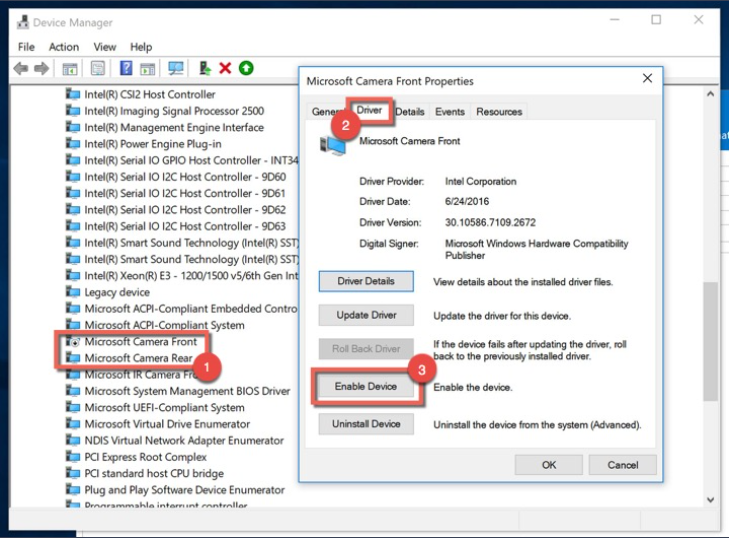May 10, 2024
Teams Forum Top Contributors:
April 9, 2024
Contribute to the Teams forum!
Click here to learn more 💡
Surface Pro 4 Front Camera in Teams
Report abuse
Thank you.
Reported content has been submitted
Hello CarterWilliams,
Regarding your issue, please go through the below settings, to check if it helps to resolve your issue.
- Open Windows Device Manager (Right click on the Windows menu, select Device Manager)
- Scroll down to System Devices; click to expand the menu.
- Double click on either Microsoft Camera Front or Microsoft Camera RearSteps on a Microsoft Surface device to either enable or disable front and rear cameras
- Select Enable Device on the camera that you want to use; Select Disable Device on the other.
Thanks and regards,
Ankita Vaidya
Report abuse
Thank you.
Reported content has been submitted
Was this reply helpful?
Sorry this didn't help.
Great! Thanks for your feedback.
How satisfied are you with this reply?
Thanks for your feedback, it helps us improve the site.
How satisfied are you with this reply?
Thanks for your feedback.

Report abuse
Thank you.
Reported content has been submitted
Was this reply helpful?
Sorry this didn't help.
Great! Thanks for your feedback.
How satisfied are you with this reply?
Thanks for your feedback, it helps us improve the site.
How satisfied are you with this reply?
Thanks for your feedback.
Hello CarterWilliams,
Many thanks for providing information, we will consult this case with our next level teams and once we get any update from them, we will post back here.
Your time and patience will be highly appreciated.
Thanks and regards,
Ankita Vaidya
Report abuse
Thank you.
Reported content has been submitted
Was this reply helpful?
Sorry this didn't help.
Great! Thanks for your feedback.
How satisfied are you with this reply?
Thanks for your feedback, it helps us improve the site.
How satisfied are you with this reply?
Thanks for your feedback.
Hello CarterWilliams,
Many thanks for your time and patience. We had checked your case with our consult team and shared you further action plan via the Private Message, please check it.
Thanks and regards,
Ankita VaidyaReport abuse
Thank you.
Reported content has been submitted
Was this reply helpful?
Sorry this didn't help.
Great! Thanks for your feedback.
How satisfied are you with this reply?
Thanks for your feedback, it helps us improve the site.
How satisfied are you with this reply?
Thanks for your feedback.
Question Info
Last updated May 3, 2024 Views 204 Applies to: