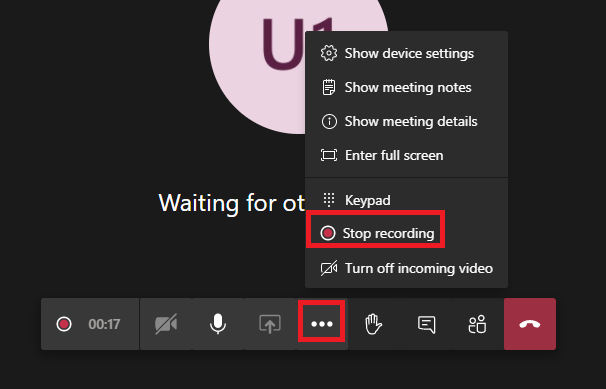May 10, 2024
Teams Forum Top Contributors:
April 9, 2024
Contribute to the Teams forum!
Click here to learn more 💡
stop recording
Report abuse
Thank you.
Reported content has been submitted
Hi Vickyford2,
Greetings. To stop recording a meeting, you can go to the meeting controls and select More options button > Stop recording, for your reference:
Also, if you do not see this option to stop the recording, please do not worry because the recording stops automatically once everyone leaves the meeting.
For more detailed instructions, please see: Record a meeting in Teams.
Best regards,
Jennifer
* We are happy and always here to help you, and share the Microsoft 365 for business online information with you.
Report abuse
Thank you.
Reported content has been submitted
4 people found this reply helpful
·Was this reply helpful?
Sorry this didn't help.
Great! Thanks for your feedback.
How satisfied are you with this reply?
Thanks for your feedback, it helps us improve the site.
How satisfied are you with this reply?
Thanks for your feedback.
Hi Vickyford2,
Do you need further assistance?
Regards,
Jennifer
* We are happy and always here to help you, and share the Microsoft 365 for business online information with you.
Report abuse
Thank you.
Reported content has been submitted
1 person found this reply helpful
·Was this reply helpful?
Sorry this didn't help.
Great! Thanks for your feedback.
How satisfied are you with this reply?
Thanks for your feedback, it helps us improve the site.
How satisfied are you with this reply?
Thanks for your feedback.
Hi,
I didn’t manage to do it. Can i only stop it during a meeting?
Report abuse
Thank you.
Reported content has been submitted
1 person found this reply helpful
·Was this reply helpful?
Sorry this didn't help.
Great! Thanks for your feedback.
How satisfied are you with this reply?
Thanks for your feedback, it helps us improve the site.
How satisfied are you with this reply?
Thanks for your feedback.
Thank you for getting back to us. Sure, as long as you can start recording the meeting, you will always be able to stop the recording during the meeting.
So, about your problem, please make sure you see the notification message like below picture after starting the recording:
If you indeed see above notification but still do not have the option to stop the recording, you may open your browser in InPrivate mode and sign into Teams app, then try again to see if the option to stop recording is available for you in the web side.
In addition, you may also contact the meeting organizer to help you stop the recording instead.
If you need further assistance, please click on More options and send us a screenshoot of the options you have (like the picture I shared in my first reply) for further checking.
Best regards,
Jennifer
* We are happy and always here to help you, and share the Microsoft 365 for business online information with you.
Report abuse
Thank you.
Reported content has been submitted
1 person found this reply helpful
·Was this reply helpful?
Sorry this didn't help.
Great! Thanks for your feedback.
How satisfied are you with this reply?
Thanks for your feedback, it helps us improve the site.
How satisfied are you with this reply?
Thanks for your feedback.
Question Info
Last updated May 10, 2024 Views 4,446 Applies to: