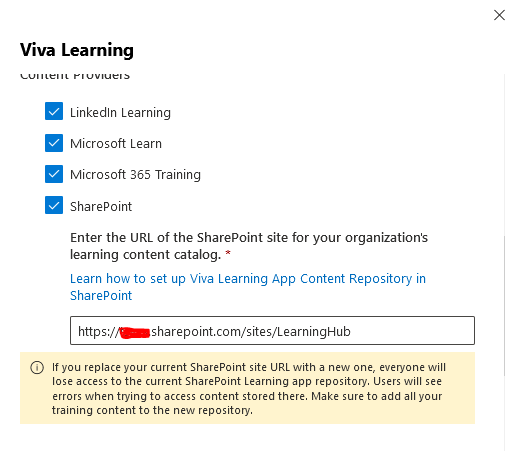Hi,
I have configured Viva Learning in our O365 tenant with our SharePoint, however I'm facing the same issue like many others, our SharePoint content did not show up in the Viva Learning platform.
Whenever I click on Viva Learning in Teams, I can see my SharePoint but it disappears within few second. I have followed a few source and reconfigured a couple of time but still not able to get it work.
Any recommendation from the expert?
thanks,
Lon Lee