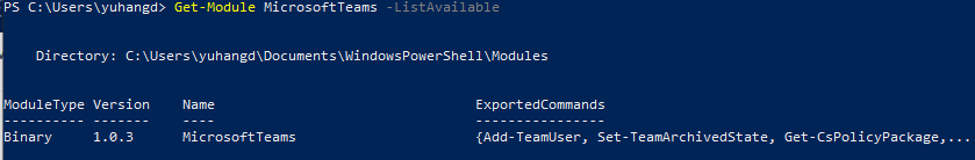May 10, 2024
Teams Forum Top Contributors:
April 9, 2024
Contribute to the Teams forum!
Click here to learn more 💡
Number of members (of Team) not matching Teams admin center
Report abuse
Thank you.
Reported content has been submitted
Hi jigga619
To provide further assistance, I need to consult our engineers about this issue. Meanwhile, I’d like to collect the screenshots about phenomenon that it shows 899 members in the Teams admin center and 885 members in the Teams client for better comparison.
Looking forward to your update, we’ll always be here for you.
Regards,
Joey
* Beware of scammers posting fake support numbers here.
* Kindly Mark and Vote this reply if it helps please, as it will be beneficial to more Community members reading here.
Report abuse
Thank you.
Reported content has been submitted
Was this reply helpful?
Sorry this didn't help.
Great! Thanks for your feedback.
How satisfied are you with this reply?
Thanks for your feedback, it helps us improve the site.
How satisfied are you with this reply?
Thanks for your feedback.
Report abuse
Thank you.
Reported content has been submitted
Was this reply helpful?
Sorry this didn't help.
Great! Thanks for your feedback.
How satisfied are you with this reply?
Thanks for your feedback, it helps us improve the site.
How satisfied are you with this reply?
Thanks for your feedback.
Report abuse
Thank you.
Reported content has been submitted
Was this reply helpful?
Sorry this didn't help.
Great! Thanks for your feedback.
How satisfied are you with this reply?
Thanks for your feedback, it helps us improve the site.
How satisfied are you with this reply?
Thanks for your feedback.
Hi jigga619
Thanks for your screenshots.
Based on the difference between Teams client and Teams admin center, it could be the issue associate to one side displayed. Therefore, you can try to check the actual member quantity by using PowerShell. Meanwhile, it’s also useful to us in order to narrow down the issue. Kindly refer to the steps blow:
1.Open Windows PowerShell:
2.Find the MicrosoftTeams PowerShell module from the PowerShell Gallery.Run the below command: Find-Module MicrosoftTeams
3. Install MicrosoftTeams PowerShell module as an Administrator.Run the below command:Install-Module MicrosoftTeams
4. Verify the PowerShell module is installed.Run the below command:Get-Module MicrosoftTeams -ListAvailable
5. Connect Microsoft Team.Run the below command:Connect-MicrosoftTeams
6.Get the GUID of your team.Run the below command: Get-team
7.Get users of a team.Run the below command: Get-TeamUser -GroupId 2f162b0e-36d2-4e15-8ba3-ba229cecdccf -Role Owner. (“2f16..ccf” is your GUID of the team.)
(Note: you need to run individually three times for Owner/Member/Guest)
8. You need to summarize the quantity of member of three parts. If the member too much, you can copy them and paste in Excel. You will see the quantity directly there.
Besides, we'd like to verify if you added some members in team recently.
Looking forward to your update about quantity.
Regards,
Joey
* Beware of scammers posting fake support numbers here.
* Kindly Mark and Vote this reply if it helps please, as it will be beneficial to more Community members reading here.
Report abuse
Thank you.
Reported content has been submitted
Was this reply helpful?
Sorry this didn't help.
Great! Thanks for your feedback.
How satisfied are you with this reply?
Thanks for your feedback, it helps us improve the site.
How satisfied are you with this reply?
Thanks for your feedback.
I ran the above cmdlets and combined (owner + members + guest), it comes out to 899. I know of a user that is missing from the Teams client but shows up in the Teams admin center (if that helps). That user is also able to post in the Team.
So the owner of the Team is trying to add this user as an additional owner (via the client), but can't find the user to add. That's how this all started.
Report abuse
Thank you.
Reported content has been submitted
Was this reply helpful?
Sorry this didn't help.
Great! Thanks for your feedback.
How satisfied are you with this reply?
Thanks for your feedback, it helps us improve the site.
How satisfied are you with this reply?
Thanks for your feedback.
Hi jigga619
Thanks for your update and sorry for my slow reply since I out of office a few days.
From your feedback, the phenomenon maybe associated to the display issue. As far as I know, since you came out 899 by using PowerShell, it means those 14 users have been added in Teams server and it doesn’t influence normally use in team on their side. Based on it and your description that you know one of the 14 users, you can let the owner try to re-add him/her as member in Teams client to check if the quantity of member would been adding one. If it would, the owner can re-add the members in team when he found the other members who don’t appear in Teams client but Teams center. Besides, if it is convenience, you can recreate a new team and add the members.
Your time and understanding will be highly appreciated.
Regards,
Joey
* Beware of scammers posting fake support numbers here.
* Kindly Mark and Vote this reply if it helps please, as it will be beneficial to more Community members reading here.
Report abuse
Thank you.
Reported content has been submitted
Was this reply helpful?
Sorry this didn't help.
Great! Thanks for your feedback.
How satisfied are you with this reply?
Thanks for your feedback, it helps us improve the site.
How satisfied are you with this reply?
Thanks for your feedback.
Hi jigga619
If there is anything unclear, please feel free to let us know.
Regards,
Joey
* Beware of scammers posting fake support numbers here.
* Kindly Mark and Vote this reply if it helps please, as it will be beneficial to more Community members reading here.
Report abuse
Thank you.
Reported content has been submitted
Was this reply helpful?
Sorry this didn't help.
Great! Thanks for your feedback.
How satisfied are you with this reply?
Thanks for your feedback, it helps us improve the site.
How satisfied are you with this reply?
Thanks for your feedback.
Question Info
Last updated February 29, 2024 Views 2,388 Applies to: