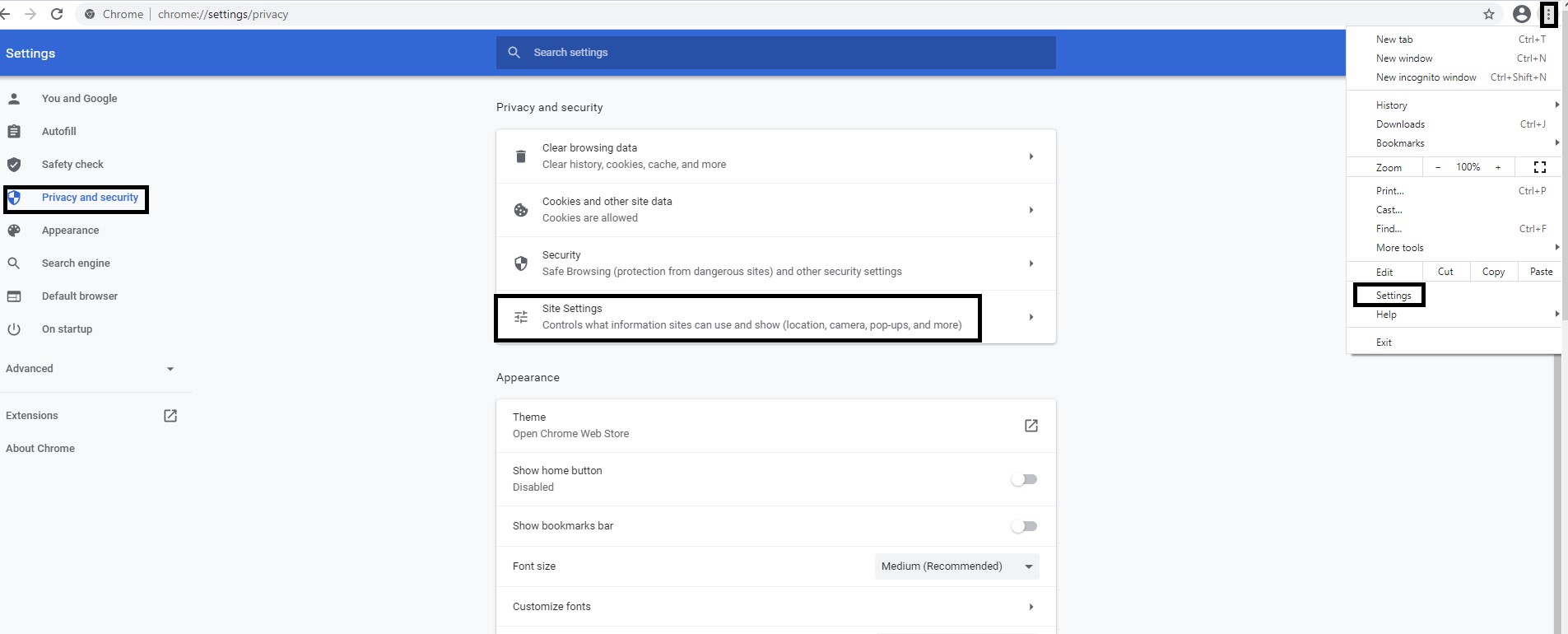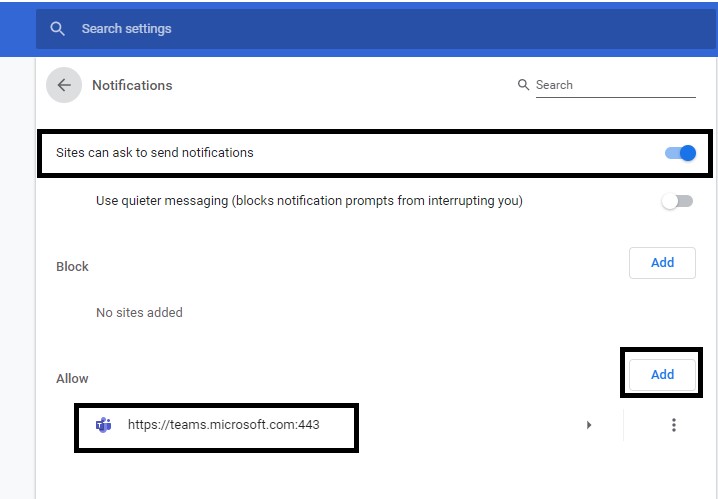May 10, 2024
Teams Forum Top Contributors:
April 9, 2024
Contribute to the Teams forum!
Click here to learn more 💡
notifications
Report abuse
Thank you.
Reported content has been submitted
Hi Ishmit Kaur,
Thank you for providing such update.
Now, we will try to provide you possible troubleshooting information into our forum community.
Once, which MacOS version you are using?
- If you are using latest version of MacOS, once you may try to see the result under previous version of MacOS for Teams application.
First, can we re-confirm from your side that whether you have tried to check the result difference via using difference web browsers for Teams web app client?
- Meanwhile, please try to re-enable “Allow Notification from Google Chrome” option and select Google chrome alert style again under MacOS Notification settings option, then re-start Mac and check the result.
Below is the screenshot for the reference:
Also, please allow Teams web app URL link under Google Chrome’s Settings option.
- On the other hand, regarding your description about “I have tried downloading the app on the macOS, but it doesn't load it just doesn't open up”, can we double confirm from your side that whether you have tried to check any kind of result difference via creating another Mac user profile?
- If no, once you may create one another Mac user profile and try to double verify that if it makes any different result for loading Teams desktop application or notification issue for Teams.
- If the issue persist, once please try to troubleshoot this issue via using different machine for Teams application and see if you can replicate the entire issue from your Teams credentials or not under this different machine.
Regards,
Darpan
Report abuse
Thank you.
Reported content has been submitted
1 person found this reply helpful
·Was this reply helpful?
Sorry this didn't help.
Great! Thanks for your feedback.
How satisfied are you with this reply?
Thanks for your feedback, it helps us improve the site.
How satisfied are you with this reply?
Thanks for your feedback.
Hi Ishmit Kaur,
Thank you for sharing such information with us.
Based on your mentioned reply description, once please try to allow Teams web app URL link under allow list on related web browser under Notifications settings option and see the result after restart the web browser.
Below are the steps and screenshot:
For example: Open web browser > click on three dots at top of the right > select Settings option > click on Privacy and security > select Site settings > click on Notifications > under Allow, add Teams web URL link.
On the other hand, can we re-confirm from your side that whether you are using Teams application as desktop on Mac?
If no, to get better experience about Teams features, we would suggest you please use Teams application as desktop on Mac. Here is the download URL link: https://teams.microsoft.com/uswe-01/downloads
Here is the detailed information about some new feature on Teams: https://techcommunity.microsoft.com/t5/microsoft-teams-blog/new-meeting-and-calling-experience-in-microsoft-teams/ba-p/1537581
We will highly appreciated your kind cooperation in our forum community.
Regards,
Darpan
Report abuse
Thank you.
Reported content has been submitted
2 people found this reply helpful
·Was this reply helpful?
Sorry this didn't help.
Great! Thanks for your feedback.
How satisfied are you with this reply?
Thanks for your feedback, it helps us improve the site.
How satisfied are you with this reply?
Thanks for your feedback.
Question Info
Last updated January 9, 2024 Views 5,522 Applies to: