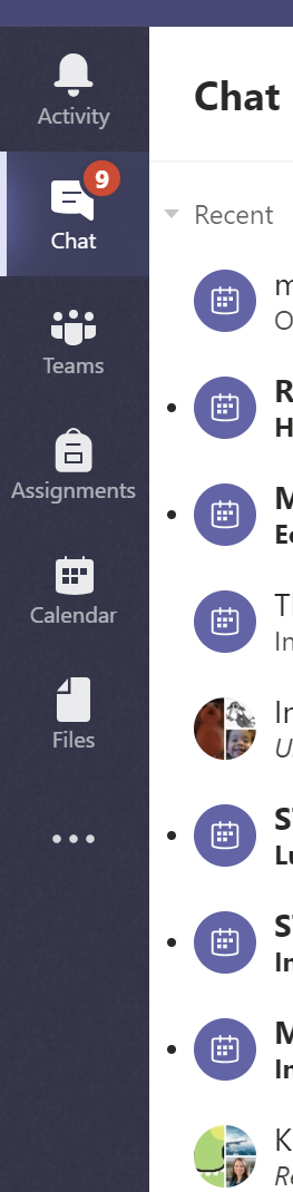
Hi Francesca,
First of all, you can sign in
Teams web client via Chrome or Edge browser to check if the Calls
tab appears. If so, it indicates this is a client issue. And you can follow the steps below to check if it helps.
1. Fully exit the Microsoft Teams desktop client. To do this, either right click Teams from the Icon Tray and select ‘Quit’, or run Task Manager and fully kill the process.
2. Go to File Explorer, and type in %appdata%\Microsoft\teams.
3. Once in the directory, remove all the files and restart Teams.
While if the issue also happens in Teams web client, the issue could be related with the app setup policy in Teams admin center. You can contact the Office 365 admins in your school to further confirm if Calling app appears in the list. If it has been removed, you cannot see the Calls tab as well.
Regards,
Marvin
* Beware of scammers posting fake support numbers here.
* Kindly Mark and Vote this reply if it helps please, as it will be beneficial to more Community members reading here.
Report abuse
Thank you.
Reported content has been submitted
8 people found this reply helpful
·Was this reply helpful?
Sorry this didn't help.
Great! Thanks for your feedback.
How satisfied are you with this reply?
Thanks for your feedback, it helps us improve the site.
How satisfied are you with this reply?
Thanks for your feedback.

