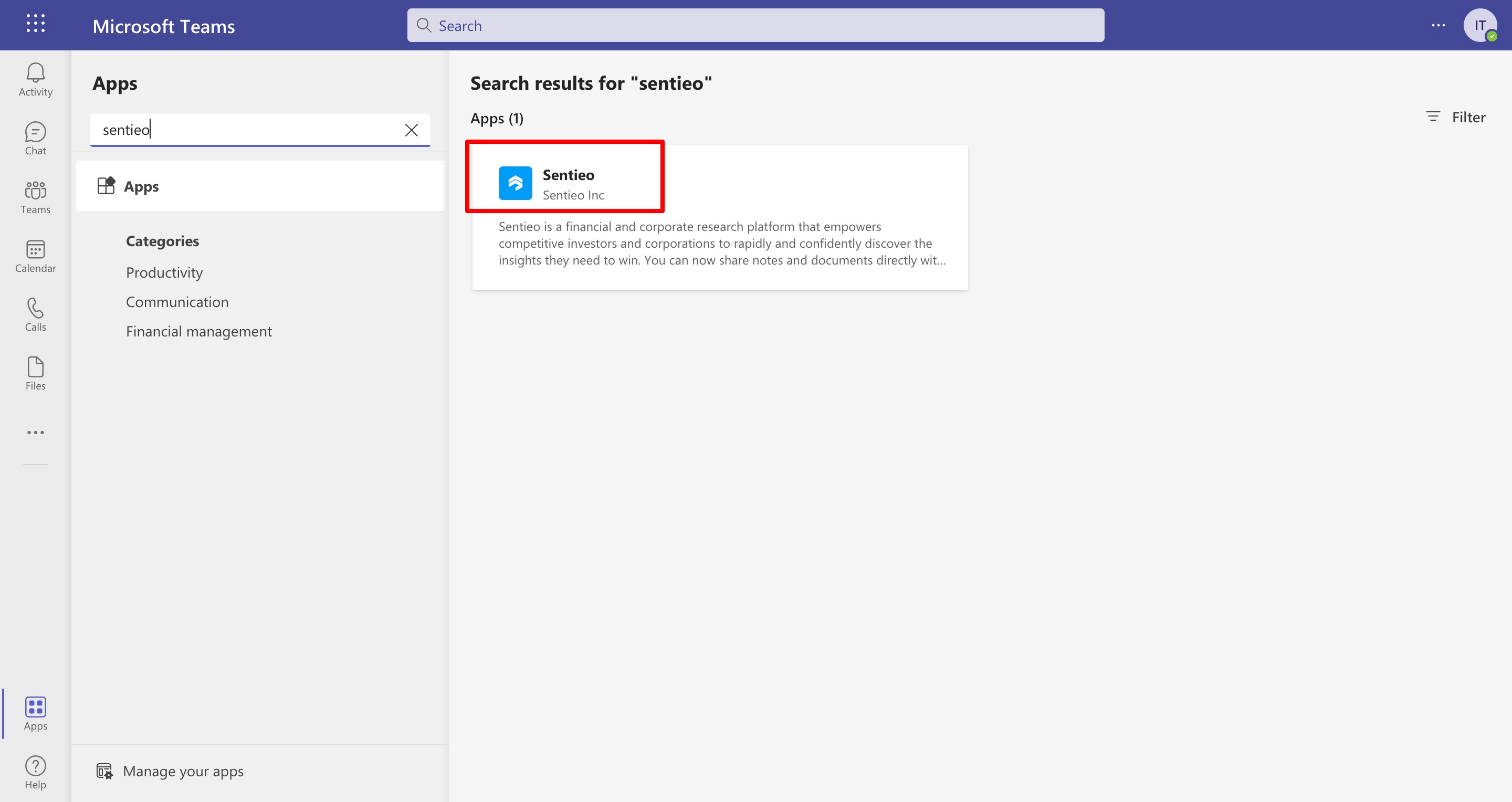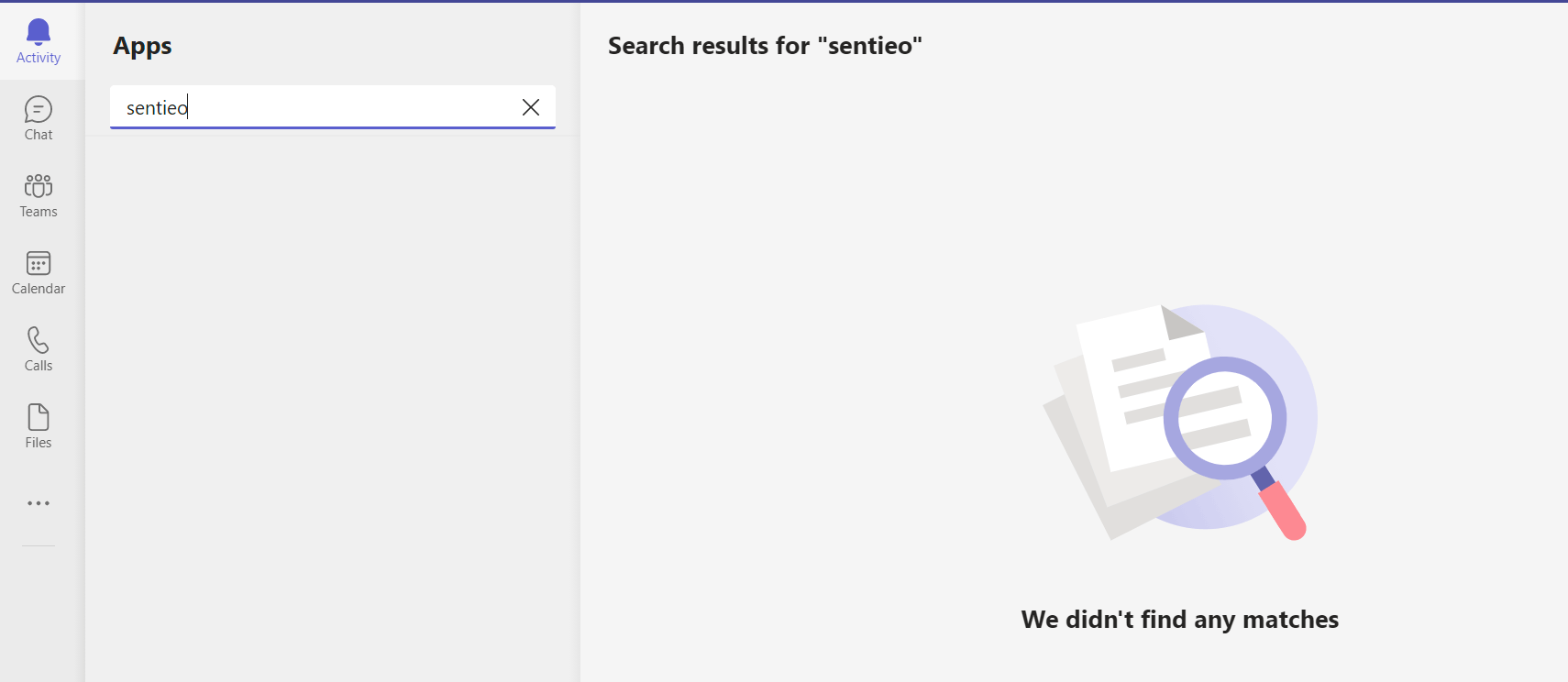Hi SaahilN,
Thanks for choosing Microsoft Community.
Based on your description, I know your requirement. So sorry to bring you inconvenience. To better you, please be kindly to tell me whether only the one user met this problem and others run it well?
If so, please be kindly to let the user try to use Teams on the web to check if he will meet the same problem on the web.
If he does not meet the issue on the web, it means there is something wrong with his Teams Application.
1. Clear Teams cache: Quit Microsoft Teams if it shows on the status bar>Copy and paste the following location (%appdata%\Microsoft\Teams) into File Explorer>Delete contents of the entire folder>Restart Microsoft Teams.
2. Update your Teams if your version is not the latest.
Hope the suggestions above can help you. If the issue persists, I sincerely suggest you get support from Teams. The engineers there are responsible for Teams issue, believe they will provide you further help. You can click Help>Report a problem. Your understanding is highly appreciated.
Thanks for your precious time. Have a nice day.
Best Regards,
Katherine