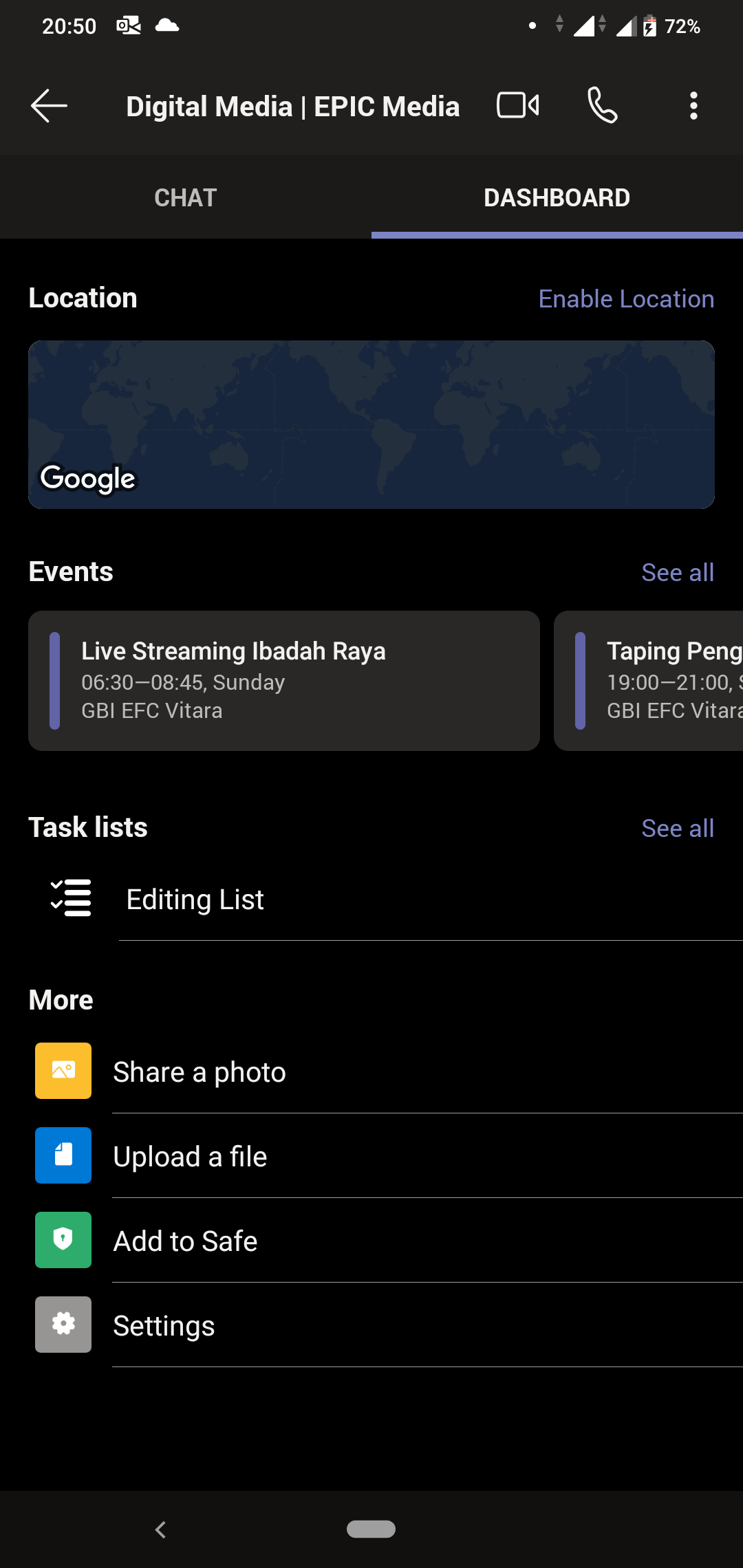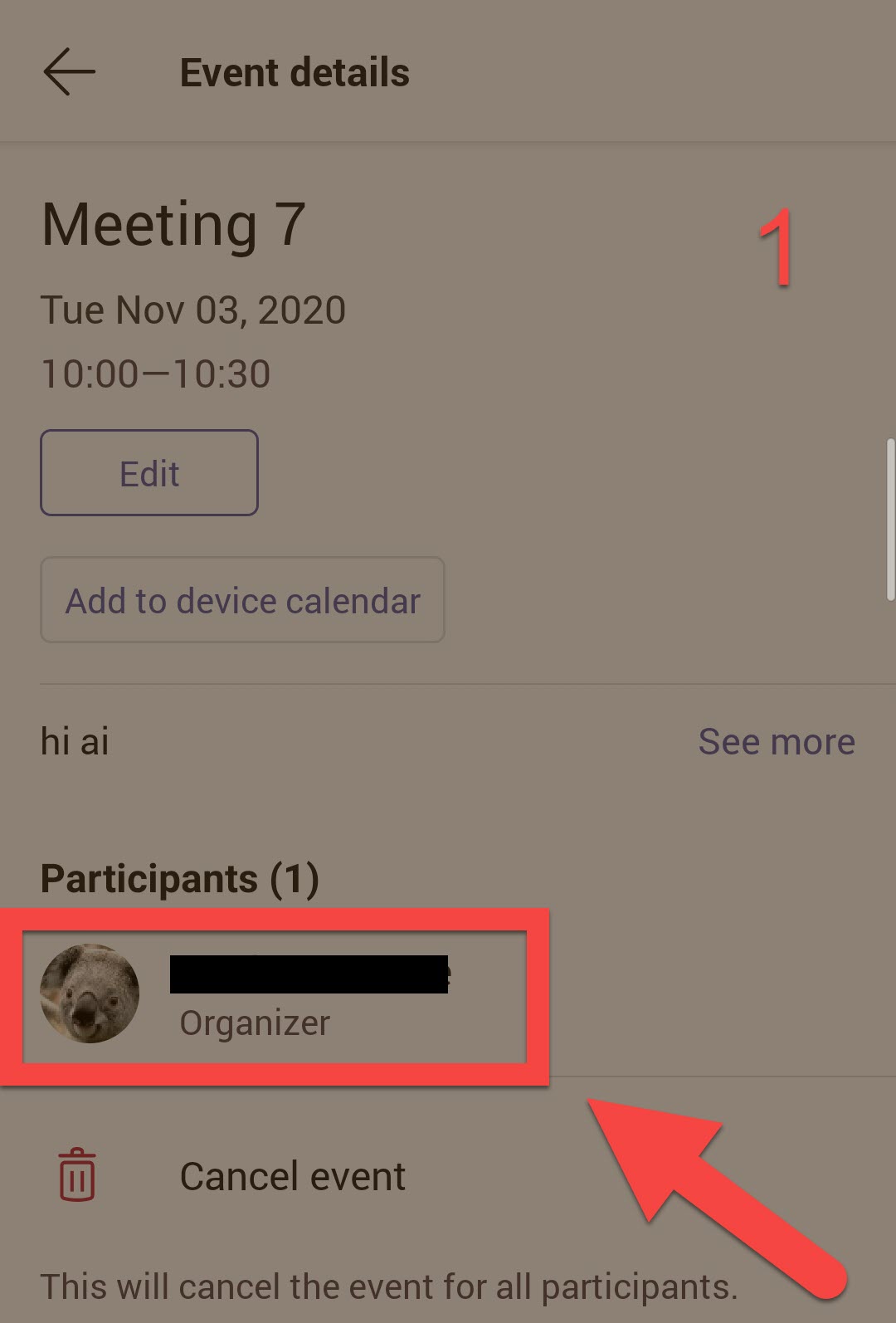Hi
My name is Daniel. I am an Independent Advisor.
Unfortunately, the MS Team free only comes with limited scheduling features or a non-fully functional calendar. You can't see or sync the meeting invites from your email inbox to the MS Team free desktop app. If you need a fully functional scheduling feature
then you need to purchase a paid plan.
Let me share this video so you can double-check the scheduling feature in MS Team free:
https://www.youtube.com/watch?v=mY7fQH8fCf4
As you can see on the demo video above On the MS Team free Desktop app you can see the meeting/calendar icon on the left menu, but when you click the schedule meeting button the MS Team free desktop app will open a new browser tab then redirect you to Outlook.com/Gmail
web app. So actually you will schedule a meeting calendar on Outlook.com/Gmail web app and not on MS Team free app.
DISCLAIMER:
There's a link above from the non-Microsoft website. The page appears to be providing accurate, safe information. Watch out for ads on the site that may advertise products frequently classified as a PUP (Potentially Unwanted Products). Thoroughly research any
product advertised on the site before you decide to download and install it.
Kind Regards