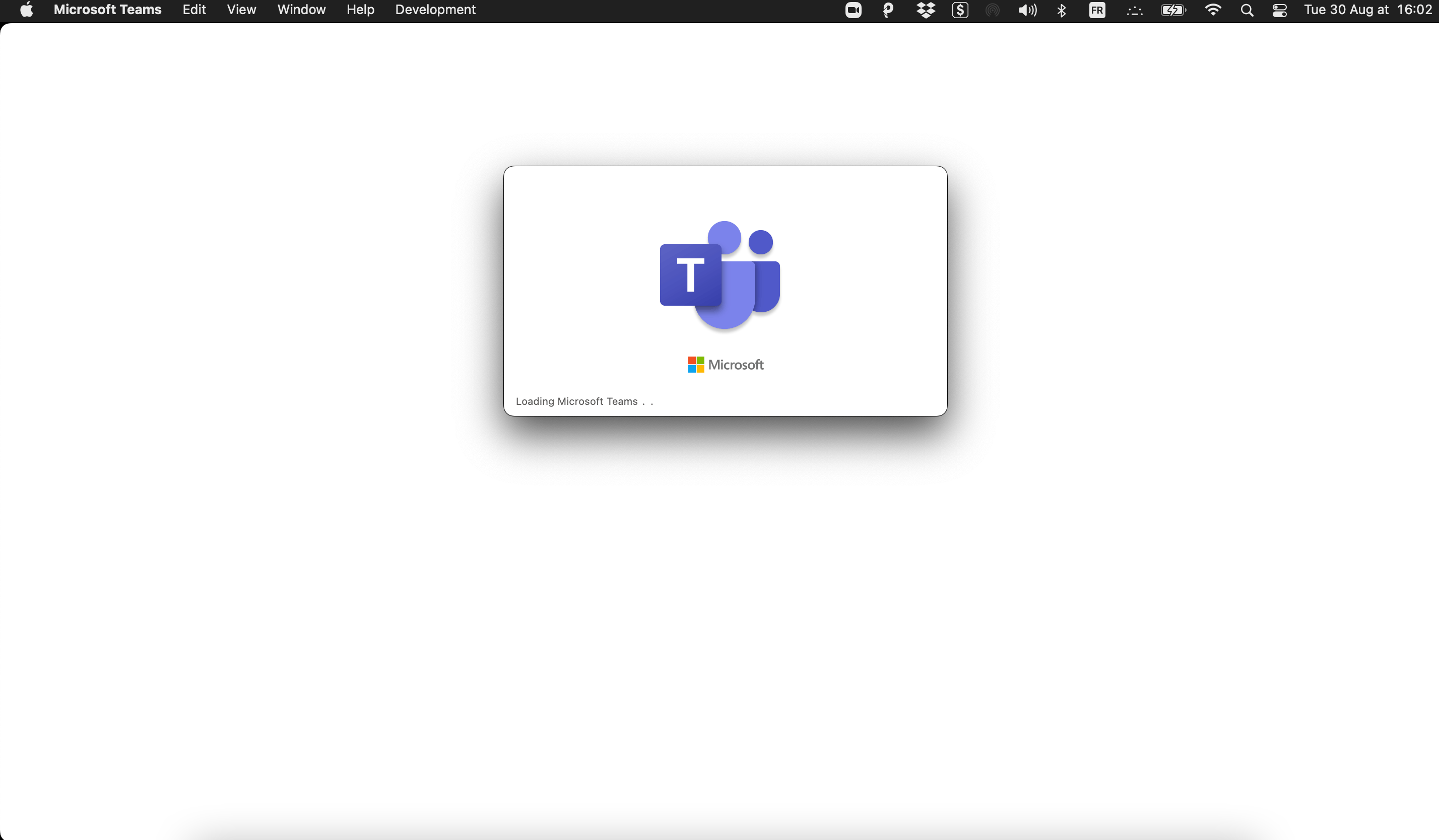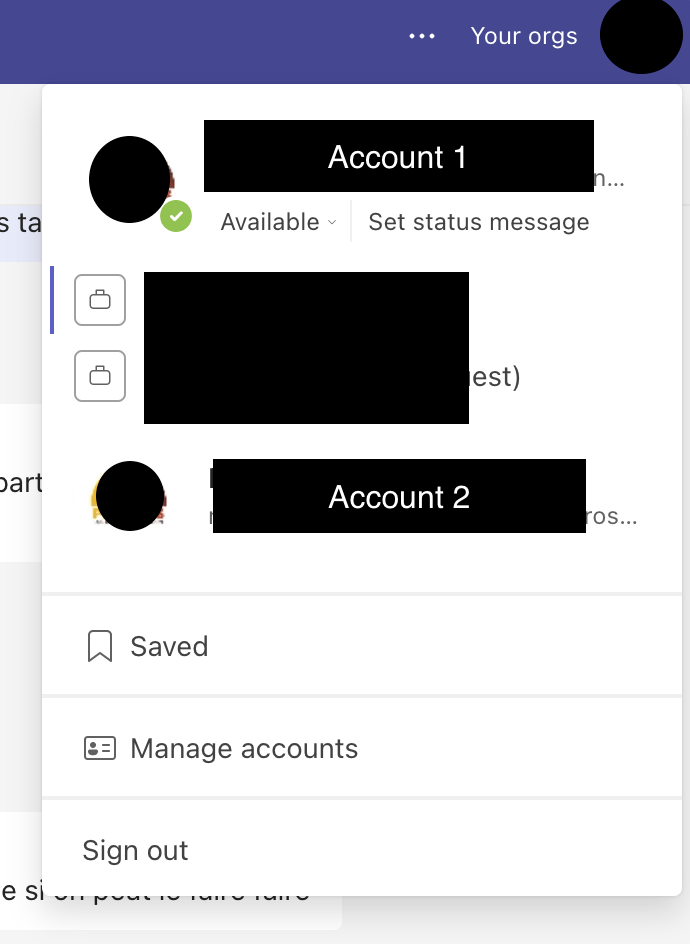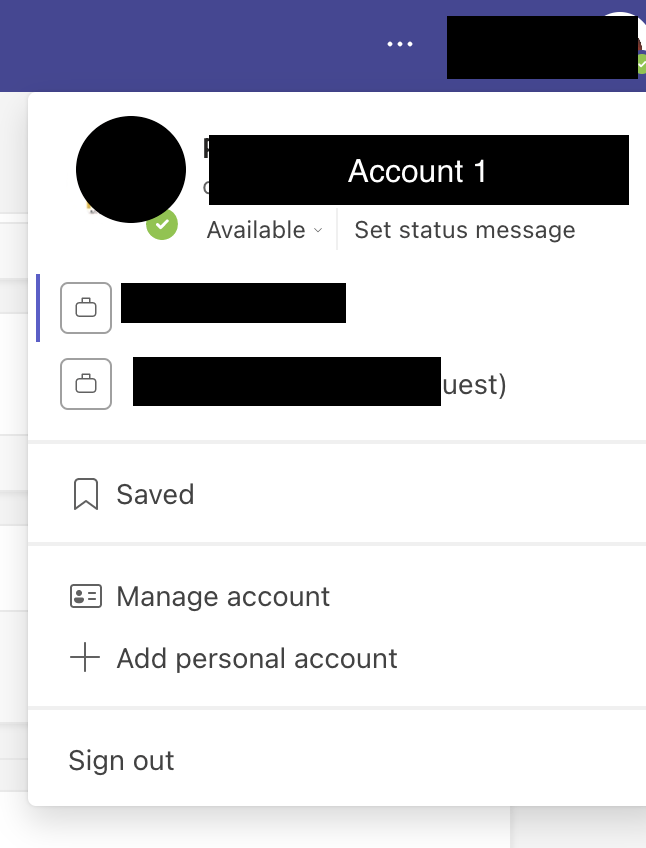Hello,
I have noticed some issues connecting to Teams for a week or so now. Here were my steps:
1) when I opened the app it would not ask for credentials and get stuck in the loading MS Teams window.
2) I have gone around that by going to the Library folder and deleting the Teams cache folder. Then by deleting the passwords stored in the Keychain Access utility app.
By doing that, I can enter my credentials.
3) For my personal account I can log in, and for one of the two professional accounts, I can log in. Only one of them does not work and gets stuck in the loading loop.
I have noticed as well when I was in the functional pro account, that the other one showed up when clicking on the account logo (see below). This had never appeared before. I logged out and logged in again to the functional account and this had disappeared.
Could you please let me know what is happening here? I am on the latest macos update as well as latest Teams update.
Thank you!!