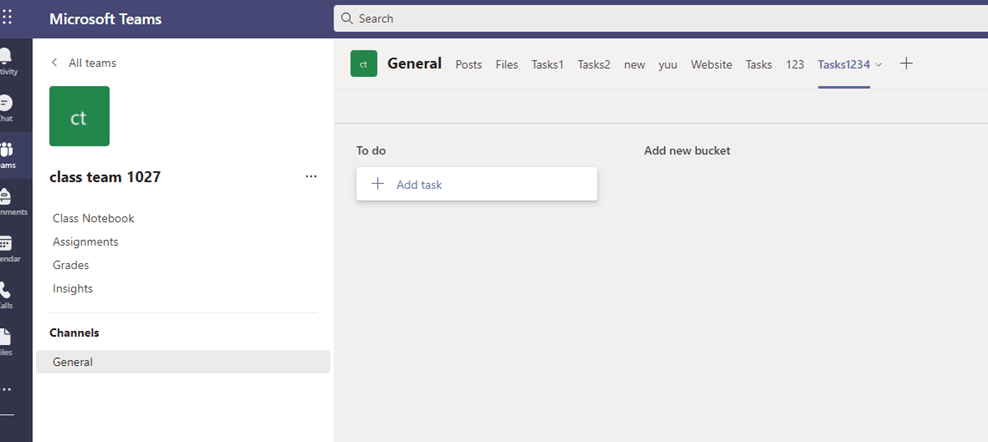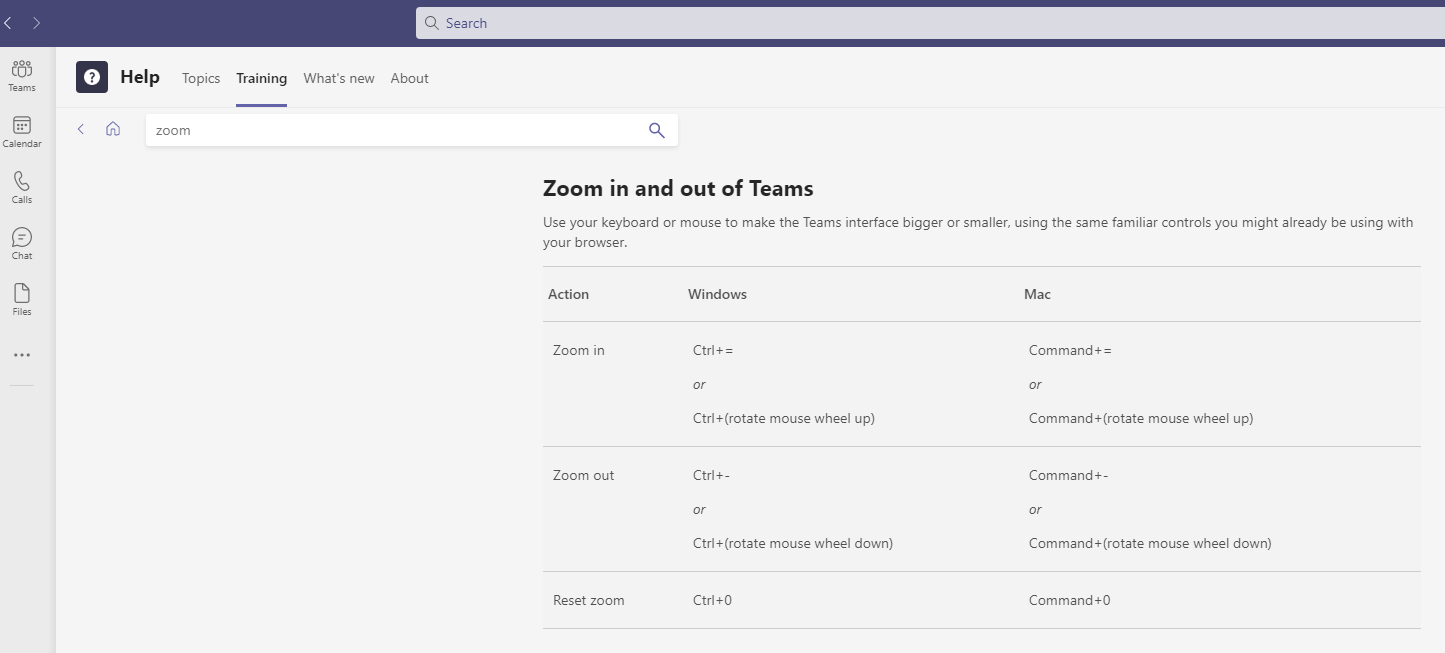My MS Teams Planner will not zoom in and out using the mouse or keyboard shortcuts. There is also no option to adjust the zoom in the settings. Am I missing something?
May 10, 2024
Teams Forum Top Contributors:
April 9, 2024
Contribute to the Teams forum!
Click here to learn more 💡
MS Teams Planner - zoom settings
Report abuse
Thank you.
Reported content has been submitted
Hi DM220120,
Thank you for querying in this forum.
From your description, it seems that you want to zoom in and zoom out Microsoft Teams Planner, however, you cannot find any way to achieve that.
If my understanding is right, as far as we know, we’re afraid that there is no out of box way to zoom in and zoom out Planner in Teams separately. And we have also searched a lot and tested it, and we can only use mouse and keyboard to zoom in and zoom out the whole page instead of planner in Teams.
As shown below:
We’re sorry that it doesn’t meet your requirement, we do understand the inconvenience caused and apologize for it.
To address your concern, we’d suggest you go to Microsoft Teams feedback community to provide your feedback. This is the best platform to let us hear from you and make our products and services better for you and others.
If the scenario above is not consistent with yours, you can also post back and provide more details about your scenario.
Your understanding and patience will be highly appreciated. I hope you have a safe and a Happy New Year.
Best Regards,
Sukie
• Please let us know if this is helpful and if the solution worked for you, as it can benefit others who are facing the same scenario.
Report abuse
Thank you.
Reported content has been submitted
Was this reply helpful?
Sorry this didn't help.
Great! Thanks for your feedback.
How satisfied are you with this reply?
Thanks for your feedback, it helps us improve the site.
How satisfied are you with this reply?
Thanks for your feedback.
Sorry - I have have maybe not explained correctly - I am referring to the installed/downloaded application. I can zoom in/out of the online/web based without issue.
Within the installed app, I used to be able to zoom in and out also but this function is not longer available. It used to also be available via the menu.
Searching for help on this issue also states that this is available
"Go to the top right corner where you see your user icon. Click on it to open the dropdown. Use the + and – keys to Zoom In or Out.
The last button is to reset it to 100%."
A screenshot of my dropdown only shows...
I can also see that when I open the app a box/message pops up very quickly that state "zoom 100%"
Thanks
D
Report abuse
Thank you.
Reported content has been submitted
Was this reply helpful?
Sorry this didn't help.
Great! Thanks for your feedback.
How satisfied are you with this reply?
Thanks for your feedback, it helps us improve the site.
How satisfied are you with this reply?
Thanks for your feedback.
Hello DMM220120,
We cannot find the Zoom settings in Microsoft Teams Planner.
Can you provide us the article where it states that "Go to the top right corner where you see your user icon. Click on it to open the dropdown. Use the + and – keys to Zoom In or Out.
The last button is to reset it to 100%."? What I can find is Zoom in and out of Teams.
Regards,
Rena
* Beware of scammers posting fake support numbers here.
* Once complete conversation about this topic, kindly Mark and Vote any replies to benefit others reading this thread.
Report abuse
Thank you.
Reported content has been submitted
Was this reply helpful?
Sorry this didn't help.
Great! Thanks for your feedback.
How satisfied are you with this reply?
Thanks for your feedback, it helps us improve the site.
How satisfied are you with this reply?
Thanks for your feedback.
So - when I search in the Teams app for how to zoom I am told this....
However - CAN NOT zoom in or out using those keyboard shortcuts or the mouse. When I open the app a quick message pops up to say that zoom is 100%.
Why are the keyboard shortcuts and the mouse not working?
Report abuse
Thank you.
Reported content has been submitted
Was this reply helpful?
Sorry this didn't help.
Great! Thanks for your feedback.
How satisfied are you with this reply?
Thanks for your feedback, it helps us improve the site.
How satisfied are you with this reply?
Thanks for your feedback.
Hi DM220120,
Thank you for sharing such information with us.
At once, may I please just re-confirm whether you have tried to check the zoom setting option under 3 dots (…) before profile picture icon on Team desktop application?
Below is just an example screenshot:
As per your mentioned description about “CAN NOT zoom in or out using those keyboard shortcuts or the mouse, at once please kindly try to configure your Teams credential account in your colleague's PC under Teams desktop application and identify that if you can see any kind of different result scenario or not.
Please kindly feel free to provide us some update result information scenario for further analysis.
Regards,
Darpan
Report abuse
Thank you.
Reported content has been submitted
Was this reply helpful?
Sorry this didn't help.
Great! Thanks for your feedback.
How satisfied are you with this reply?
Thanks for your feedback, it helps us improve the site.
How satisfied are you with this reply?
Thanks for your feedback.
Hi, As previously stated, I have no zoom setting under the 3 dots
Logging in to my profile from various devices results in the same issue.
KR
D
Report abuse
Thank you.
Reported content has been submitted
Was this reply helpful?
Sorry this didn't help.
Great! Thanks for your feedback.
How satisfied are you with this reply?
Thanks for your feedback, it helps us improve the site.
How satisfied are you with this reply?
Thanks for your feedback.
Hi,
Any further assistance available on this issue please?
Report abuse
Thank you.
Reported content has been submitted
Was this reply helpful?
Sorry this didn't help.
Great! Thanks for your feedback.
How satisfied are you with this reply?
Thanks for your feedback, it helps us improve the site.
How satisfied are you with this reply?
Thanks for your feedback.
Question Info
Last updated June 8, 2022 Views 800 Applies to: