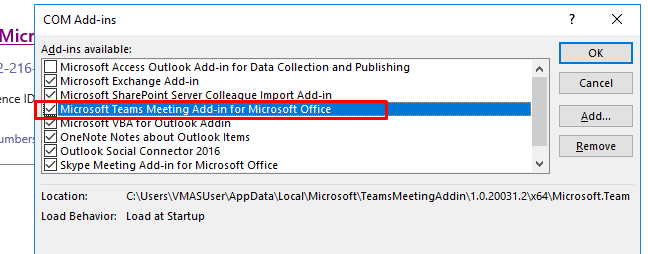When I click a link from a Teams meeting invite, it prompts me to launch the Teams app. I chosose it but it will never open it.
I use Teams all day long. I was unable to join an external meeting earlier and tried the link from the meeting.
Any suggestions for a fix?
Thanks