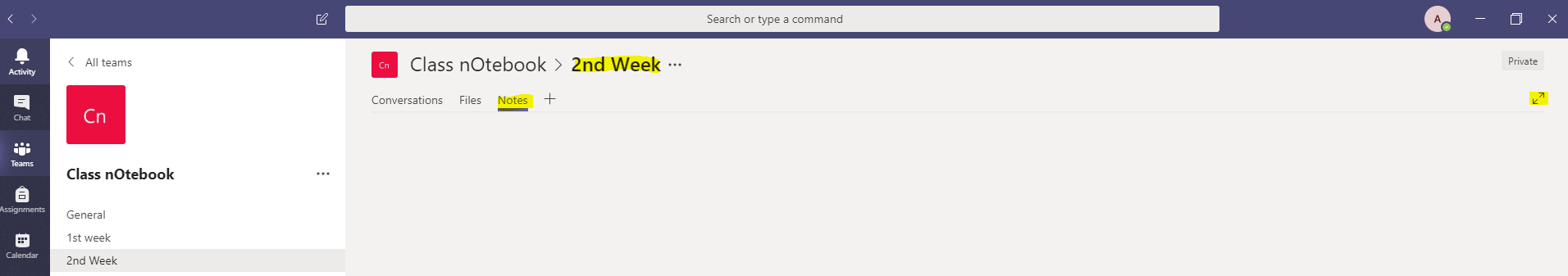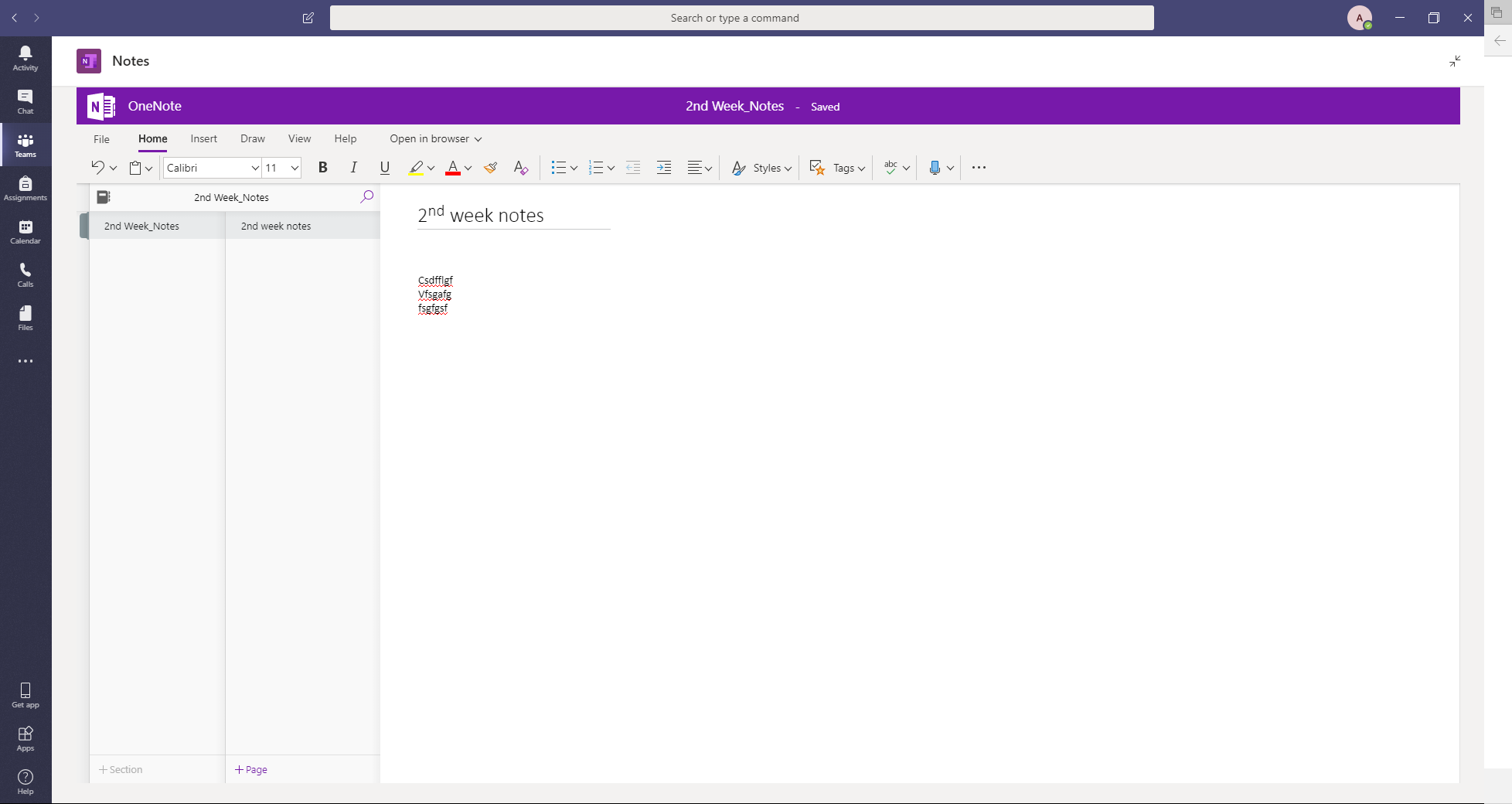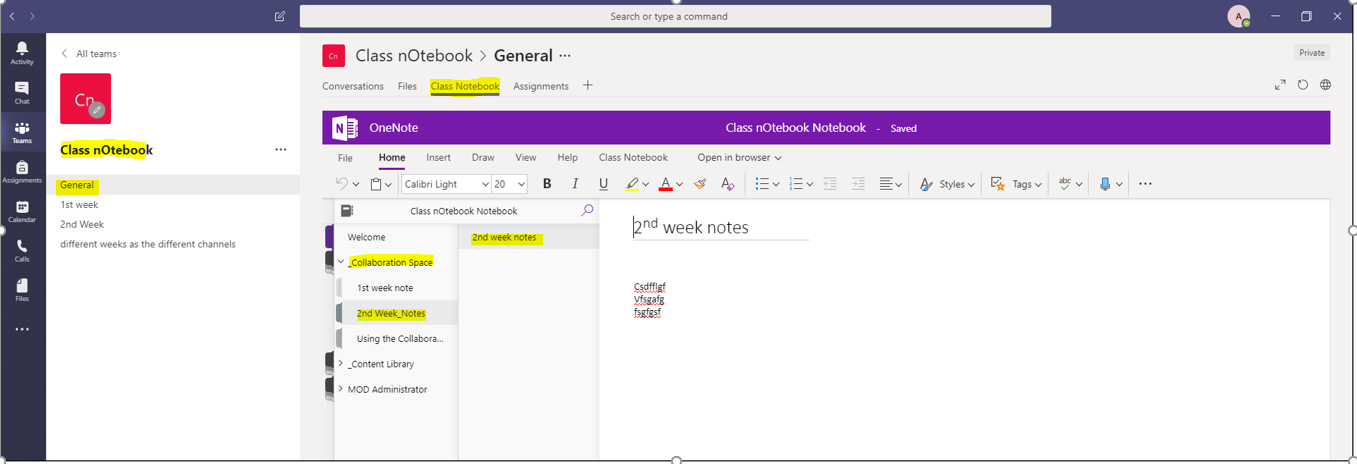Hello,
I am currently building out a online course, utilizing MS Teams. It has different weeks as the different channels.
Just saw that the notes section under each channel is no longer synching to the collaboration space under general.
When you click on it, using either desktop or 365 version, Notes just show up as blank. Interesting to note, clicking on notes section will create a note book entry under collaboration space.
HALP!!!