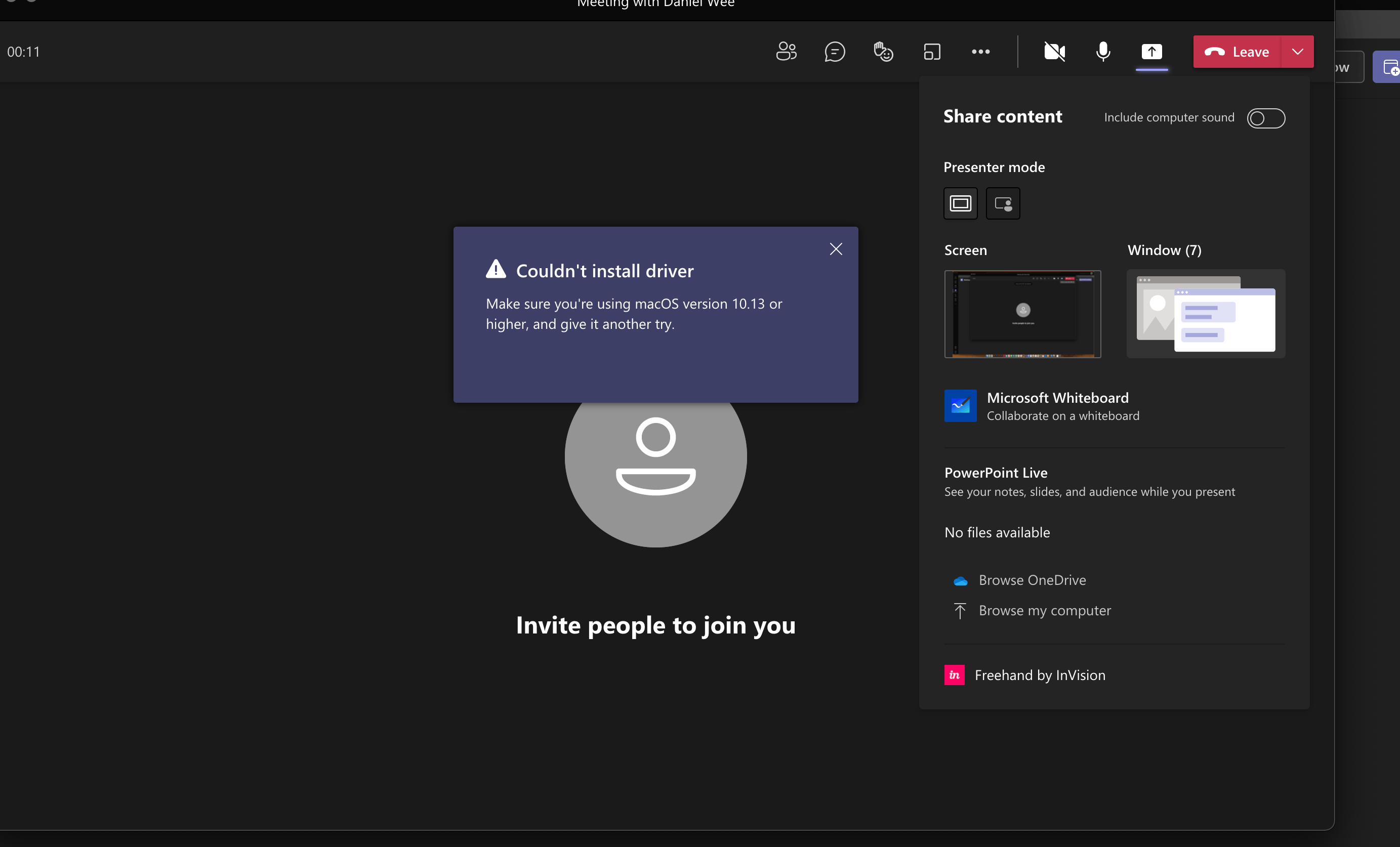Hi
My name is Daniel. I am an Independent Advisor.
First of all, I'd to let you know this is a peer-to-peer support forum meaning I'm just fellow regular MS Team forum users like you who are trying to help other MS Team forum users with their MS Team issue. So in this case, I'm Non-Microsoft Staff I don't have access to your account nor I'm authorized to do so. I hope we can have a mutual understanding from the beginning to avoid misunderstanding.
Back to your main issue.
From what I've seen, the shared audio has been an issue with Mac OS users lately as you can see in the following links:
https://answers.microsoft.com/en-us/msteams/for...
https://answers.microsoft.com/en-us/subject/for...
https://answers.microsoft.com/en-us/subject/for...
https://answers.microsoft.com/en-us/msteams/for...
https://techcommunity.microsoft.com/t5/microsof...
Please try this workaround in the following links below explained how to share computer audio on the Mac OS by using the loopback app (paid version) or sound flower app (free version):
Instructions for the sound flower app (free version):
https://www.youtube.com/watch?v=bTXnyk7bgDU
Instructions for the Loopback app (paid version):
https://www.youtube.com/watch?v=zfxeup1EbOs
However, if the same error message still occurs even you already use 3rd party app explained above, then you can share presentations + share audio using MS Teams online via web browser instead.
Please follow these steps below:
1. Please go to your computer then open your chrome or edge browser as the only recommended browsers to access MS Teams online.
2. Please go to MS Teams online
https://teams.microsoft.com
3. Then try to log in.
4. Join a meeting, go to the device settings > on the Microphone select audio output either from the Loopback app or Soundflower app depending on what kind of app you use.
DISCLAIMER:
There's a link above from the non-Microsoft website. The page appears to be providing accurate, safe information. Watch out for ads on the site that may advertise products frequently classified as a PUP (Potentially Unwanted Products). Thoroughly research any product advertised on the site before you decide to download and install it.
Kind Regards