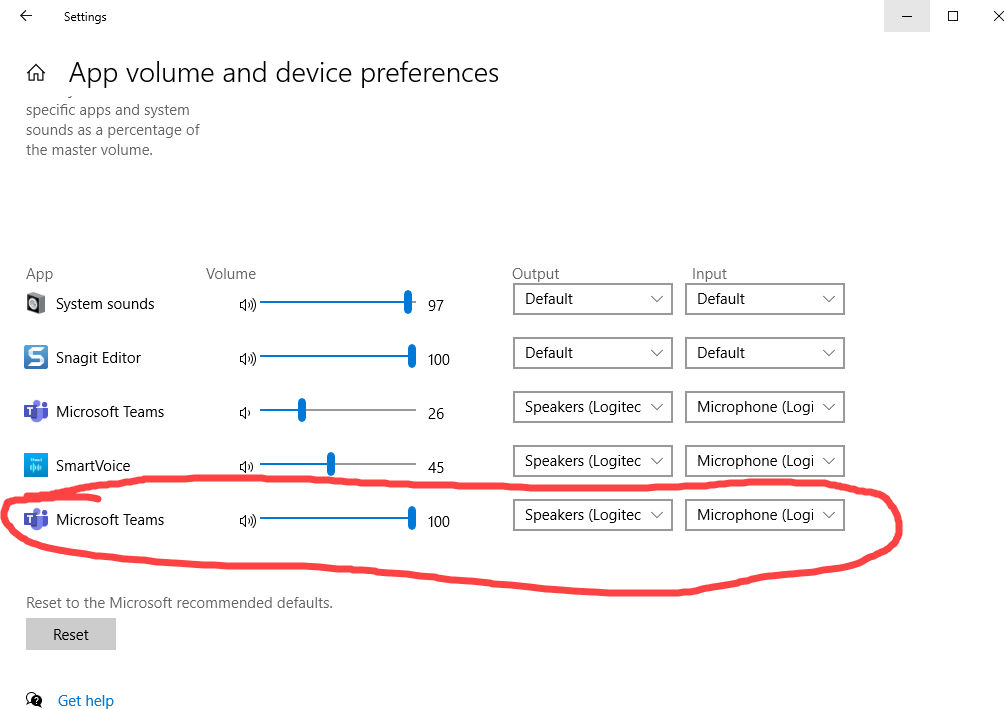I have a primary set of headphones that is set as the default for applications, and a second headset with a microphone used only for calls.
The second headset is set as default communications device, and in the advanced sound options -> app volume and device preferences, the default device is the second headset. Regardless of what I change the volume for Teams to, it will default back to 100 for every new call.
I have browsed these forums, disabling audio enhancements did not work. Spatial sound is off. The exclusive control options are checked.
I'm thinking this is a OS issue with not setting child windows of an application to the remembered volume setting, but if anyone has any suggestions (that isn't reinstalling audio drivers) I'd love to not have my ears blasted every phone call.