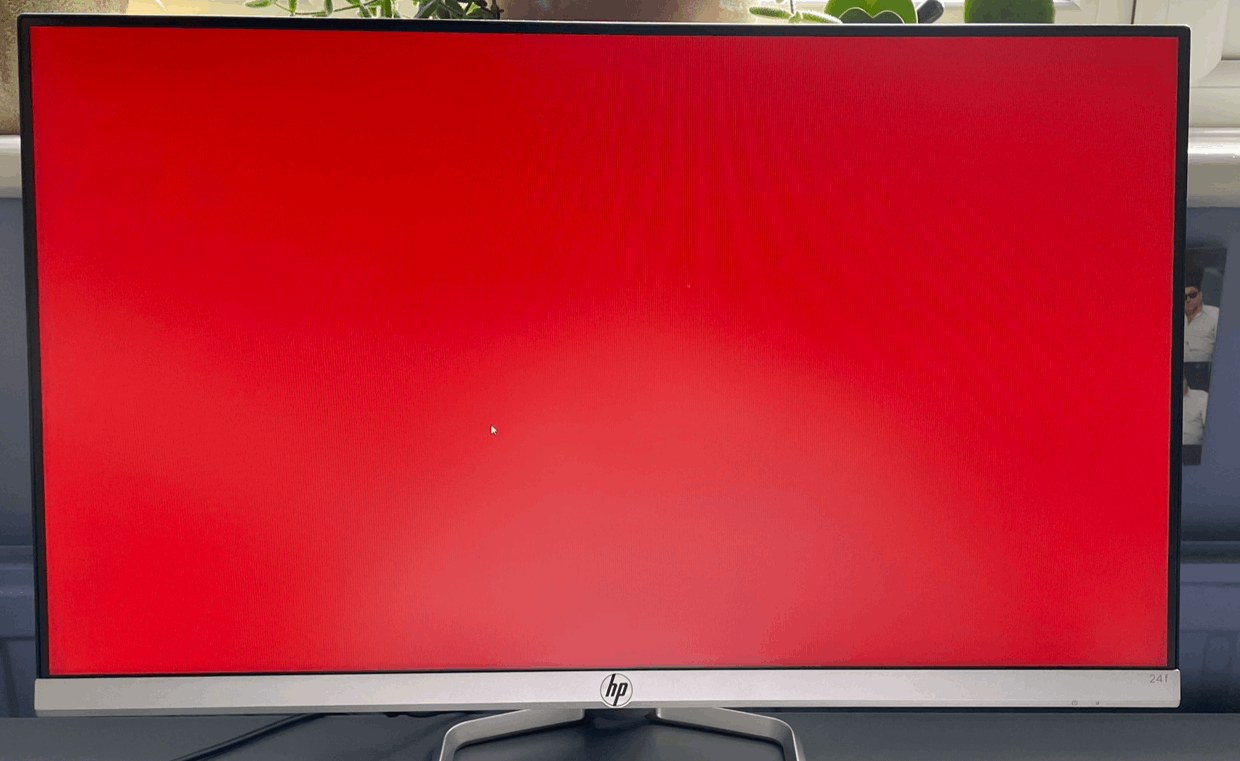Good afternoon all,
When I try sharing my screen during a Teams Meeting, my screen goes bright red (see below).
The attendees of the meeting can see the screen that I want to share, but I can only see the red screen.
It is impossible to 'get out' of the red screen because it does not react to any mouse clicking or keyboard typing.
The only way to 'delete' the red screen is if another attendee shares their screen or when everybody leaves the meeting.
The weird thing is that it does not happen all the time, only most of the time, which means (I think) that the display screen works but it is a setting or something in Teams?
What do you think?
Could someone please help because I have been struggling with this for more than 3 months and I nobody knows.
Many thanks