May 10, 2024
Teams Forum Top Contributors:
April 9, 2024
Contribute to the Teams forum!
Click here to learn more 💡
Microsoft Teams Profile Picture Initials
Report abuse
Thank you.
Reported content has been submitted
I'm Nik, an independent advisor here to assist you with this.
Please try to update your profile picture from www.office.com. Click on your profile pic > My office profile > update profile > click on your pic and upload a new one
Also, refer to this link:
https://answers.microsoft.com/en-us/msteams/for...
Please be advised that the profile pic changes may take up to 7 days to reflect across all Office 365 apps.
Please note that your profile picture is synced from the Exchange server. That said, Your IT administrator controls it, so If you see any issue with profile picture upload or sync, please contact your school IT help desk/office 365 administrator for more information.
Regards
Nik
Report abuse
Thank you.
Reported content has been submitted
1 person found this reply helpful
·Was this reply helpful?
Sorry this didn't help.
Great! Thanks for your feedback.
How satisfied are you with this reply?
Thanks for your feedback, it helps us improve the site.
How satisfied are you with this reply?
Thanks for your feedback.
Hi Nik
Thank you for your response
Sorry I did not describe the situation in the Question
My name is Mohit Sethi my initials should be MS but it is showing MD in my profile picture in Teams Which is not right I tried to make changes in the Office profile does not work out make changes in the Active Directory but everything looks right but for somehow initials are showing wrong in the default Profile Picture
I don't want to change the Picture or upload a new one I want the default Picture with the Right Credentials
Please help
Thank you
Report abuse
Thank you.
Reported content has been submitted
12 people found this reply helpful
·Was this reply helpful?
Sorry this didn't help.
Great! Thanks for your feedback.
How satisfied are you with this reply?
Thanks for your feedback, it helps us improve the site.
How satisfied are you with this reply?
Thanks for your feedback.
I'm Nik, an independent advisor here to assist you with this.
By design, MS Teams picks the first letter of your First and last name. However, it is completely random if there are more than two names with the same initial.
Please be advised that If you have any change to your profile, it takes up to 7 days to reflect across the Team app.
Regards
Nik
Report abuse
Thank you.
Reported content has been submitted
Was this reply helpful?
Sorry this didn't help.
Great! Thanks for your feedback.
How satisfied are you with this reply?
Thanks for your feedback, it helps us improve the site.
How satisfied are you with this reply?
Thanks for your feedback.
Thanks for your time!
Report abuse
Thank you.
Reported content has been submitted
Was this reply helpful?
Sorry this didn't help.
Great! Thanks for your feedback.
How satisfied are you with this reply?
Thanks for your feedback, it helps us improve the site.
How satisfied are you with this reply?
Thanks for your feedback.
According to what I interpret of your question, you want to change the profile name shown in Microsoft Teams.
To do this, click on the user icon located in the upper right corner and then on
Edit profile.
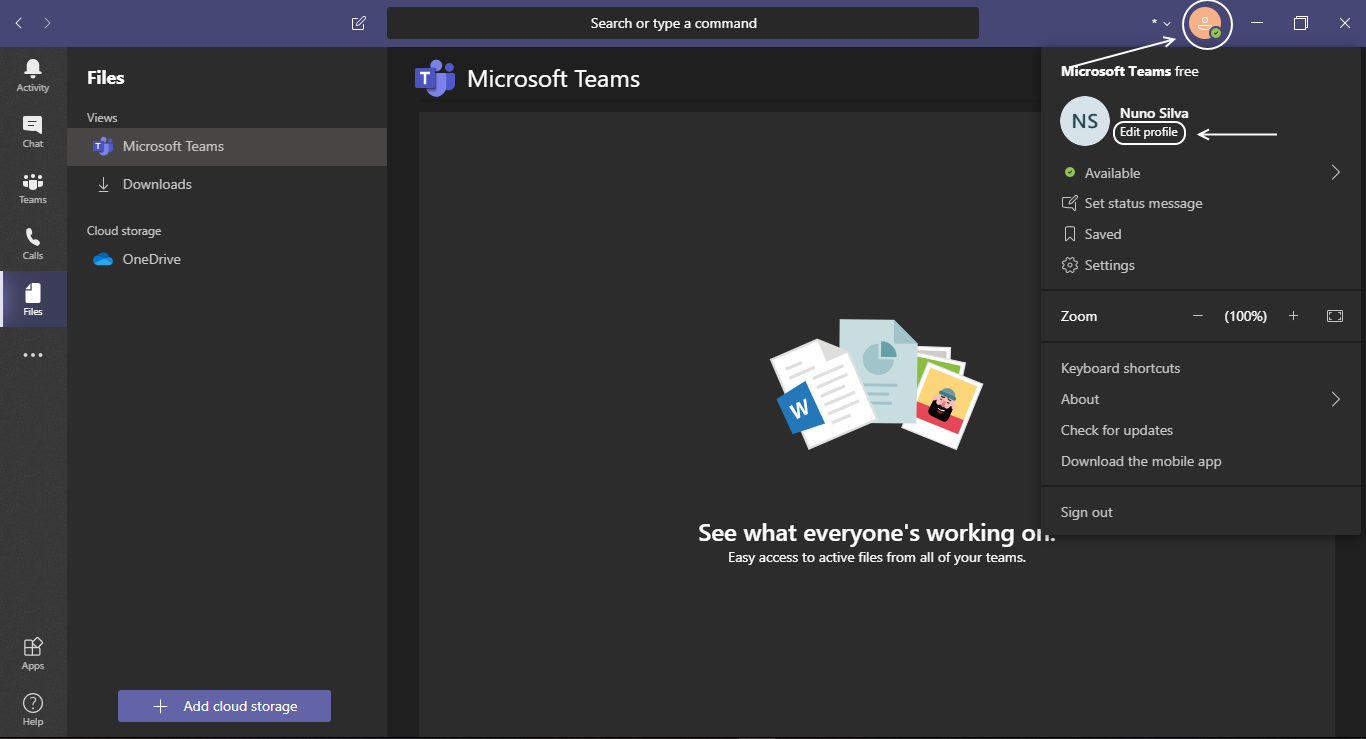
Report abuse
Thank you.
Reported content has been submitted
2 people found this reply helpful
·Was this reply helpful?
Sorry this didn't help.
Great! Thanks for your feedback.
How satisfied are you with this reply?
Thanks for your feedback, it helps us improve the site.
How satisfied are you with this reply?
Thanks for your feedback.
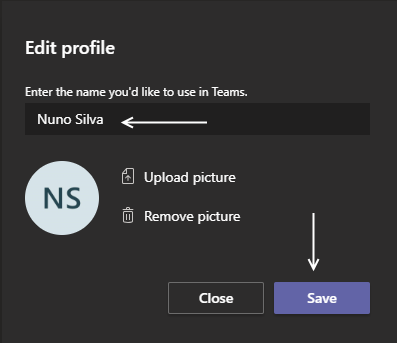
Report abuse
Thank you.
Reported content has been submitted
Was this reply helpful?
Sorry this didn't help.
Great! Thanks for your feedback.
How satisfied are you with this reply?
Thanks for your feedback, it helps us improve the site.
How satisfied are you with this reply?
Thanks for your feedback.
Hi Celso,
I don't have the option to edit the profile the only option I have to change the profile picture
The name is syncing from the active directory and I just want to know which attributes help me to change the initials on the Office 365 Side
Thank you
Mohit Sethi
Report abuse
Thank you.
Reported content has been submitted
3 people found this reply helpful
·Was this reply helpful?
Sorry this didn't help.
Great! Thanks for your feedback.
How satisfied are you with this reply?
Thanks for your feedback, it helps us improve the site.
How satisfied are you with this reply?
Thanks for your feedback.
If it is still not possible please inform, ok
Report abuse
Thank you.
Reported content has been submitted
4 people found this reply helpful
·Was this reply helpful?
Sorry this didn't help.
Great! Thanks for your feedback.
How satisfied are you with this reply?
Thanks for your feedback, it helps us improve the site.
How satisfied are you with this reply?
Thanks for your feedback.
Hi,
I have the same issue.
I have a work account with my first and second names starting with a J and H. However, my initials which appear where a profile picture would appear are JM !? These initials also appear when I edit shared documents with others.
What we are both asking I believe is 'How do we correct the initials?
Thanks
Report abuse
Thank you.
Reported content has been submitted
34 people found this reply helpful
·Was this reply helpful?
Sorry this didn't help.
Great! Thanks for your feedback.
How satisfied are you with this reply?
Thanks for your feedback, it helps us improve the site.
How satisfied are you with this reply?
Thanks for your feedback.
Question Info
Last updated May 13, 2024 Views 24,638 Applies to:
