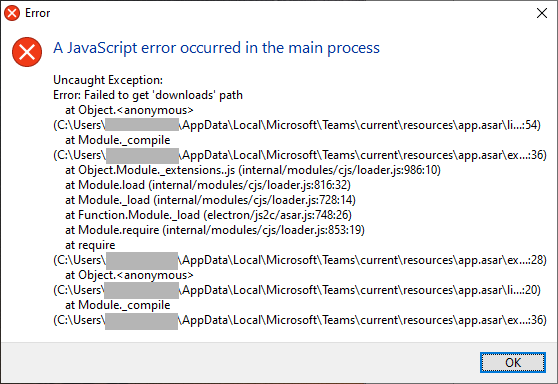This afternoon, I received the following errors when working in Teams. I tried to reinstall Teams but unable to do so due to the same error. Please help and thanks.
May 10, 2024
Teams Forum Top Contributors:
April 9, 2024
Contribute to the Teams forum!
Click here to learn more 💡
Microsoft Teams JavaScript error occurred in the main process error
Report abuse
Thank you.
Reported content has been submitted
* Please try a lower page number.
* Please enter only numbers.
I am Igor, an Independent Advisor and I will be glad to help you with this question.
Try to check from the fixes shared on this similar thread below:
https://answers.microsoft.com/en-us/msoffice/fo...
Hope it helps.
Best Regards
*** Please note: I don't work for Microsoft so I don't have access to accounts and personal information
Report abuse
Thank you.
Reported content has been submitted
Was this reply helpful?
Sorry this didn't help.
Great! Thanks for your feedback.
How satisfied are you with this reply?
Thanks for your feedback, it helps us improve the site.
How satisfied are you with this reply?
Thanks for your feedback.
Thanks Igor Araújo.
Before posting the question, I found the same thread and tried all of the suggestions including reinstalling Microsoft Visual C++ Redistributable for Visual Studio 2015, 2017 and 2019, x64. However, I still have the same issue. Do you have any other suggestions?
Thanks again!
Report abuse
Thank you.
Reported content has been submitted
Was this reply helpful?
Sorry this didn't help.
Great! Thanks for your feedback.
How satisfied are you with this reply?
Thanks for your feedback, it helps us improve the site.
How satisfied are you with this reply?
Thanks for your feedback.
We got the same issue on 5 computers out 250, just this morning, really strange that it occurs on several PC:s at the same time. On one of them I just deleted all files in the C:\Users\username\AppData\Local\Microsoft\Teams folder, rebooted and started Teams again and it was solved. Happily moved on to the next machine, but after the reboot it couldnt find the Teams.exe file!?! I downloaded the installation file from https://www.microsoft.com/sv-se/microsoft-teams/download-app but got the same error message when starting the installation. Great....
Maybe it was too brutal to just wipe the files in the Teams folder, I will try to uninstall Teams on a third machine tomorrow, then deleting whatever is left in the Teams folder, and then reinstall.
Report abuse
Thank you.
Reported content has been submitted
1 person found this reply helpful
·Was this reply helpful?
Sorry this didn't help.
Great! Thanks for your feedback.
How satisfied are you with this reply?
Thanks for your feedback, it helps us improve the site.
How satisfied are you with this reply?
Thanks for your feedback.
Thanks Mathias.
I agree with you that this is really strange because this is no known changes were made to the machine at least in my case.
Initially, I made an attempt to uninstall Teams, got the same error message, and the uninstall process was aborted.
Then I renamed the folder (practically deleted the folder as you did) and ran into the same problems as you had experienced.
To uninstall Teams, I copied the content of the folder from another computer that had an older version of Teams. Then I was able to uninstall Teams successfully (I think).
I will try to find a different installer to install Teams sometime this afternoon and post what I find here.
Report abuse
Thank you.
Reported content has been submitted
Was this reply helpful?
Sorry this didn't help.
Great! Thanks for your feedback.
How satisfied are you with this reply?
Thanks for your feedback, it helps us improve the site.
How satisfied are you with this reply?
Thanks for your feedback.
Well, I just tried again to install Teams. This time, I used the browser installer highlighted below and it worked without any issues for some reason.
I don’t know why the previous attempts were not successful. If you know why, please let me know.
Hope this information helps if you are encountering the same problem.
Thanks!
Report abuse
Thank you.
Reported content has been submitted
Was this reply helpful?
Sorry this didn't help.
Great! Thanks for your feedback.
How satisfied are you with this reply?
Thanks for your feedback, it helps us improve the site.
How satisfied are you with this reply?
Thanks for your feedback.
Thanks for your post on the community forum. I'm Nik, an independent advisor here to assist you with this.
To Isolate the issue, could you please create a new user login profile and provide it admin rights on your laptop and try again?
1. create a standard user account on the PC. https://support.microsoft.com/en-us/windows/cre...
2. Downloaded a new Microsoft teams app.
3. In services.msc, the status of a service called "Quality Windows Audio Video Experience" was also manually started.
4. Execute the app and see whether it fixes the JavaScript issue
Regards
Nik
Report abuse
Thank you.
Reported content has been submitted
Was this reply helpful?
Sorry this didn't help.
Great! Thanks for your feedback.
How satisfied are you with this reply?
Thanks for your feedback, it helps us improve the site.
How satisfied are you with this reply?
Thanks for your feedback.
Thank you, Nik.
I could really use your help as Teams was trying to update itself again this afternoon and it failed again.
I’m not able to create a new user login profile because the laptop has been locked down by group policy.
However, I’m able to confirm that "Quality Windows Audio Video Experience" is running.
I downloaded another copy of Teams. I also checked the digital signature and it has a timestamp of April 21, 2021, which has the same date as the previous copy that I attempted to install.
I tried to install it and received the same error message.
Again, I used the Teams browser installer to restore Teams functionality. This version has the digital signature timestamp of March 29, 2021 However, we all know that it will try to update itself again in the very near future.
Sorry, I'm not able to test if my login profile is the problem.
Do you have any other suggestions, Nik?
Thanks!
Report abuse
Thank you.
Reported content has been submitted
Was this reply helpful?
Sorry this didn't help.
Great! Thanks for your feedback.
How satisfied are you with this reply?
Thanks for your feedback, it helps us improve the site.
How satisfied are you with this reply?
Thanks for your feedback.
Thank you for the reply.
I looked at the JavaScript error and I see that there is some issue with the unknown path.
Have you tried deleting the Teams app folder and try again?
If not, please Go to File Explorer, delete any of the Teams folder in the following locations:
• %AppData%\Microsoft\teams
Please let me know the outcome, and I'll further look into this.
Regards
Nik
Report abuse
Thank you.
Reported content has been submitted
Was this reply helpful?
Sorry this didn't help.
Great! Thanks for your feedback.
How satisfied are you with this reply?
Thanks for your feedback, it helps us improve the site.
How satisfied are you with this reply?
Thanks for your feedback.
Thanks Nik!
I will try it tomorrow and get back to you.
Regards,
Report abuse
Thank you.
Reported content has been submitted
Was this reply helpful?
Sorry this didn't help.
Great! Thanks for your feedback.
How satisfied are you with this reply?
Thanks for your feedback, it helps us improve the site.
How satisfied are you with this reply?
Thanks for your feedback.
Sure, please ensure that you remove the Teams folder completely from this path %AppData%\Microsoft\
Also, you could try creating a new User account and install the Teams app to check the outcome:
To create user account with Admin rights in Windows 10, see:
https://support.microsoft.com/en-us/windows/cre...
Regards
Nik
Report abuse
Thank you.
Reported content has been submitted
Was this reply helpful?
Sorry this didn't help.
Great! Thanks for your feedback.
How satisfied are you with this reply?
Thanks for your feedback, it helps us improve the site.
How satisfied are you with this reply?
Thanks for your feedback.
Question Info
Last updated April 4, 2024 Views 7,829 Applies to: