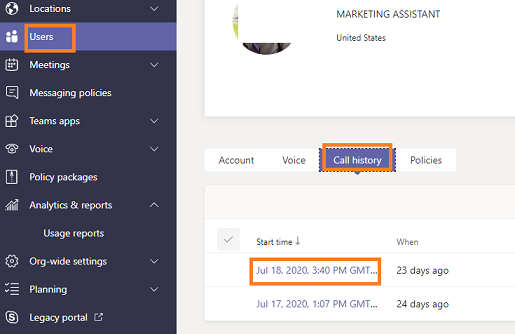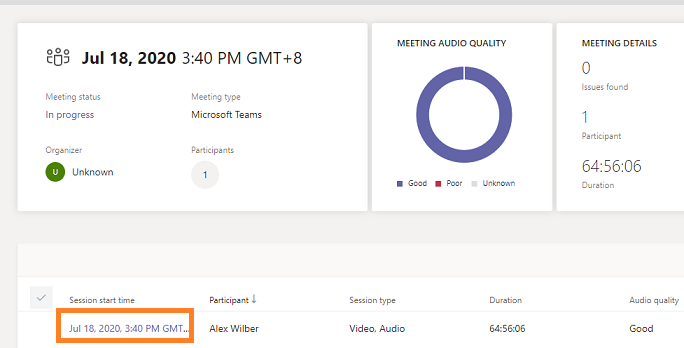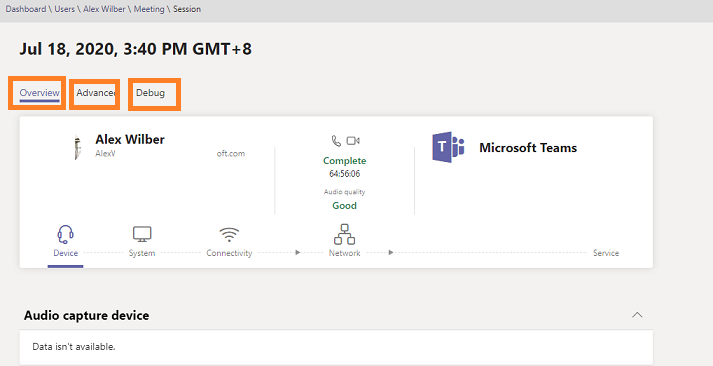I was providing IT support for a group meeting, held over Microsoft Teams.
All but one participants were using Cameras, with a total of 10 participants. While some people were able to see everyone in the gallery view, others were having issues where some participants video feeds would drop, and they would be replaced by just initials. The initials still took up the video slot in the screen, rather than being knocked down to the bottom in circles.
Some members never experienced any loss of video feed, whereas others continued to randomly lose their view of other participants. There were no specific participants which continuously couldn't be seen, but rather different video feeds would drop or be regained at different times. Most participants could see each other participant during at least one point, though some were never able to see every other participant at once.
The group I was working with is primarily concerned with group counseling, and therefore maintaining all videos at all times is extremely important, and after over an hour they were forced to quit without completing their meeting.
1) What specifically would have caused these issues? The Teams outage map showed some light up in our area, but there did not appear to be any major issues. Is it a problem with some participants internet connections?
2) What steps can be taken in the future to avoid these issues? Would attempting to cut down on the maximum number of participants help? Is it just an occasional bug in teams, or are there settings we could look at changing?
As the primary focus of the meetings is counseling services, and meetings will involve people who aren't members of the organization, optimally solutions would avoid requiring high levels of troubleshooting or re-downloading on their computers, but of course technical problems aren't guaranteed to have solutions which fit such criteria.
Thanks for the help!