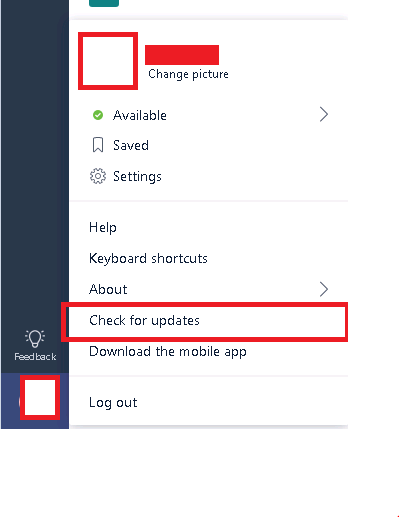I set up 2 new teams and I am attempting to change their pictures using the "Manage team" option. I am using the Teams client on a Windows 10, 64 bit PC. When I click on the pencil icon in the lower right corner of the current picture, I get the change picture pop-up screen with the error message shown in the subject. Screenshot:
When I hover over either option, "Upload picture" or "Delete", the cursor turns to a red circle with the diagonal red line. I am not able to get past this point. I created these teams 2 days ago and all previously created teams work fine. It is just these 2 created recently. Rebooted with no success. Can anyone help me fix this? I have found no help by searching.