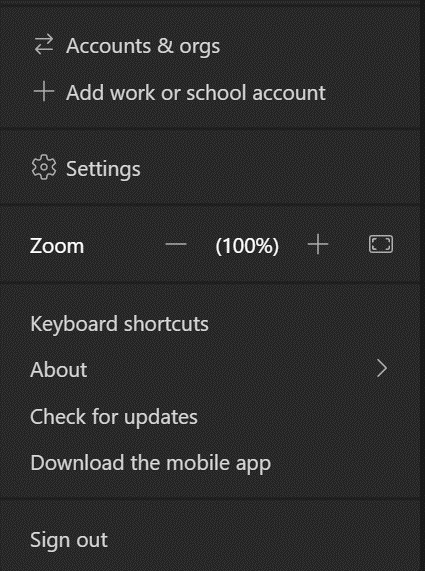May 10, 2024
Teams Forum Top Contributors:
April 9, 2024
Contribute to the Teams forum!
Click here to learn more 💡
Microsoft Teams: "Devices" option in Settings menu does not exist
Report abuse
Thank you.
Reported content has been submitted
My name is Didi, an Independent Advisor.
If you're signed in to your Teams for Personal life account, by design the device settings options won't be available. Only when you start a call will the device settings menu will appear.
Here are some of the Teams (Personal) UserVoice forums for the request of this functionality. You may vote or leave a comment as well.
https://microsoftteams.uservoice.com/forums/599...
https://microsoftteams.uservoice.com/forums/555...
Thank you.
(I am NOT a Microsoft Agent/Employee.)
Report abuse
Thank you.
Reported content has been submitted
4 people found this reply helpful
·Was this reply helpful?
Sorry this didn't help.
Great! Thanks for your feedback.
How satisfied are you with this reply?
Thanks for your feedback, it helps us improve the site.
How satisfied are you with this reply?
Thanks for your feedback.
(I am NOT a Microsoft Agent/Employee.)
Report abuse
Thank you.
Reported content has been submitted
2 people found this reply helpful
·Was this reply helpful?
Sorry this didn't help.
Great! Thanks for your feedback.
How satisfied are you with this reply?
Thanks for your feedback, it helps us improve the site.
How satisfied are you with this reply?
Thanks for your feedback.
Question Info
Last updated May 4, 2024 Views 8,421 Applies to: