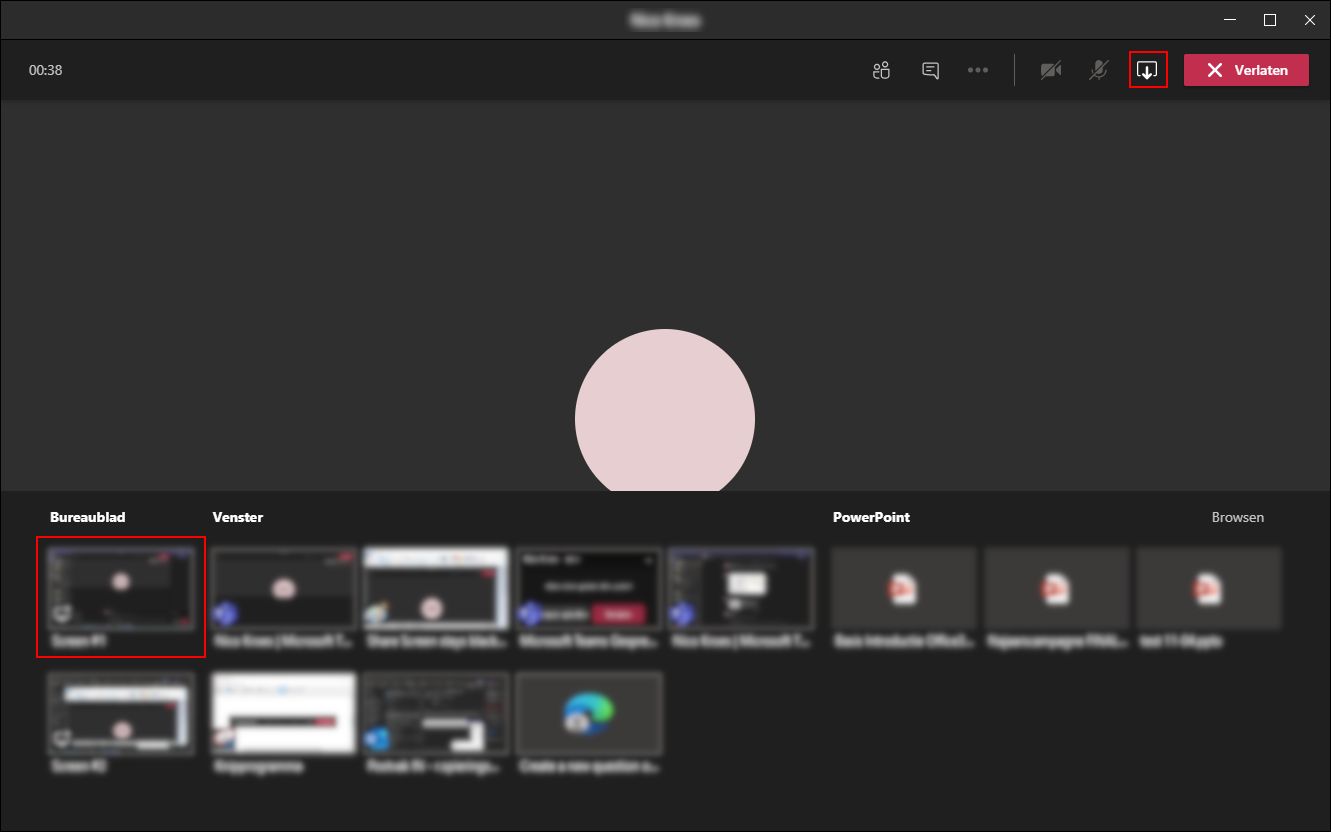Sinds the latest versions of Teams. (Currently 1.3.00.260064 (64-bits)) we have multiple complaints that the screen sharing option is not working properly. When a user shares their screen the other side sees only a black screen every time. The only workaround we have found is to let the person who received the invitation to switch and share their desktop with the other and switch back again. That worked every time.
The only thing i have found about this problem was a screenresolution issue but even with one screen at 1920x1080 or lower have the same problem.
Please fix this bug a.s.a.p.