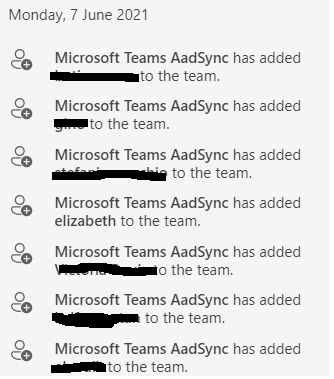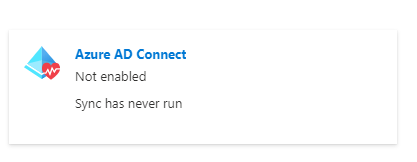On Microsft Teams, I have two teams with different team members. I noticed that at one point the team members on my 2nd team were added to my first team. This alarmed me because there is information on the first time that is private and should not be seen by members outside of it. I investigated the logs/activities on saw the messages that Microsoft Teams AadSync was the one that added all the team members from the 2nd team to the first team. Can anyone help me understand how/why this happened and how I can avoid it moving forward? Thanks in advance for your help.
May 20, 2024
Microsoft Learn Q&A needs your feedback!
Want to earn $25 for telling us how you feel about the current Microsoft Learn Q&A thread experience? Help our research team understand how to make Q&A great for you.
May 10, 2024
Teams Forum Top Contributors:
April 9, 2024
Contribute to the Teams forum!
Click here to learn more 💡
Microsoft Teams AadSync Adding Team members from one team to another
Report abuse
Thank you.
Reported content has been submitted
* Please try a lower page number.
* Please enter only numbers.
My name is Daniel. I am an Independent Advisor.
I'm afraid I'm still not sure about your question. Could you please share with me the screenshot of the error message you are referring to?
Please blur out sensitive info (if any).
Disclaimer:
This is a peer-to-peer support forum. I'm Non-Microsoft Staff. Mostly everyone here are users, helping other users.
Kind Regards
Report abuse
Thank you.
Reported content has been submitted
Was this reply helpful?
Sorry this didn't help.
Great! Thanks for your feedback.
How satisfied are you with this reply?
Thanks for your feedback, it helps us improve the site.
How satisfied are you with this reply?
Thanks for your feedback.
Hello Daniel,
I am not sure if I would consider it as an error message but synchronizing or adding the team members on the 2nd team (let's call it Team B) and adding it on the first team (Team A) is indeed an error.
Attached is a screenshot of the updates found on the right side of your team in Microsoft teams. In one of your teams, click General. On the lower right-hand side, you should see "Updates". I've clicked on updates to show More Updates and this is where I saw all the activities (adding/removing team members) including the activities where Microsoft Team Aad Sync added the team members on Team B to Team A.
Thanks,
Cy
Report abuse
Thank you.
Reported content has been submitted
Was this reply helpful?
Sorry this didn't help.
Great! Thanks for your feedback.
How satisfied are you with this reply?
Thanks for your feedback, it helps us improve the site.
How satisfied are you with this reply?
Thanks for your feedback.
I'm wondering what happens when you adding/removing users to a Team via the Azure portal? Can you add/removing the users successfully?
Please refer to the following article to guide you to manage users via the Azure portal:
https://tech4us.medium.com/managing-users-from-...
DISCLAIMER:
There's a link above from the non-Microsoft website. The page appears to be providing accurate, safe information. Watch out for ads on the site that may advertise products frequently classified as a PUP (Potentially Unwanted Products). Thoroughly research any product advertised on the site before you decide to download and install it.
Kind Regards
Report abuse
Thank you.
Reported content has been submitted
Was this reply helpful?
Sorry this didn't help.
Great! Thanks for your feedback.
How satisfied are you with this reply?
Thanks for your feedback, it helps us improve the site.
How satisfied are you with this reply?
Thanks for your feedback.
Hello Daniel,
Yes, I am able to remove the users successfully from Team A. I just did it in Microsft Teams through the "Manage Team" option. We've never used the Azure portal to manage the team members on Microsoft Teams.
I am sure you understand that the issue is that the team members on Team B should not have been added to Team A.
Have you encountered Aad Sync on Microsoft teams previously?
Thanks,
Cy
Report abuse
Thank you.
Reported content has been submitted
Was this reply helpful?
Sorry this didn't help.
Great! Thanks for your feedback.
How satisfied are you with this reply?
Thanks for your feedback, it helps us improve the site.
How satisfied are you with this reply?
Thanks for your feedback.
I'm wondering when you have added a user to Team A via the Azure portal. Does it sync to Team B?
Kind Regards
Report abuse
Thank you.
Reported content has been submitted
Was this reply helpful?
Sorry this didn't help.
Great! Thanks for your feedback.
How satisfied are you with this reply?
Thanks for your feedback, it helps us improve the site.
How satisfied are you with this reply?
Thanks for your feedback.
Hello Daniel,
May I ask what we are trying to test? Is it to test if adding team members to a team via Azure would cause it to sync to another team?
I can certainly try that, however as I mentioned previously, we never used Azure to add team members.
Thanks,
Cy
Report abuse
Thank you.
Reported content has been submitted
Was this reply helpful?
Sorry this didn't help.
Great! Thanks for your feedback.
How satisfied are you with this reply?
Thanks for your feedback, it helps us improve the site.
How satisfied are you with this reply?
Thanks for your feedback.
Please let me know if the problem still persists, I will assist you with further instruction on how to move forward this issue to the engineering team for further investigations.
Kind Regards
Report abuse
Thank you.
Reported content has been submitted
Was this reply helpful?
Sorry this didn't help.
Great! Thanks for your feedback.
How satisfied are you with this reply?
Thanks for your feedback, it helps us improve the site.
How satisfied are you with this reply?
Thanks for your feedback.
Hello Daniel,
Thank for clarifying.
Here's what I did. I created a 3rd team (Team C) and added team members there that are not on Team A and Team B. I did this via Azure. The team members on Team C were not added either to Team A or Team B.
What could have triggered the AadSync to add team members to another team? Looking around Azure, I saw Azure AD Connect and it says "not enabled", and "Sync has never run". See attached. I am not sure if that refers to Microsoft AadSync but it does sound like it.
Please let me know what our next steps are to have this investigated further.
Thanks,
Cyrus
Report abuse
Thank you.
Reported content has been submitted
Was this reply helpful?
Sorry this didn't help.
Great! Thanks for your feedback.
How satisfied are you with this reply?
Thanks for your feedback, it helps us improve the site.
How satisfied are you with this reply?
Thanks for your feedback.
Am I correct here?
Kind Regards
Report abuse
Thank you.
Reported content has been submitted
Was this reply helpful?
Sorry this didn't help.
Great! Thanks for your feedback.
How satisfied are you with this reply?
Thanks for your feedback, it helps us improve the site.
How satisfied are you with this reply?
Thanks for your feedback.
Hello Daniel,
Team A is a closed team with sensitive information so I do not want to add team members there, as is the case with Team B. So what I did was created a 3rd team, team C and added team members there. Team members added on Team C did not sync to Team A or B.
Also when the issue happened it was when I created Team B and added team members there. The team members on Team B were then synced by AadSync to Team A, not the other way around.
Thanks,
Cy
Report abuse
Thank you.
Reported content has been submitted
Was this reply helpful?
Sorry this didn't help.
Great! Thanks for your feedback.
How satisfied are you with this reply?
Thanks for your feedback, it helps us improve the site.
How satisfied are you with this reply?
Thanks for your feedback.
Question Info
Last updated May 3, 2024 Views 1,104 Applies to: