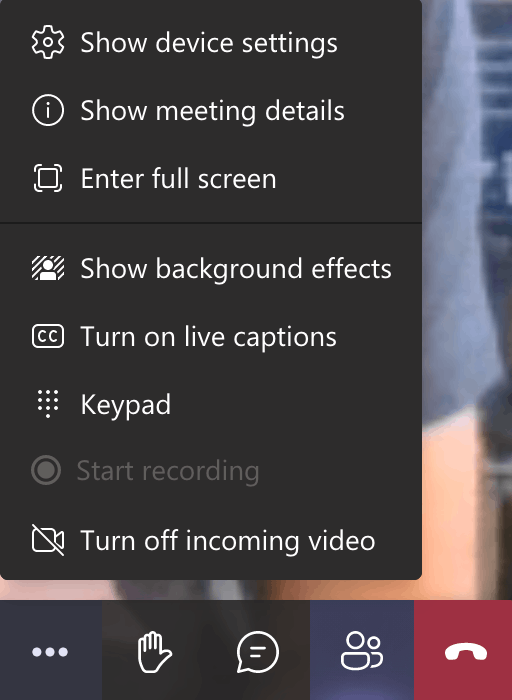I have a query regarding the Large Gallery view for the meetings we usually schedule on behalf of VP's and presidents. I am on the Mac OS X machine belonging to one of the high ups and she is using MS Teams for Mac OS X 1.4.00.16263 last updated on 30/06/21. The OS X version is Big Sur 11.4. When on a call with the stake holders and his team, there is no option to select Large Gallery view. I looked up the forums and it was mentioned there that enabling "Turn on Meeting experience" will enable Large Gallery view during the meeting. But still with no luck i could not find the option "Turn on Meeting Experience".
May 10, 2024
Teams Forum Top Contributors:
April 9, 2024
Contribute to the Teams forum!
Click here to learn more 💡
Large Gallery View option missing on MS Teams OS X
Report abuse
Thank you.
Reported content has been submitted
My name is Daniel. I am an independent advisor.
Could you please reset the MS Team app and see how it goes.
Please visit the following article and refer to the section, under the "macOS: Clear Teams Cache" section. https://www.uvm.edu/it/kb/article/clearing-team...
Does the problems still persist?
DISCLAIMER:
There's a link above from the non-Microsoft website. The page appears to be providing accurate, safe information. Watch out for ads on the site that may advertise products frequently classified as a PUP (Potentially Unwanted Products). Thoroughly research any product advertised on the site before you decide to download and install it.
Kind Regards
Report abuse
Thank you.
Reported content has been submitted
Was this reply helpful?
Sorry this didn't help.
Great! Thanks for your feedback.
How satisfied are you with this reply?
Thanks for your feedback, it helps us improve the site.
How satisfied are you with this reply?
Thanks for your feedback.
Thanks for your response. Did that both including keychain entry removal, in-fact i use AppCleaner for Mac to to clean uninstall Applications and its caches. It didn't work.
Report abuse
Thank you.
Reported content has been submitted
Was this reply helpful?
Sorry this didn't help.
Great! Thanks for your feedback.
How satisfied are you with this reply?
Thanks for your feedback, it helps us improve the site.
How satisfied are you with this reply?
Thanks for your feedback.
May I ask, when you join a meeting then select (...) next to the raising hand icon. Do you see the Together mode feature is being deactivated (see screenshot below)?
If yes then the feature actually has been enabled by default but just has not been activated yet. In order to activate the together mode feature, you need at least 4 participants to join the meeting call.
However, in the near future, you can start the together mode for all meeting sizes as explained in the article: https://www.onmsft.com/news/microsoft-teams-mak...
DISCLAIMER:
There's a link above from the non-Microsoft website. The page appears to be providing accurate, safe information. Watch out for ads on the site that may advertise products frequently classified as a PUP (Potentially Unwanted Products). Thoroughly research any product advertised on the site before you decide to download and install it.
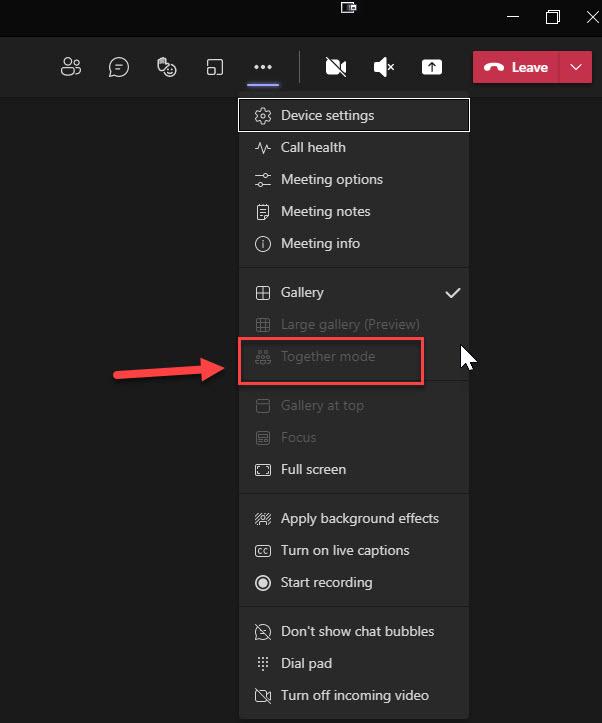
Report abuse
Thank you.
Reported content has been submitted
Was this reply helpful?
Sorry this didn't help.
Great! Thanks for your feedback.
How satisfied are you with this reply?
Thanks for your feedback, it helps us improve the site.
How satisfied are you with this reply?
Thanks for your feedback.
Thanks Daniel. I talked some sense to my VP about your response and she was ok with whatever feature is enabled. You can archive/Close this.
Report abuse
Thank you.
Reported content has been submitted
Was this reply helpful?
Sorry this didn't help.
Great! Thanks for your feedback.
How satisfied are you with this reply?
Thanks for your feedback, it helps us improve the site.
How satisfied are you with this reply?
Thanks for your feedback.
Experiencing the same issue with Teams on macOS. Guests that attend large meetings do not have the Large gallery option. The screenshot above is from a PC so the options and layout do not match what a Mac user would see.
I have already cleaned the Application Support cache and credentials and restarted Teams and the Mac. Here are the options available on the macOS version of Teams:
I have Teams version 1.4.00.16567 installed which seems to be the latest version for macOS. I have yet to find evidence that Large gallery for guests on macOS is actually a supported option on Teams.
If someone has any links to information on whether or not this option is supported on macOS Teams, please let us know.
Cheers,
Andy
Report abuse
Thank you.
Reported content has been submitted
9 people found this reply helpful
·Was this reply helpful?
Sorry this didn't help.
Great! Thanks for your feedback.
How satisfied are you with this reply?
Thanks for your feedback, it helps us improve the site.
How satisfied are you with this reply?
Thanks for your feedback.
Question Info
Last updated February 6, 2023 Views 1,520 Applies to: