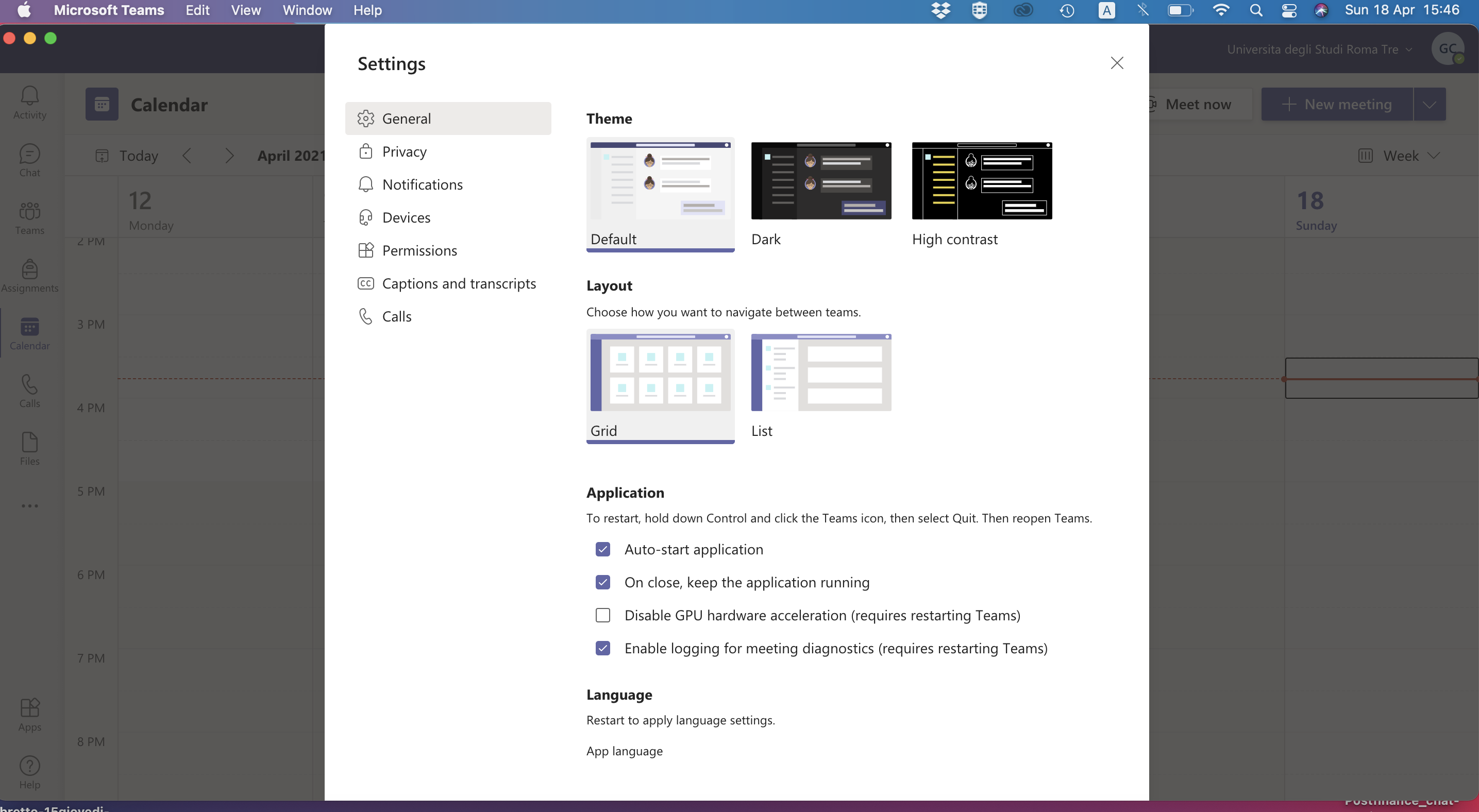Hello.
I am trying to use the 'large gallery' view. I tried to activate it in these two ways:
1) To enable this new layout, click the “…” icon at the top-right of a Teams meeting. From the menu which appears, choose “Large gallery” to enable expanded participant support.
As you can see from the first image attached, the problem is that the icon is in grey and cannot select it.
2) Select your profile pic at the top of the Teams app, then Settings > General. (General should be what’s showing when you open Settings, so you probably won’t have to select it.). Select Turn on new meeting experience.
Restart Teams.
As you can see from the second image attached, the "turn on new meeting experience", at least on my computer, does not exist.
What should I do? I am using Teams for work and I am the only one of my colleagues with this issue: this is very annoying.