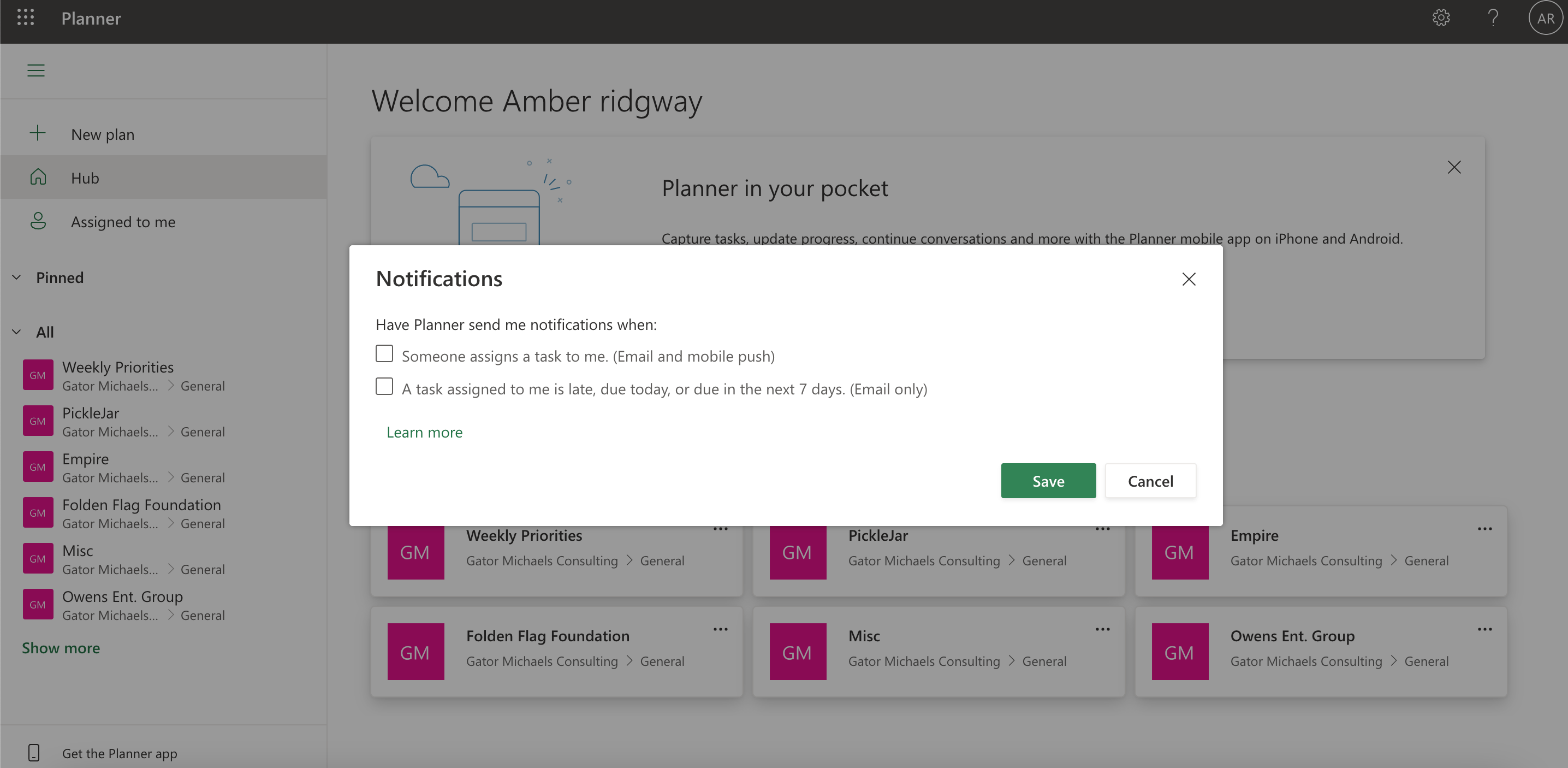Hi there,
Our team is curious how to turn off Outlook email notifications when a task is assigned to us. We use a Shared Planner in the "Tasks by Planner and To Do" feature for a weekly priorities list, and when we assign tasks, everyone is flooded with emails from "Microsoft Planner at *** Email address is removed for privacy ***" saying "You've been assigned a task." It's very annoying, and it really clutters our inboxes. Is there some way to stop this so we don't have to go back and delete all of the "You've been assigned a task" emails every day? We check our priorities list all the time so there is no need for us to receive an email every time we get one.
Please advise. Thank you.