how do i eliminate the TEAMS from my pc -i don't use it and find it annoying and intrusive
February 11, 2025
Microsoft Teams Top Contributor:
how do i completely eliminate TEAMS from my pc
Report abuse
Thank you.
Reported content has been submitted
Dear Sheron,
Welcome to the Microsoft Community.
To remove Microsoft Teams completely from your computer, you can refer to the following method:
If you are using Windows:
You need to uninstall two items for all users on a machine to fully uninstall Teams, so make sure you follow all the steps.
Quit Teams by right-clicking the Teams icon in the taskbar and choosing Close window(Ignore this if you have already closed the application).
In Windows, click on the Start button
 , > Settings > Apps.
, > Settings > Apps.Under Apps & features, search "teams".
Highlight Microsoft Teams, then select Uninstall.
A box will appear, then again select Uninstall to confirm. A new box will appear, asking Do you want to allow this app to make changes to your device? Select Yes.
Now select Teams Machine-Wide Installer, click Uninstall. Then follow the same process described in step 5.
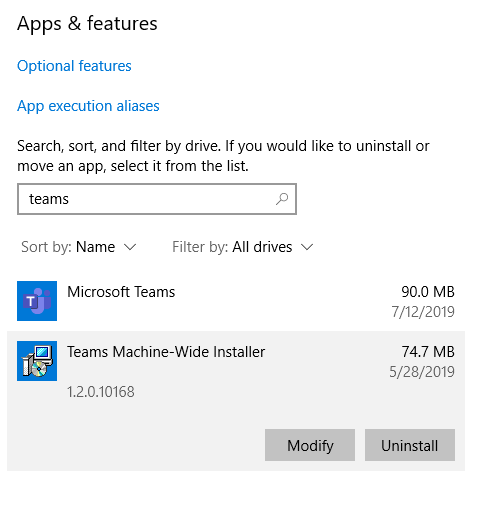
To uninstall Teams you need to uninstall both Microsoft Teams and Teams Machine-Wide Installer.
If you are using Mac:
Quit Teams by right-clicking the Teams app in the dock, then holding down Option and clicking Force Quit. Open the Application Folder, select Microsoft Teams, and move it to the Trash.
You can refer to: Uninstall Microsoft Teams - Microsoft Support [918a-a277-fe2-a6e9]
I hope this is useful to you, and please feel free to contact me with any questions you may have during this process.
Sincere greetings,
Ian - MSFT | Microsoft Community Support Specialist
Report abuse
Thank you.
Reported content has been submitted
2 people found this reply helpful
·Was this reply helpful?
Sorry this didn't help.
Great! Thanks for your feedback.
How satisfied are you with this reply?
Thanks for your feedback, it helps us improve the site.
How satisfied are you with this reply?
Thanks for your feedback.
Getting Notification even application is closed and Microsoft even removed close from Tray option too. Very Frustrating.
To stop notification, you have to follow ample of steps.
Simple Solution: Uninstall it.
Thanks, Microsoft, for converting our loving product Teams to ****.
Report abuse
Thank you.
Reported content has been submitted
Was this reply helpful?
Sorry this didn't help.
Great! Thanks for your feedback.
How satisfied are you with this reply?
Thanks for your feedback, it helps us improve the site.
How satisfied are you with this reply?
Thanks for your feedback.
Question Info
Last updated February 12, 2025 Views 2,142 Applies to:
