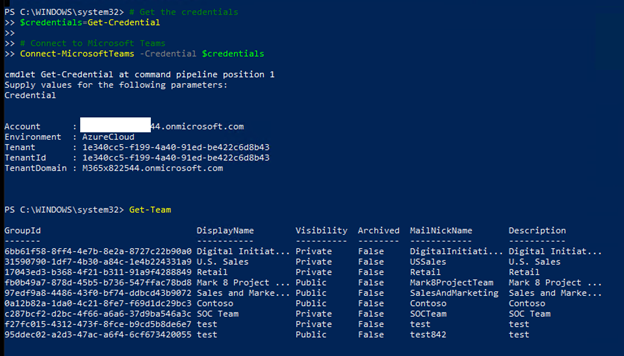Hi,
is there a way to get the code of each organization teams?
It can be done manually as explained here https://support.microsoft.com/en-us/office/create-a-link-or-a-code-for-joining-a-team-11b0de3b-9288-4cb4-bc49-795e7028296f?ui=en-us&rs=en-us&ad=us, but if I want to list all the codes because I have plenty of teams and I want to get all with a command for e.g. from PowerShell?
Thanks,
Mattia