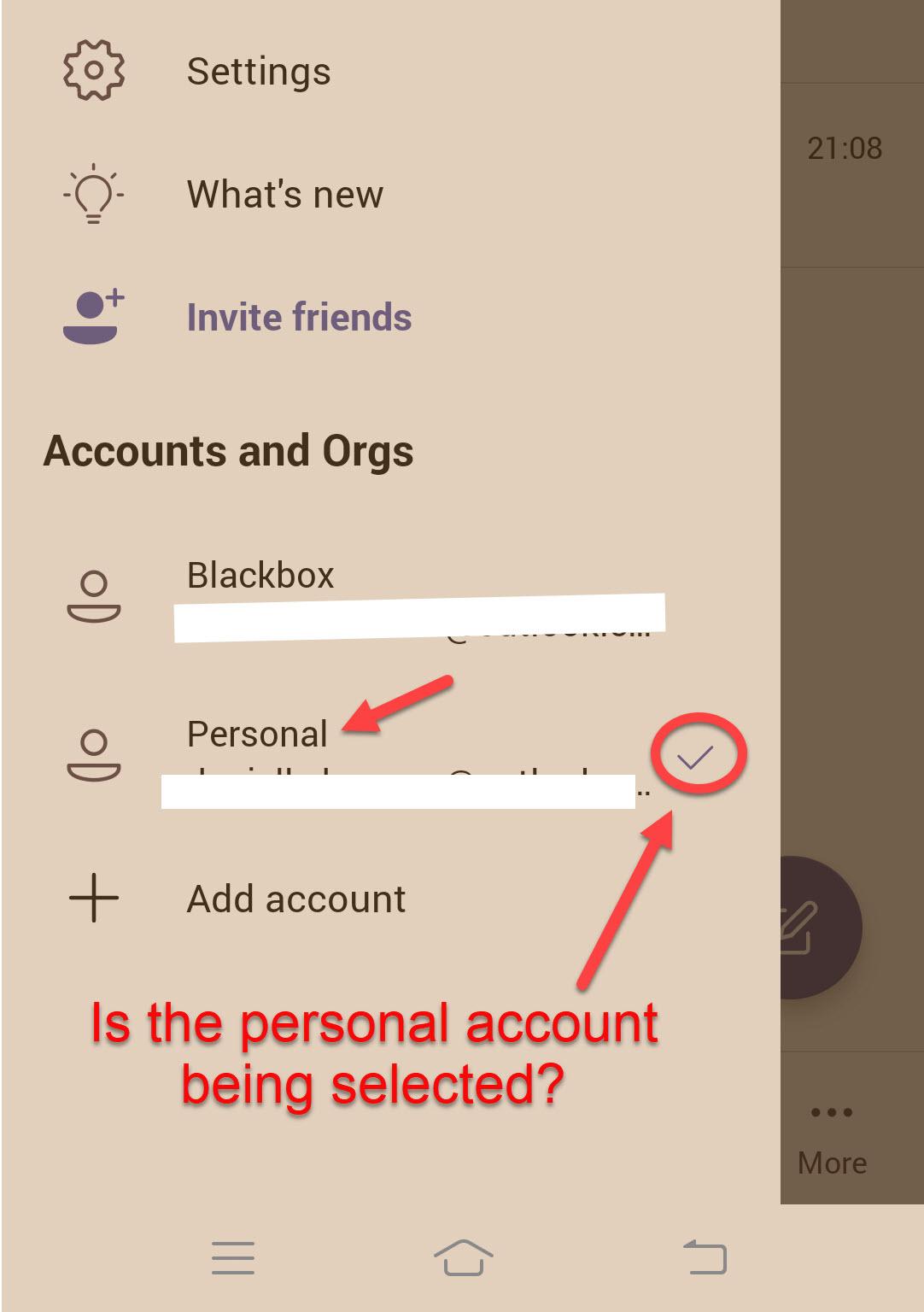Hi
My name is Daniel. I am an Independent Advisor.
I'd like to let you know when it comes to MS Team free there are 2 types of accounts.
1. MS Team free personal account.
2. MS Team free organization account.
If you can access the MS Team free from the mobile app but can't access it from the computer, that's usually because you only have signed up for the MS Team free personal account which can only be accessed from a mobile phone (at least at this time). As of the moment, in order to access MS Team free on a computer, you need to have an MS Team free organization account. Please note, MS Team free personal account and MS Team free organization account are not the same.
Eventually, MS Team free personal account will be available on the PC soon on February 2021 but the current status still under development process as you can see in the roadmap calendar in the following link.
https://www.microsoft.com/en-us/microsoft-365/r...
So I suggest you sign up for the MS Team free organization account, So please make sure you use a personal account then refer to the following article:
https://support.microsoft.com/en-us/office/sign...
Disclaimer:
Please note, this is a peer-to-peer support forum meaning I'm just fellow regular MS Team forum users like you who are trying to help other MS Team forum users with their MS Team issue. So in this case, I'm Non-Microsoft Staff I don't have access to your account nor I'm authorized to do so. I hope we can have a mutual understanding from the beginning to prevent misunderstanding.
Kind Regards