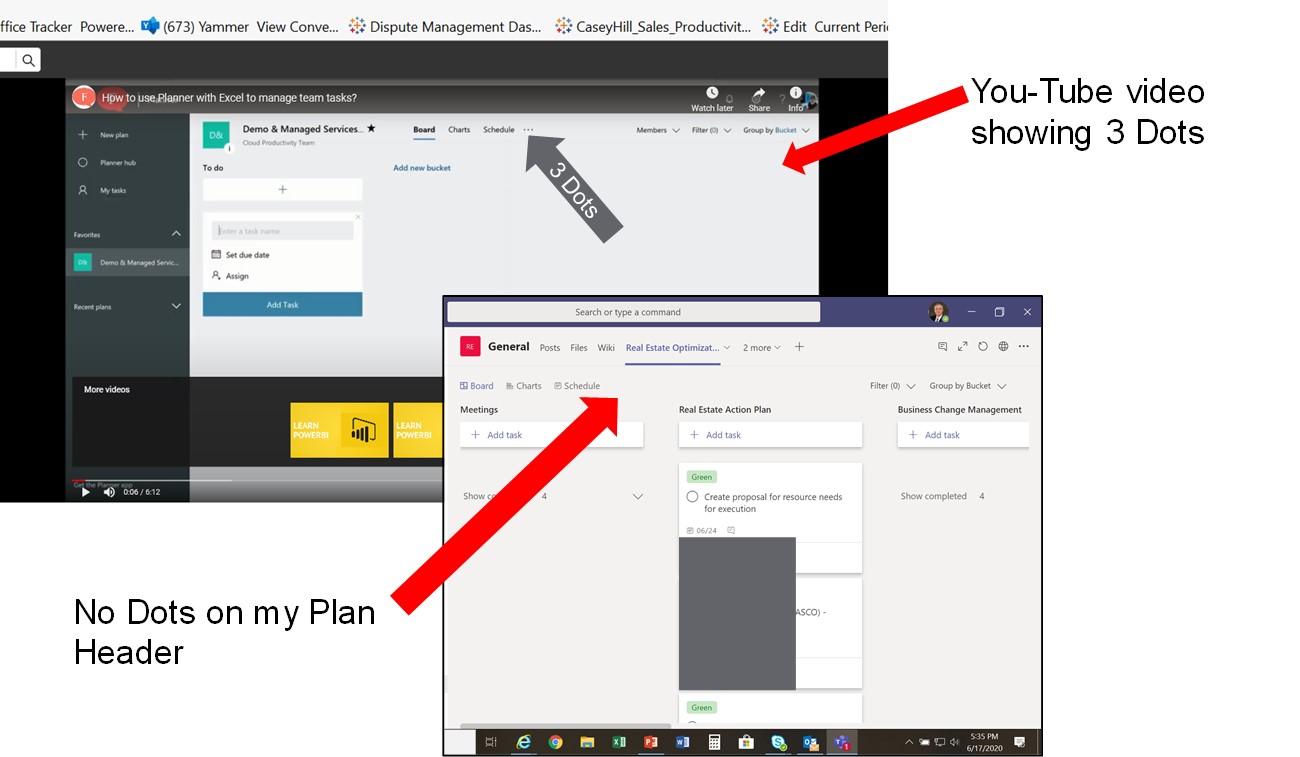I have set up a plan in Teams using Planner and have assigned many tasks. I now want to export the tasks into excel. I saw several you-tube videos that say "click on the 3 dots" in your Plan Header to the right of Board, Charts and Schedule, however I do not have the 3 dots. How do I get the 3 dots?
Exporting Tasks from Teams into excel
Question Info
Last updated May 16, 2024 Views 58,248 Applies to: