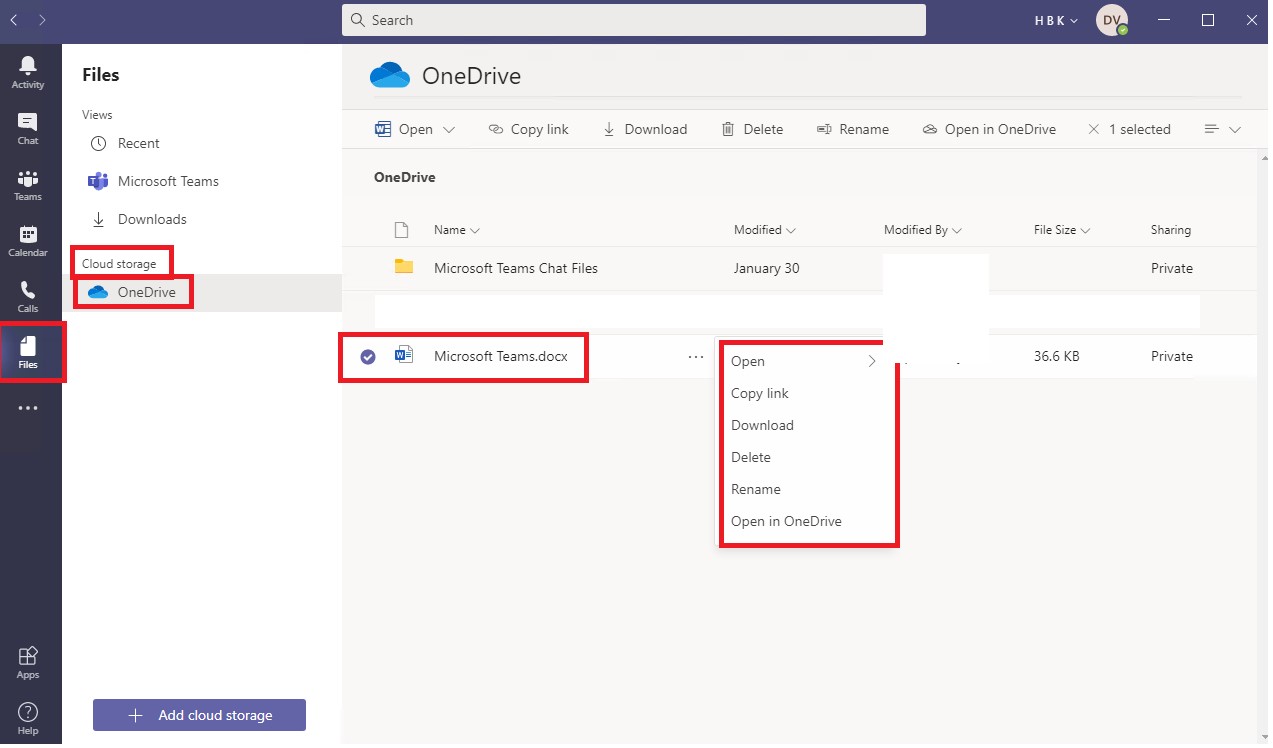Hello - I have an issue that stems from the results of this thread.
Basically, after completing all of the steps outlined in the thread, I receive a notification in teams that says "The file [name of file] didn't uploaded. File upload failed." I've uploaded a screenshot of the notification, which appears in the bottom righthand corner.
The only way I can successfully get something from my OneDrive to teams is by opening the document, "save as," making a copy, and saving that copy to the teams folder. This would be very tedious (bordering on unrealistic) to do for all my orgs' documents.
Does anyone know the reason behind such an error or have any strategies to circumvent it?
Thanks!