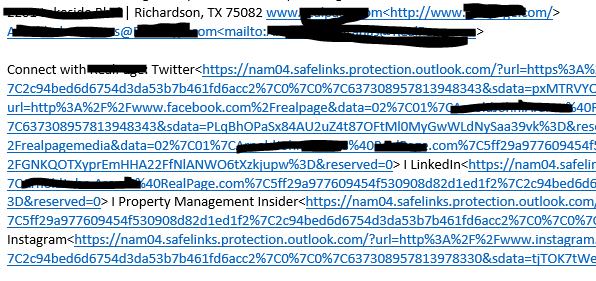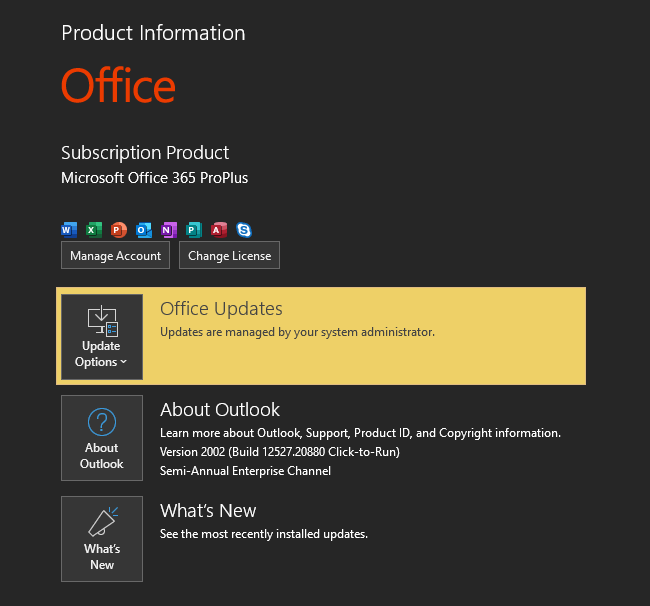May 10, 2024
Teams Forum Top Contributors:
April 9, 2024
Contribute to the Teams forum!
Click here to learn more 💡
Emails sent to MS Teams Channel are in Plain text, even when opening the files saved in Sharepoint
Report abuse
Thank you.
Reported content has been submitted
* Please try a lower page number.
* Please enter only numbers.
I'm Ed, a fellow customer like you & an Independent Advisor. This is an interesting one. Let me try to replicate this from my end.
By the way, how was the table created in the email? Was it created in the e-mail or was it copied and pasted from a different resource?
I'll give you an update the soonest as possible. Thank you for your patience.
Sincerely,
Edmund A.
Independent Advisor
Report abuse
Thank you.
Reported content has been submitted
Was this reply helpful?
Sorry this didn't help.
Great! Thanks for your feedback.
How satisfied are you with this reply?
Thanks for your feedback, it helps us improve the site.
How satisfied are you with this reply?
Thanks for your feedback.
Hey there! thanks for taking interest in answering this one. The table was created in Outlook (desktop app). It was created the conventional way, insert > table > 3x3 or something.
I have a team who is send their reports to my email. To reduce the clutter on my email, i had them send it on the channel instead. Everything was working fine until last last Friday. I start to receive plain text emails / unformatted and the attachments are no longer showing.
When I download the emails on the Channel, this is showing on the header
Report abuse
Thank you.
Reported content has been submitted
Was this reply helpful?
Sorry this didn't help.
Great! Thanks for your feedback.
How satisfied are you with this reply?
Thanks for your feedback, it helps us improve the site.
How satisfied are you with this reply?
Thanks for your feedback.
Thank you for the update. I just tried to replicate it from my end and it seems to work fine. I can see the tables and the hyperlink is also being rendered.
Were you the one who sent the email to the Microsoft Teams Channel? If so, kindly check the format of your e-mails. Follow the steps below:
Open Outlook
Click Options then go to Mail
Under Compose messages, make sure "Compose messages in this format" is set to HTML.
Sincerely,
Edmund A.
Independent Advisor
Report abuse
Thank you.
Reported content has been submitted
Was this reply helpful?
Sorry this didn't help.
Great! Thanks for your feedback.
How satisfied are you with this reply?
Thanks for your feedback, it helps us improve the site.
How satisfied are you with this reply?
Thanks for your feedback.
Report abuse
Thank you.
Reported content has been submitted
Was this reply helpful?
Sorry this didn't help.
Great! Thanks for your feedback.
How satisfied are you with this reply?
Thanks for your feedback, it helps us improve the site.
How satisfied are you with this reply?
Thanks for your feedback.
Thank you for your response. To better isolate the issue, can you please answer the questions below:
1. Is this happening to all sender sending emails to the Teams Channel?
2. Is this happening to specific Teams Channel only?
3. Can you try checking it in Teams Web App and see if it's also plain text in there?
Sincerely,
Edmund A.
Independent Advisor
Report abuse
Thank you.
Reported content has been submitted
Was this reply helpful?
Sorry this didn't help.
Great! Thanks for your feedback.
How satisfied are you with this reply?
Thanks for your feedback, it helps us improve the site.
How satisfied are you with this reply?
Thanks for your feedback.
Hey Ed!
Please see my response below
Hi #aj,
Thank you for your response. To better isolate the issue, can you please answer the questions below:
1. Is this happening to all sender sending emails to the Teams Channel? Yes, I also tried it out my self.
2. Is this happening to specific Teams Channel only? I just created another Channel, and it appears to be the same case.
3. Can you try checking it in Teams Web App and see if it's also plain text in there? Its also the same case in web app.
Sincerely,
Edmund A.
Independent Advisor
Report abuse
Thank you.
Reported content has been submitted
Was this reply helpful?
Sorry this didn't help.
Great! Thanks for your feedback.
How satisfied are you with this reply?
Thanks for your feedback, it helps us improve the site.
How satisfied are you with this reply?
Thanks for your feedback.
Thank you for your answers. It’ll greatly help the investigation.
Can you also try steps below?
1. Open and dowload the Teams channel email using different computer and see if it’ll result to plain text as well.
This is for isolation if this is a machine issue.
Sincerely,
Edmund A.
Independent Advisor
Report abuse
Thank you.
Reported content has been submitted
Was this reply helpful?
Sorry this didn't help.
Great! Thanks for your feedback.
How satisfied are you with this reply?
Thanks for your feedback, it helps us improve the site.
How satisfied are you with this reply?
Thanks for your feedback.
Hello Ed!
I had a team mate download and view the email for me. He is also seeing the same plain text version of the email.
The screenshot is from my team mate.
Report abuse
Thank you.
Reported content has been submitted
Was this reply helpful?
Sorry this didn't help.
Great! Thanks for your feedback.
How satisfied are you with this reply?
Thanks for your feedback, it helps us improve the site.
How satisfied are you with this reply?
Thanks for your feedback.
Thanks for the update. Can we try to resend an email to the channel? Does it do the same thing?
How was the email sent? What client was used?
Sincerely,
Edmund A.
Independent Advisor
Report abuse
Thank you.
Reported content has been submitted
Was this reply helpful?
Sorry this didn't help.
Great! Thanks for your feedback.
How satisfied are you with this reply?
Thanks for your feedback, it helps us improve the site.
How satisfied are you with this reply?
Thanks for your feedback.
You want to try to send and email? I can provide you with the address, not sure if I can PM you here.
It was send using Outlook client, the regular that comes with MS Office.
send email outlook to outlook works fine, but sending to MS Channels is the only issue.
Report abuse
Thank you.
Reported content has been submitted
Was this reply helpful?
Sorry this didn't help.
Great! Thanks for your feedback.
How satisfied are you with this reply?
Thanks for your feedback, it helps us improve the site.
How satisfied are you with this reply?
Thanks for your feedback.
Question Info
Last updated October 11, 2022 Views 1,338 Applies to: