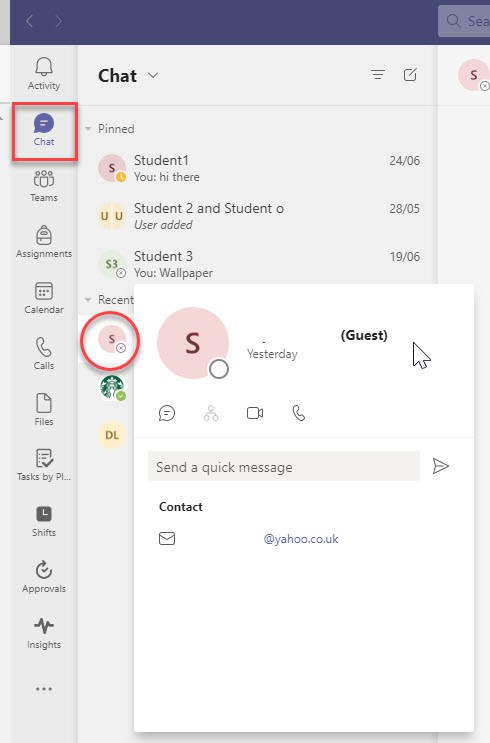Thank you, @OscarS3, turning off hardware acceleration (in Teams Settings > General page > Disable GPU hardware acceleration, then restart Teams) - that worked well for me, card now opens on hover over name every time. I don't use that computer for video, so this is a satisfactory work-around for now. But on another computer, a laptop, I tend to use Teams for video so I probably won't use that option there.
A couple of other things I had previously been doing to work-around:
This was much less convenient - entering names in a new Outlook message 'To' and hovering to see the card.
Also. lately, with person with whom I had already chatted (have additional options like 'Chat, Files' near their name) - click on 'Files' then back on 'Chat', seems to then allow hover over name to open card. This discovery was inspired by @MarcioFaustinoPT's suggestion which may suit others who don't mind having more windows open.
Hope there is enough information here, now, for Microsoft (with GPU card makers) to find a fix?