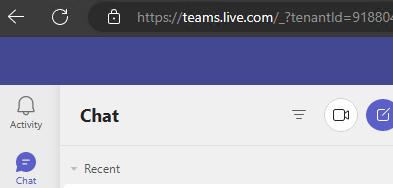Hi all,
I'm having some trouble joining Teams automatically when clicking a link from Gmail.
Clicking the 'Join on the Teams app' prompt doesn't do anything, and so I'm not sure what to do.
I also had some issues (when I did manage to get Teams to work) where it was saying I had registered my personal email with a work or school account, which shouldn't have happened.
Is there any way of checking if this is the case, as I can't seem to duplicate the prompt now.
Any help is appreciated!