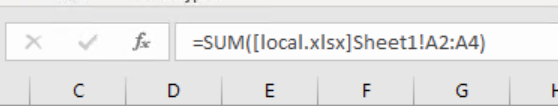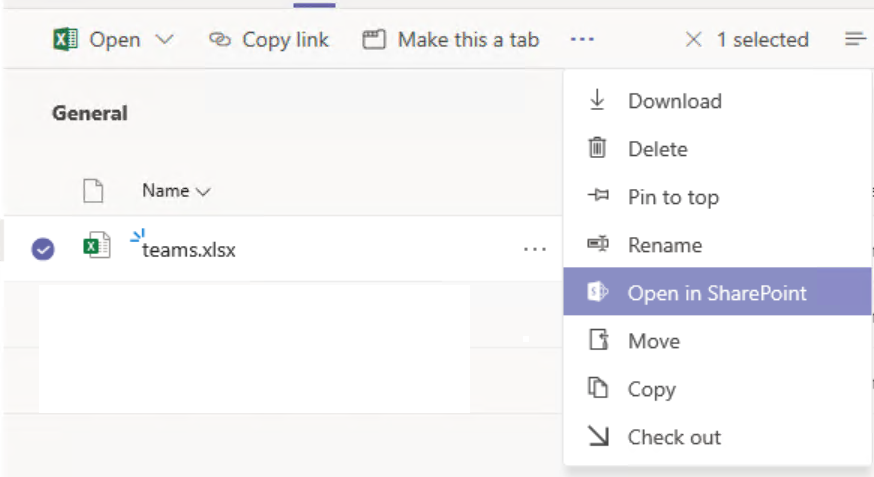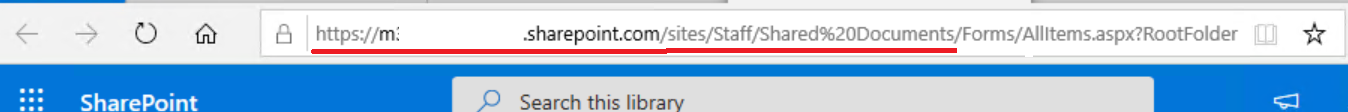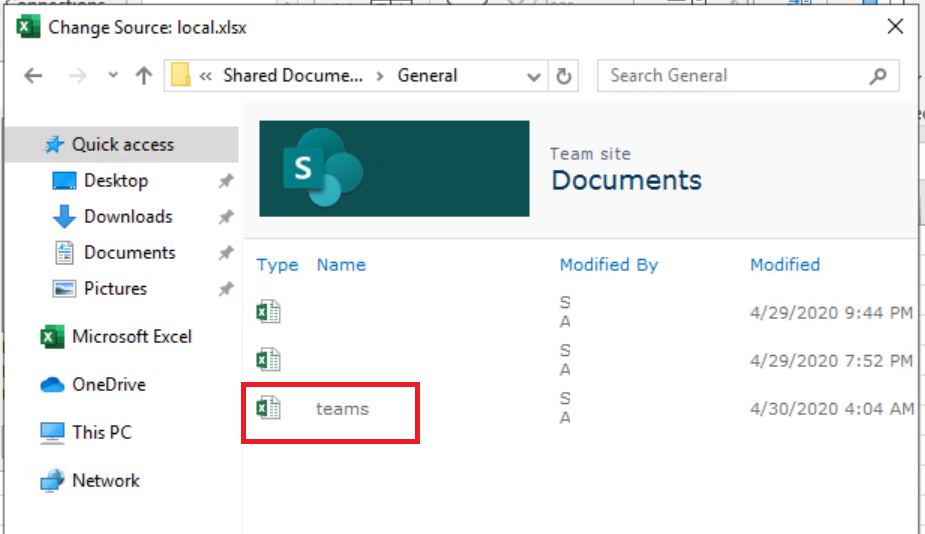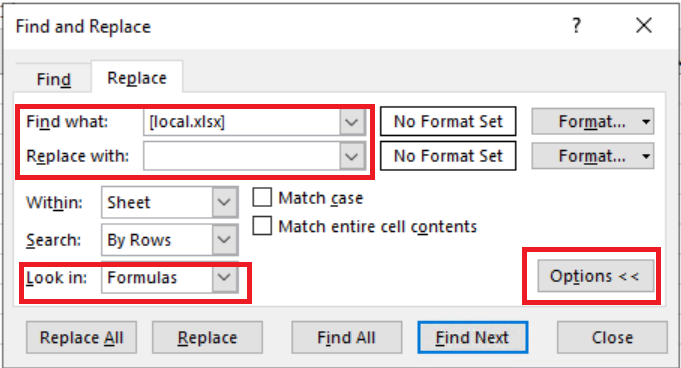Hello,
My organization has recently started to use Microsoft Teams to collaborate on Excel and PPT files. One issue I have run into is when bringing a tab from an outside excel file, then updating the links to the Microsoft teams databook (so the formulas don't link to the previous databook). Prior to teams I would go to data > edit links > change source then select the book I brought the tab into based on where it was saved on my drive. However since the Teams file are hosted, I can't find where to select the file once I click on change source.
Does anyone know how to solve this? I have been using the find replace function to get rid of the file path for each formula, but this does not work as good as the change source.
Thanks.