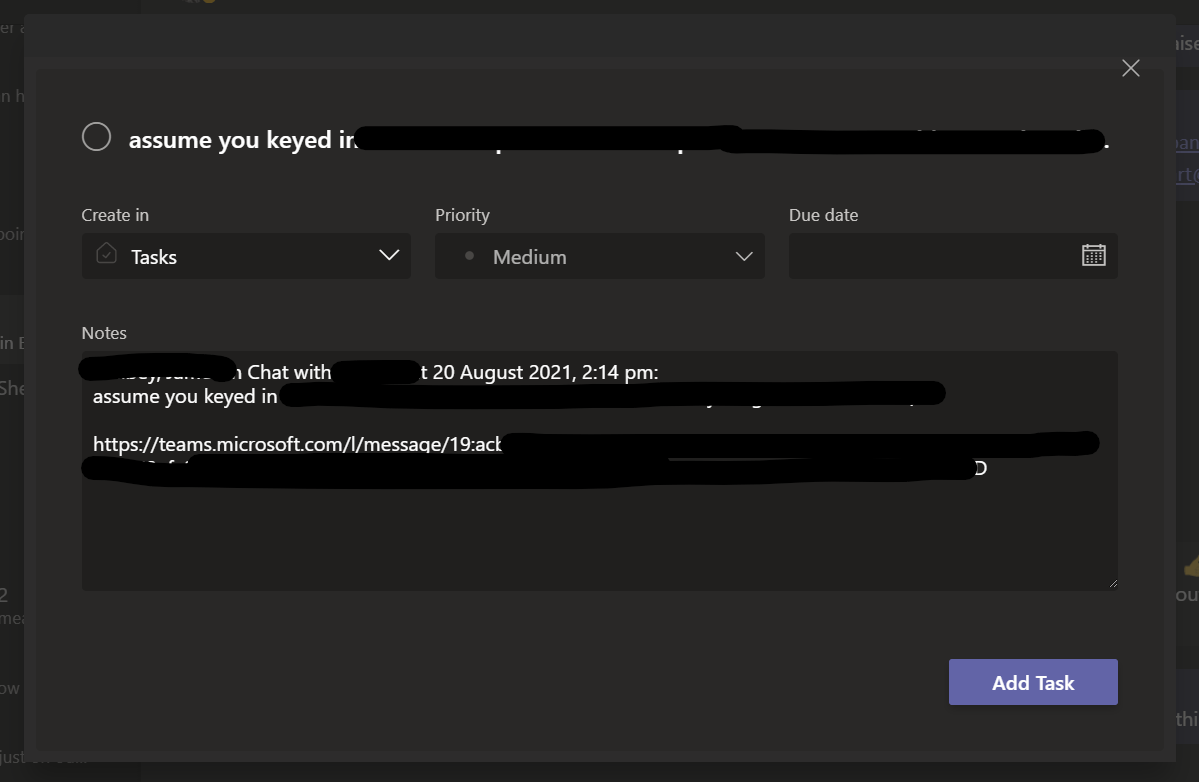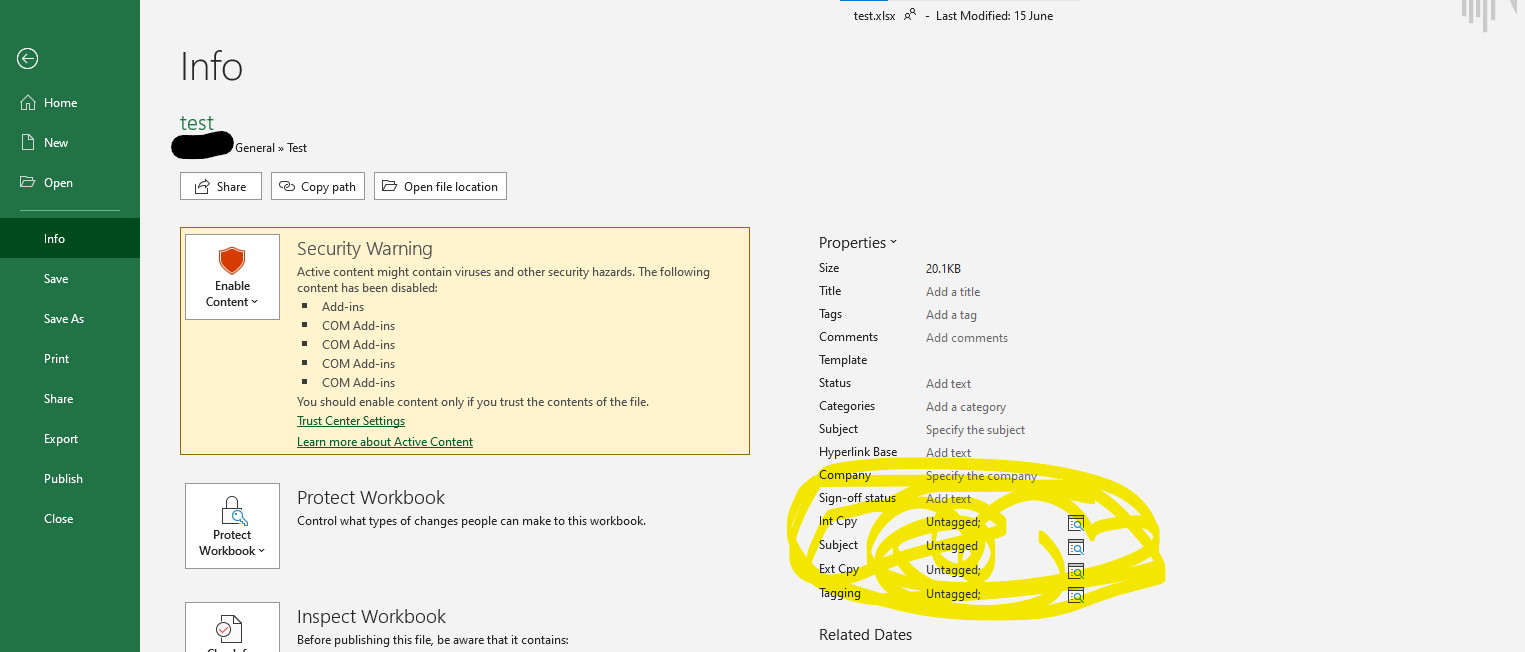Hi,
I managed to find a guide to use power automate/flow to create a new task from a chat message in teams, this creates a pop up in teams where you can add details of the task before creating it, for example:
Now we are looking to force users in a team to apply meta data to all files they save so I was wondering if a similar pop up can happen that asks users to add certain custom metadata when saving a file in a location. I have managed to create a power automate flow that creates a planner task where a file hasn't been tagged within 3mins of people creating it, however this requires the person to still go into the file to then tag (if office file), or into sharepoint if say a pdf in order to tag. However i would prefer if a pop up in teams would just allow this?
For example i have created a file saved in a certain sharepoint/teams directory, and applied certain columns/custom properties that are required:
Can I use a power automate or flow that creates a pop up in teams and asks people to tag a file where it hasn't been tagged, and preferably gives them a list of the fields that need tagging and the relevant list of tags (in this case, int cpy, ext cpy, subject and tagging are all required and are all linked to managed metadata in a term store). If not possible in teams, any other ideas?