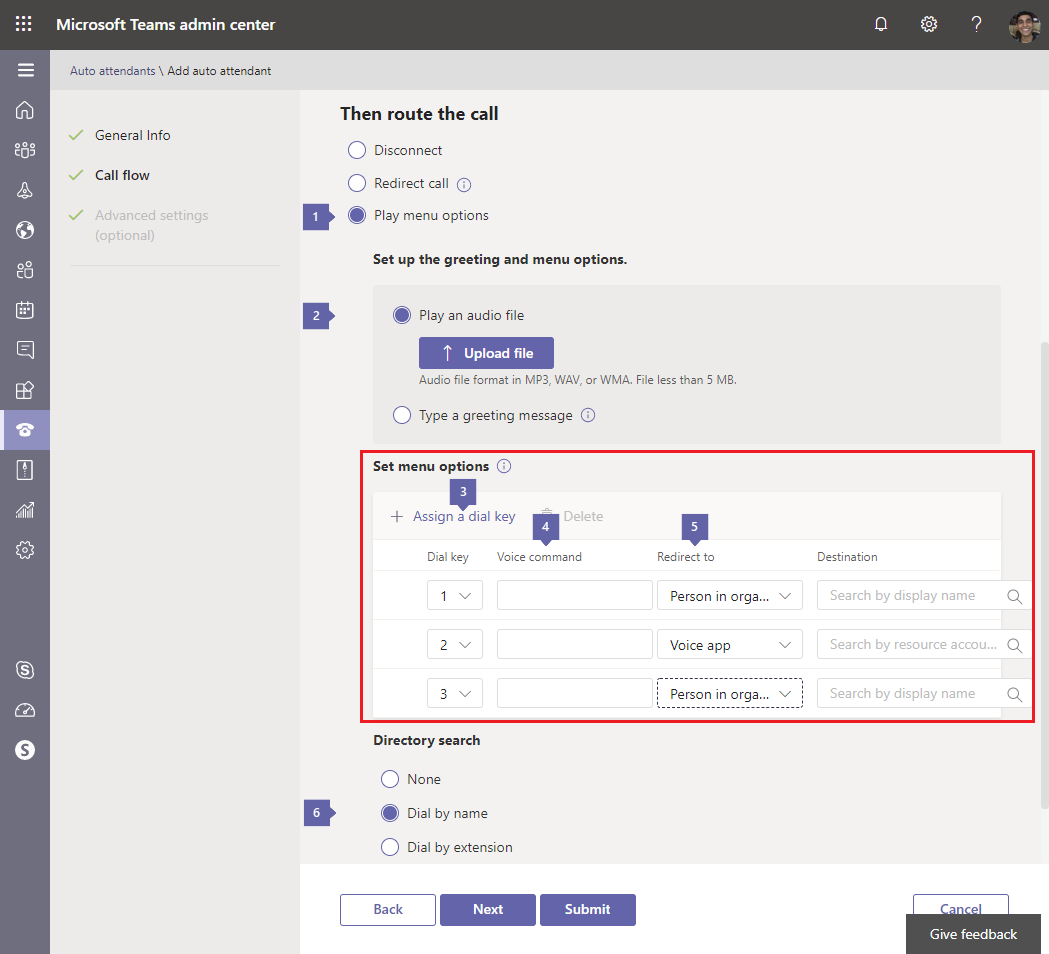Please advise how to deploy AA with below call flow
Dial main number
Play to dial option 1 to reach A team and press option 2 to reach team B. what ever be the option user chose give sub option like
if user choose option 1 to reach A team then it play
Please press
1 to reach agent A
2 to reach agent B
if user choose option B team then it play
press 1 to reach agent C
Press 2 to reach agent D.
I gone through the below document but it does not give sub menu option
https://docs.microsoft.com/en-us/microsoftteams/create-a-phone-system-auto-attendant