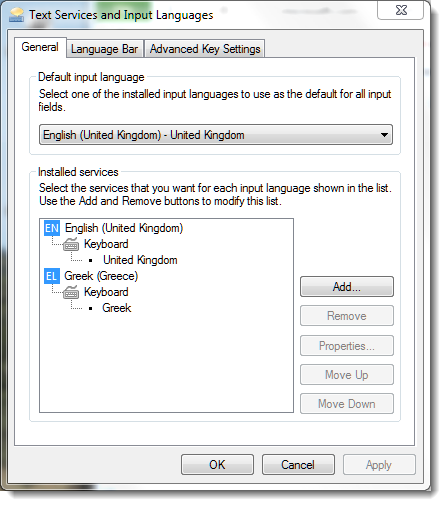Word 2010 on a Windows 8.1 computer, Spanish hardware and keyboard setting, software purchased online in English from Spain.
i have removed every reference i can find to the Spanish language, and i have set every place i can find to 'English' as default.
Still when i start an email or a Word document, the system insists on checking in Spanish first, even though i use English predominantly.
i have been to 'Set proofing language' where SpaNISH IS HIGHLIGHTED, CHANGED THAT TO eNGLISH, TICKED 'SET AS DEFAULT', clicked the option to 'change every document based on Normal template, and still if i click 'Set proofing language immediately (or on next opening a document) it proof reads in Spanish
i have been through every 'help'topic i can find on the subject, and am currently considering whether my first floor office is high enough to completely destroy my computer and its software if i throw it out!
Help!
Keith Mason