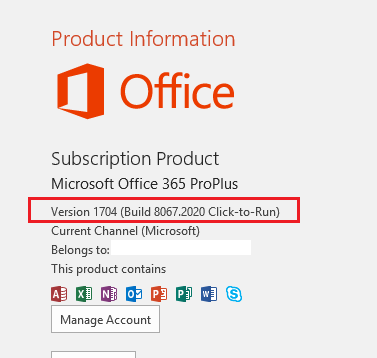When I hover over any of the corners of a picture to resize (smaller or larger--doesn't matter), hold the mouse button down and barely begin to slowly drag, the picture jumps to a huge size (three times larger than the page) and often also flips the image vertically or horizontally.
I am not crossing over other edit points on the picture (the other little white, round circles bordering the picture after it's selected) an answer suggests in another similar post.
Again: this happens when trying to make it small or bigger.
I have tried with no success:
*closing and reopening Word
*restarting (or turning off completely and waiting a while before turning on again) the computer
*holding down the shift key as I drag
*holding down the control key as I drag
*putting the picture elsewhere on the page
*cutting and pasting the picture again in the same document or a new one
There is a guy with a YouTube video
*Note: His problem is in Excel. Mine is in Word. I haven't tried it in Excel.
I'm having other weird issues with the Suite as well though, and I wonder, did I just get a bad download? Is that even a thing? I bought it directly from Microsoft, so it can't be because a third party had fiddled with it.